На заказ
От 1-го дня (уточняйте срок у менеджера)
Почему выбирают нас?
Федеральная сеть салонов по России! Уже 21 год на рынке!
Бесплатная демонстрация и обучение при самовывозе
Собственные Сервисные Центры по России
Обмен возврат в течение 14 дней
Возможность приобрести товар в кредит
- Описание
-
Характеристики
Характеристики -
Инструкция
Инструкция
Описание
Вышивальная машина Brother Innov-Is M230E воспроизводит 80 встроенных в память дизайнов, оснащена нитевдевателем, автоматическим устройством обрезки нити и горизонтальным ротационным челноком, снижающим шум и вибрацию во время работы. Чтобы вышить рисунок аппарат задействует ткань площадью до 170 х 100 мм, что соответствует максимальному размеру пяльцев, входящих в комплектацию. За автономное освещение отвечает встроенная светодиодная лампа. Техника считывает схемы вышивок в формате art, drt, jef, pec, pes.
Машинка Brother Innov-Is M230E способна обрабатывать легкие и средние по толщине и плотности материалы, для каждого типа требуются определенные иглы. Аппарат обладает сенсорным жидкокристаллическим дисплеем, который отражает текущий процесс рукоделия. Перед началом эксплуатации рекомендуется выполнить настройку натяжения нитей. Устройство высокого качества и при правильном уходе прослужит очень долго.
Основные характеристики и особенности:
- Сенсорный LCD 3,7 дюйма
- 80 встроенных дизайнов
- 10 встроенных шрифтов
- Прорезаемые материалы — ткань
- Горизонтальный (ротационный) челнок
- Размер вышивки — 170 х 100 мм
- Подключение — USB-порт.
В комплект поставки входят:
- Вспарыватель
- Вставка для катушки с нитью (катушки Mini-King)
- Дискообразная отвёртка
- Колпачок катушки (малый, средний, большой)
- Комплект пялец (средних)
- Лапка для вышивания
- Мягкий чехол
- Набор игл
- Нижняя нить
- Ножницы
- Отвёртка
- Прошивка
- Руководство по эксплуатации
- Сетка для катушек
- Стержень для второй катушки
- Сумка для аксессуаров
- Шпулька
- Шпульный колпачок
- Щёточка для чистки.
Характеристики
| Торговая марка | BROTHER |
| Страна производителя | Япония |
| Страна производства | Вьетнам |
| Вес брутто: | 10.7 |
| Вес нетто | 9 |
- Аксессуары к швейным машинкам
Похожие товары
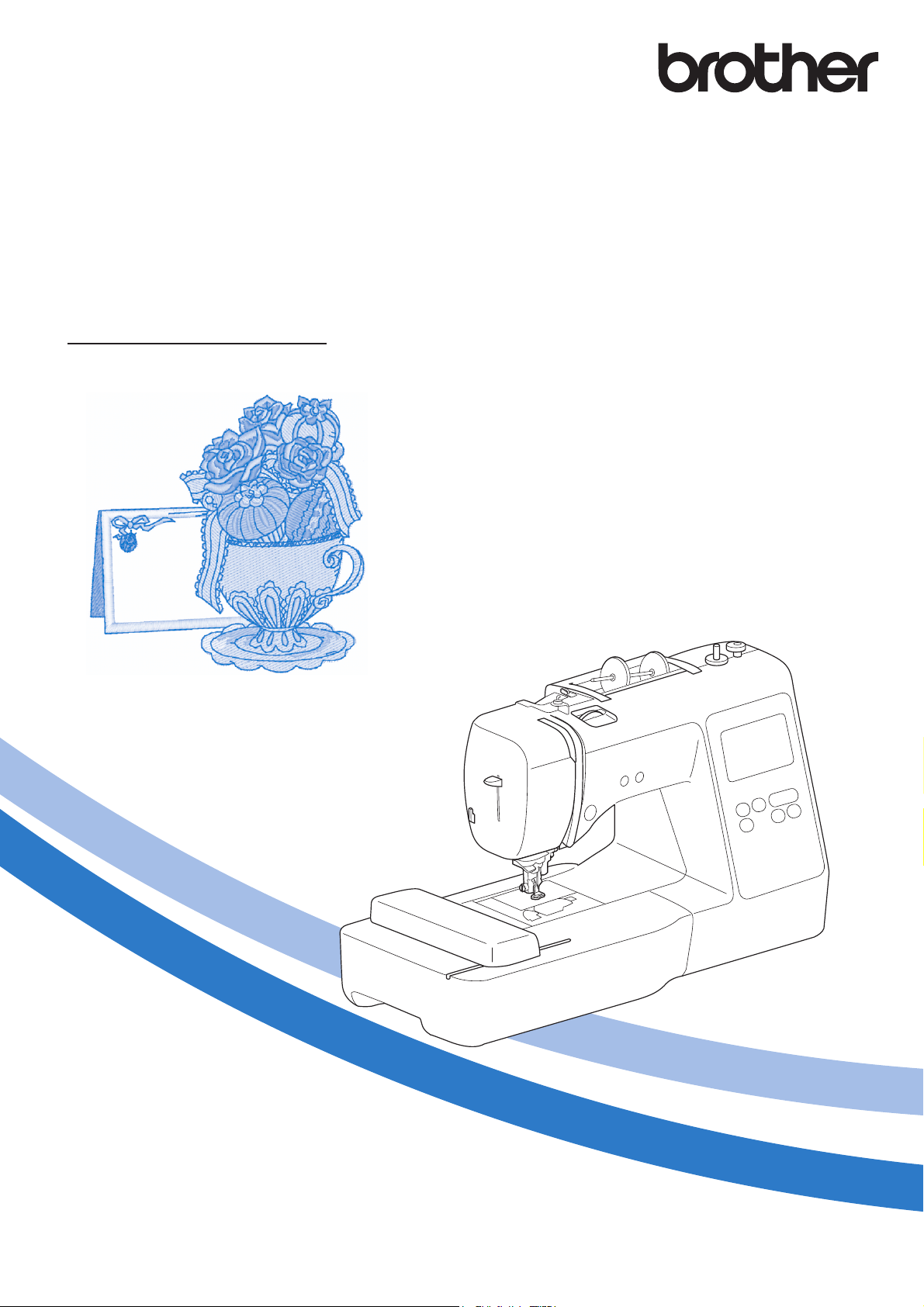
Operation Manual
Embroidery Machine
Product Code: 888-M30/M31
Be sure to read this document before using the machine.
We recommend that you keep this document nearby for future reference.

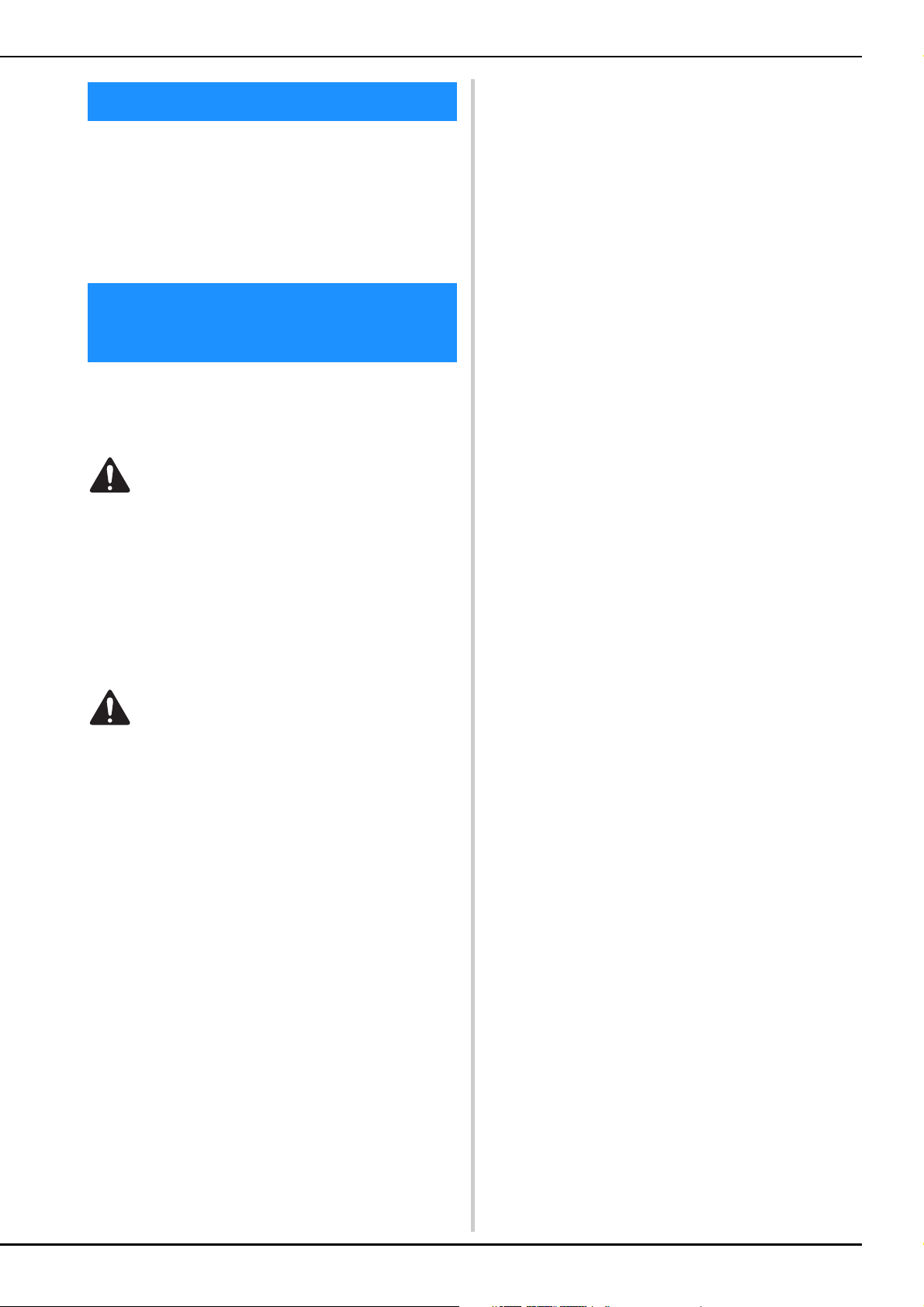
INTRODUCTION
• This machine is approved for use in the country of
purchase only.
Thank you for purchasing this machine. Before using this
machine, carefully read the “IMPORTANT SAFETY
INSTRUCTIONS”, and then study this manual for the
correct operation of the various functions.
In addition, after you have finished reading this manual,
store it where it can quickly be accessed for future
reference.
IMPORTANT SAFETY
INSTRUCTIONS
Please read these safety instructions before attempting to
use the machine.
DANGER
— To reduce the risk of electrical shock
1Always unplug the machine from the electrical
outlet immediately after using, when cleaning,
making any user servicing adjustments mentioned in
this manual, or if you are leaving the machine
unattended.
WARNING
— To reduce the risk of burns, fire, electrical shock, or
injury to persons.
2Always unplug the machine from the electrical
outlet when making any adjustments mentioned in
the instruction manual.
• To unplug the machine, switch the machine to the
symbol “O” position to turn it off, then grasp the
plug and pull it out of the electrical outlet. Do not
pull on the cord.
• Plug the machine directly into the electrical outlet.
Do not use an extension cord.
• Always unplug your machine if there is a power
failure.
3Electrical Hazards:
• This machine should be connected to an AC power
source within the range indicated on the rating
label. Do not connect it to a DC power source or
converter. If you are not sure what kind of power
source you have, contact a qualified electrician.
4Never operate this machine if it has a damaged cord
or plug, if it is not working properly, has been
dropped or damaged, or water is spilled on the unit.
Return the machine to the nearest authorized
Brother dealer for examination, repair, electrical or
mechanical adjustment.
• While the machine is stored or in use if you notice
anything unusual, such as an odor, heat,
discoloration or deformation, stop using the
machine immediately and unplug the power cord.
• When transporting the machine, be sure to carry it
by its handle. Lifting the machine by any other part
may damage the machine or result in the machine
falling, which could cause injuries.
• When lifting the machine, be careful not to make
any sudden or careless movements, which may
cause a personal injury.
5Always keep your work area clear:
• Never operate the machine with any air openings
blocked. Keep ventilation openings of the machine
and foot control free from the build up of lint, dust,
and loose cloth.
• Never drop or insert foreign objects in any opening.
• Do not operate where aerosol (spray) products are
being used or where oxygen is being administered.
• Do not use the machine near a heat source, such as
a stove or iron; otherwise, the machine, power cord
or garment being embroidered may ignite, resulting
in fire or an electric shock.
• Do not place this machine on an unstable surface,
such as an unsteady or slanted table, otherwise the
machine may fall, resulting in injuries.
6Special care is required when embroidering:
• Always pay close attention to the needle. Do not use
bent or damaged needles.
• Keep fingers away from all moving parts. Special
care is required around the machine needle.
• Switch the machine to the symbol “O” position to
turn it off when making any adjustments in the
needle area.
• Do not use a damaged or incorrect needle plate, as
it could cause the needle to break.
7This machine is not a toy:
• Your close attention is necessary when the machine
is used by or near children.
1
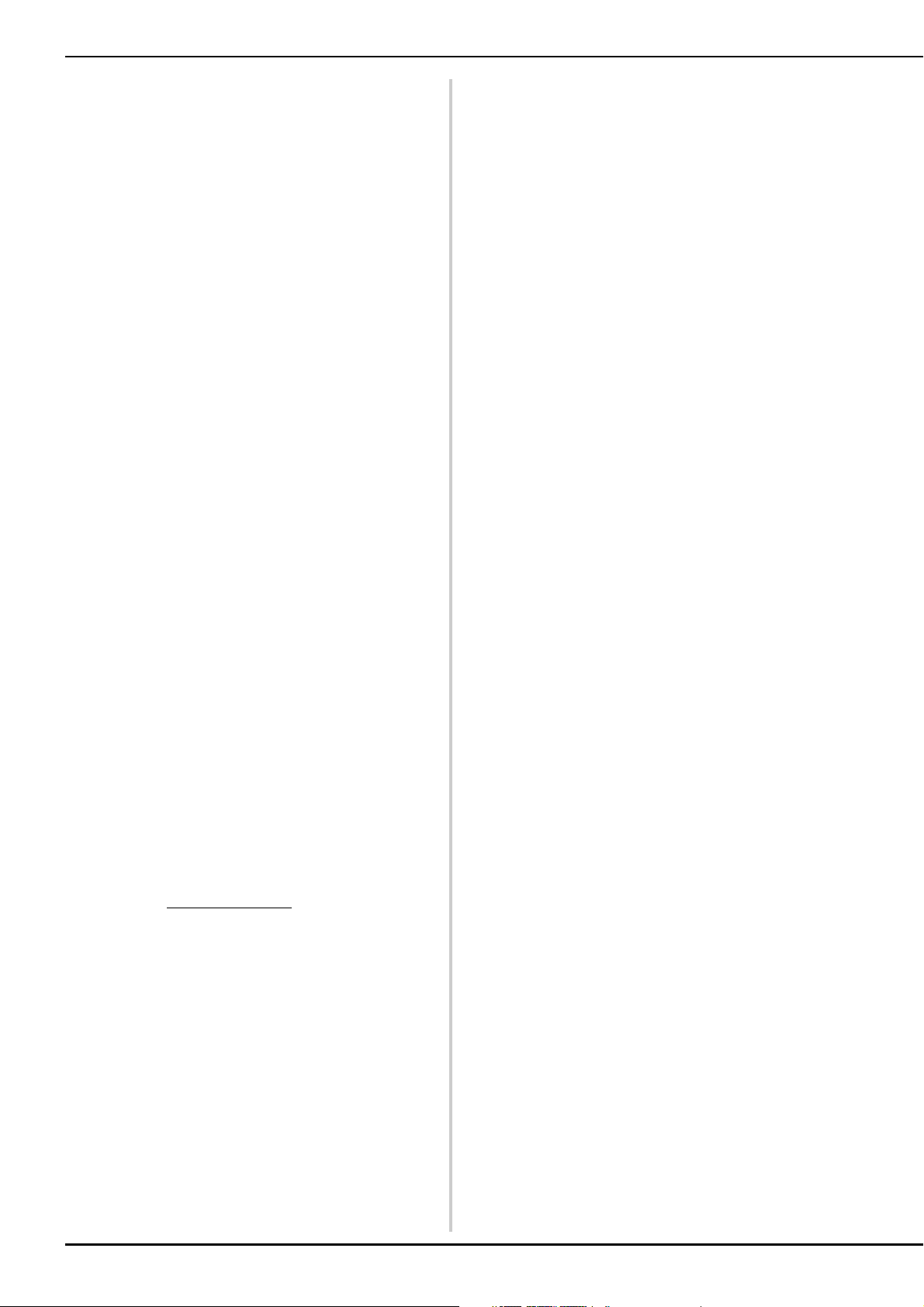
• The plastic bag that this machine was supplied in
should be kept out of the reach of children or
disposed of. Never allow children to play with the
bag due to the danger of suffocation.
• Do not use outdoors.
SAVE THESE
INSTRUCTIONS
This machine is intended
8For a longer service life:
• When storing this machine, avoid direct sunlight
and high humidity locations. Do not use or store the
machine near a space heater, iron, halogen lamp, or
other hot objects.
• Use only neutral soaps or detergents to clean the
case. Benzene, thinner, and scouring powders can
damage the case and machine, and should never be
used.
• Always consult the Operation Manual when
replacing or installing any assemblies, the presser
feet, needle or other parts to assure correct
installation.
9For repair or adjustment:
• If the light unit is damaged, it must be replaced by
an authorized Brother dealer.
• In the event a malfunction occurs or adjustment is
required, first follow the troubleshooting table in the
back of the Operation Manual to inspect and adjust
the machine yourself. If the problem persists, please
consult your local authorized Brother dealer.
for household use.
FOR USERS IN COUNTRIES
EXCEPT CENELEC COUNTRIES
This appliance is not intended for use
by persons (including children) with
reduced physical, sensory or mental
capabilities, or lack of experience and
knowledge, unless they have been
given supervision or instruction
concerning use of the appliance by a
person responsible for their safety.
Children should be supervised to
ensure that they do not play with the
appliance.
FOR USERS IN CENELEC
COUNTRIES
This appliance can be used by children
Use this machine only for its intended use as described
in the manual.
Use accessories recommended by the manufacturer as
contained in this manual.
The contents of this manual and specifications of this
product are subject to change without notice.
For additional product information and updates, visit
our website at www.brother.com
aged from 8 years and above and
persons with reduced physical, sensory
or mental capabilities or lack of
experience and knowledge if they have
been given supervision or instruction
concerning use of the appliance in a
safe way and understand the hazards
involved. Children shall not play with
the appliance. Cleaning and user
maintenance shall not be made by
children without supervision.
2
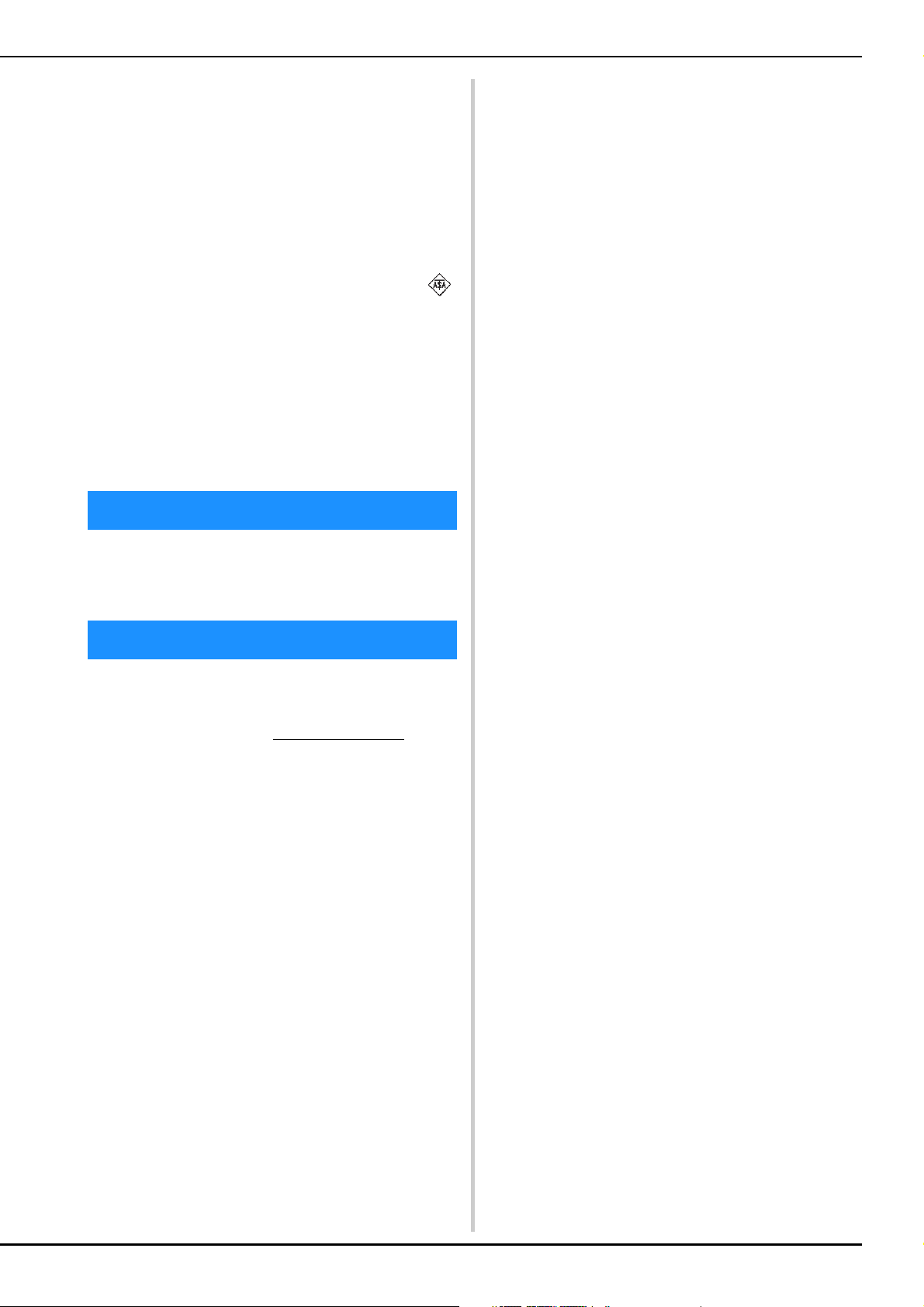
FOR USERS IN THE UK,
EIRE, MALTA
AND CYPRUS ONLY
IMPORTANT
• In the event of replacing the plug fuse, use a fuse
approved by ASTA to BS 1362, i.e. carrying the
mark, rating as marked on plug.
• Always replace the fuse cover. Never use plugs with
the fuse cover omitted.
• If the available electrical outlet is not suitable for the
plug supplied with this equipment, you should
contact your authorized Brother dealer to obtain the
correct lead.
Trademarks
App Store is a service mark of Apple Inc.
Android and Google Play are trademarks of Google, Inc.
Use of these trademarks are subject to Google Permissions.
Open Source Licensing Remarks
This product includes open-source software.
To see the open source licensing remarks, please go to the
manual download section on your model’s home page of
Brother Solutions Center at “ http://s.brother/cpjae
”.
3
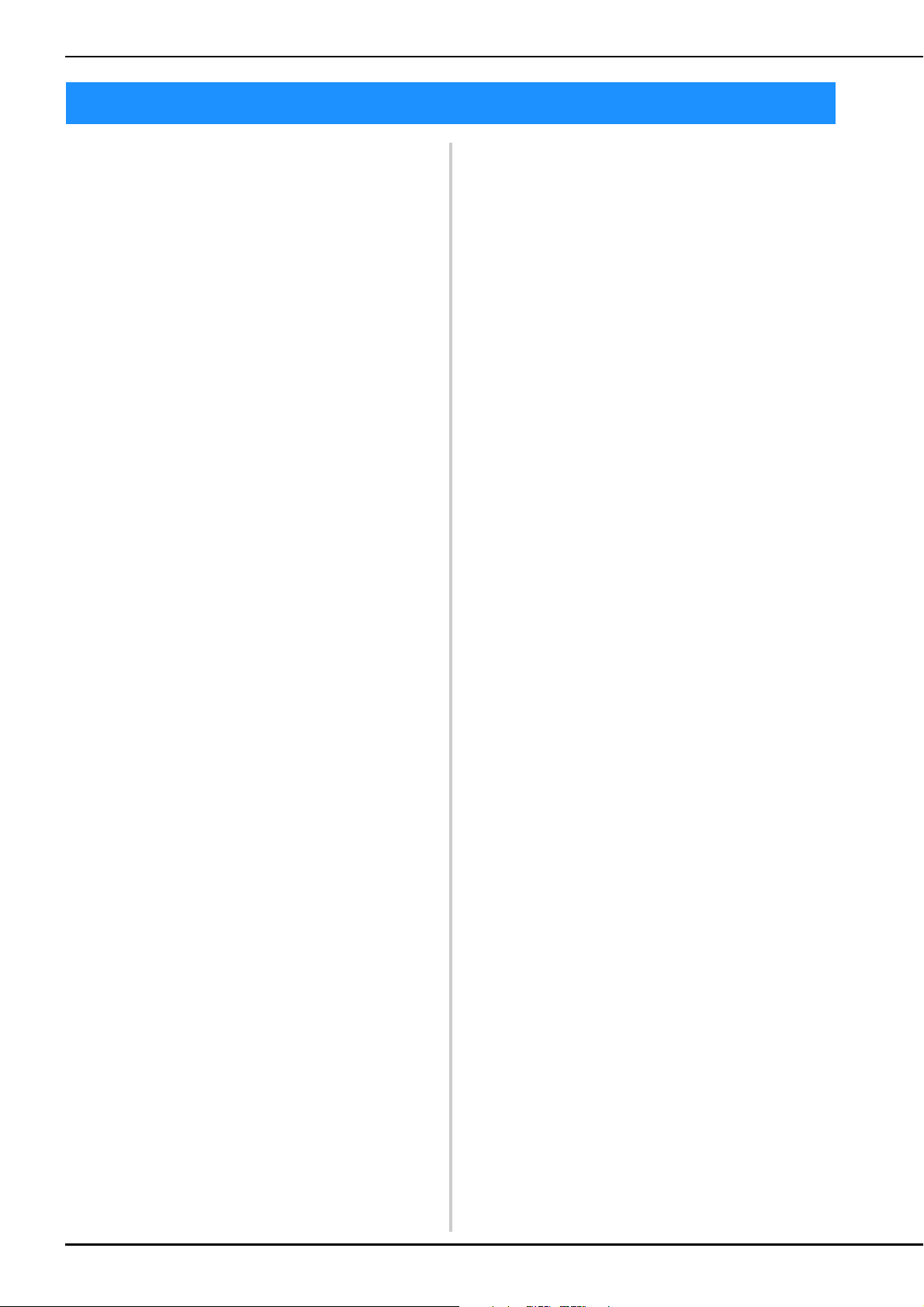
CONTENTS
CONTENTS
Chapter 1 GETTING READY 5
Names of Machine Parts ………………………………… 5
Included accessories …………………………………………………….. 7
Optional accessories …………………………………………………….. 8
Turning the Machine On/Off………………………….. 9
LCD Operation …………………………………………… 10
Settings screen……………………………………………………………. 10
Adjusting input sensitivity for operation keys…………………… 11
Winding/Installing the Bobbin………………………. 11
Winding the bobbin ……………………………………………………. 11
Installing the bobbin……………………………………………………. 13
Upper Threading ………………………………………… 15
Threading the upper thread ………………………………………….. 15
Replacing the Needle…………………………………… 18
Checking the needle……………………………………………………. 18
Replacing the needle…………………………………………………… 18
Chapter 2 EMBROIDERY 19
Embroidering Preparation…………………………….. 19
Attaching the Embroidery Unit ……………………………………… 19
Embroidery Attractive Finishes ……………………………………… 20
Hooping the fabric in the embroidery frame ……………………. 21
Attaching the Embroidery Frame …………………………………… 23
Embroidering ……………………………………………… 24
Selecting an embroidery pattern……………………………………. 24
Embroidering a pattern………………………………………………… 27
Adjusting thread tension………………………………………………. 29
Embroidering the appliqué patterns……………………………….. 29
Using a frame pattern to make an appliqué …………………….. 30
Split embroidery patterns……………………………………………… 31
Editing Patterns…………………………………………… 32
Editing All Patterns ……………………………………… 34
Aligning the pattern and the needle position …………………… 34
Embroidering linked characters …………………………………….. 35
Using the Memory Function …………………………. 36
Saving embroidery patterns ………………………………………….. 36
Retrieving embroidery patterns……………………………………… 37
Chapter 3 APPENDIX 39
Care and Maintenance…………………………………. 39
Restrictions on oiling…………………………………………………… 39
Precautions on storing the machine……………………………….. 39
Cleaning the race ……………………………………………………….. 39
Touch panel is malfunctioning ……………………………………… 40
Adjusting the bobbin thread tension ………………………………. 40
Replacing the Embroidery Foot ………………………………………….. 41
If the thread becomes tangled under the bobbin winder
seat ………………………………………………………………………….. 42
Troubleshooting………………………………………….. 43
List of symptoms…………………………………………………………. 43
Error messages……………………………………………………………. 46
Operation beeps…………………………………………………………. 48
Upgrading your machine’s software ………………. 48
Index ………………………………………………………… 49
4
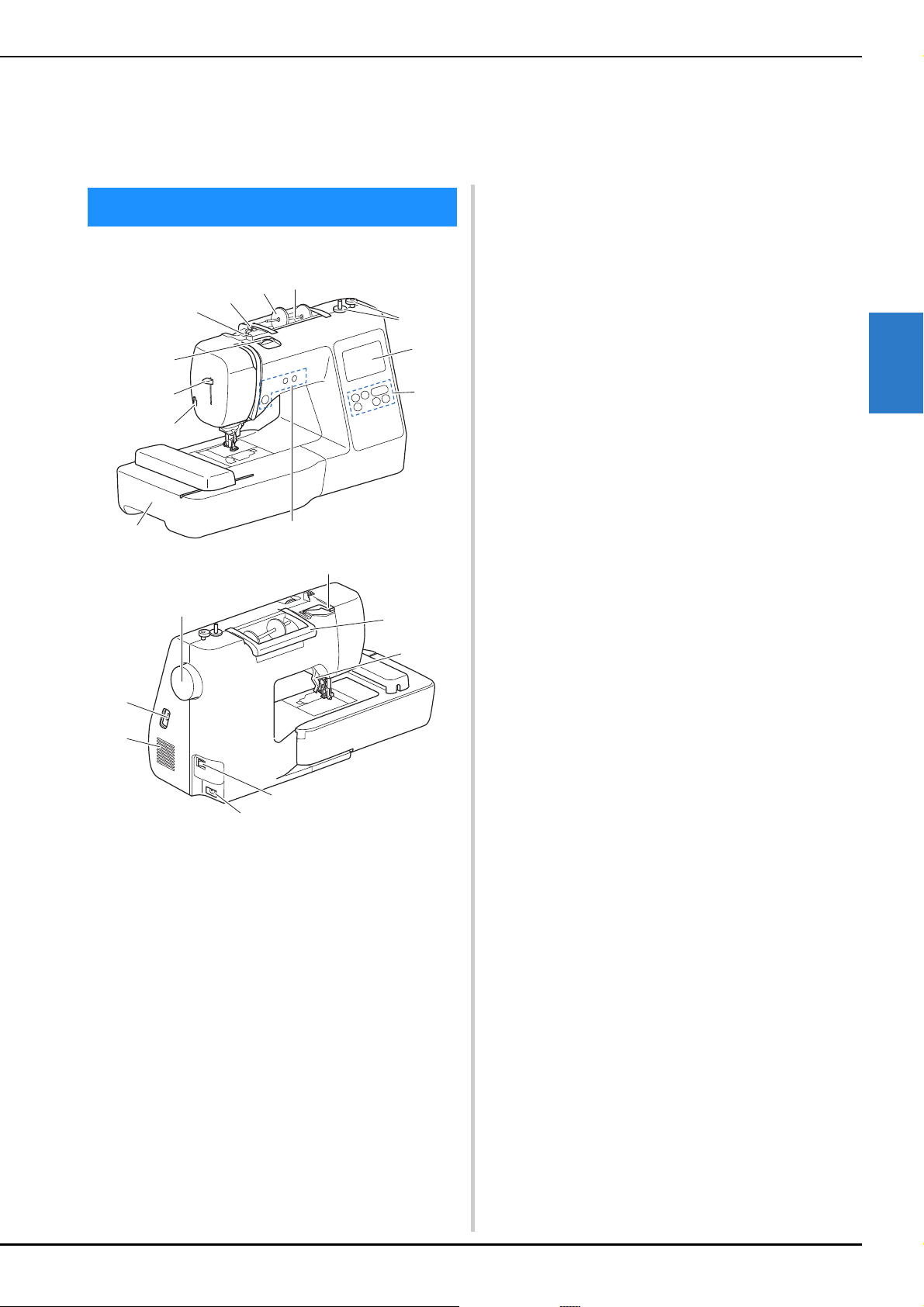
Names of Machine Parts
Chapter 1
GETTING READY
Names of Machine Parts
■ Main parts
d
c
b
a
l
k
j
h
e
f
g
1 Bobbin winding thread guide and pretension disk
(page 13)
2 Thread guide (page 12)
3 Spool cap (page 11)
4 Spool pin (page 11)
5 Bobbin winder (page 11)
6 LCD (liquid crystal display) (page 10)
7 Operation panel (page 6)
8 Operation buttons (page 6)
9 Embroidery unit (page 19)
0 Thread cutter (page 16)
A Needle threader lever (page 17)
B Thread tension dial (page 29)
C Handwheel
Turn the handwheel toward you (counterclockwise) to raise and
lower the needle to embroider one stitch.
D Thread guide cover (page 12)
E Handle
Carry the machine by its handle when transporting.
F Presser foot lever
Raise and lower the presser foot lever to raise and lower the
presser foot.
G Main power switch (page 9)
H Power supply jack (page 9)
I Air vent
The air vent allows the air surrounding the motor to circulate.
Do not cover the air vent while the machine is being used.
J USB port (for a USB flash drive) (page 36)
1
GETTING READY
5
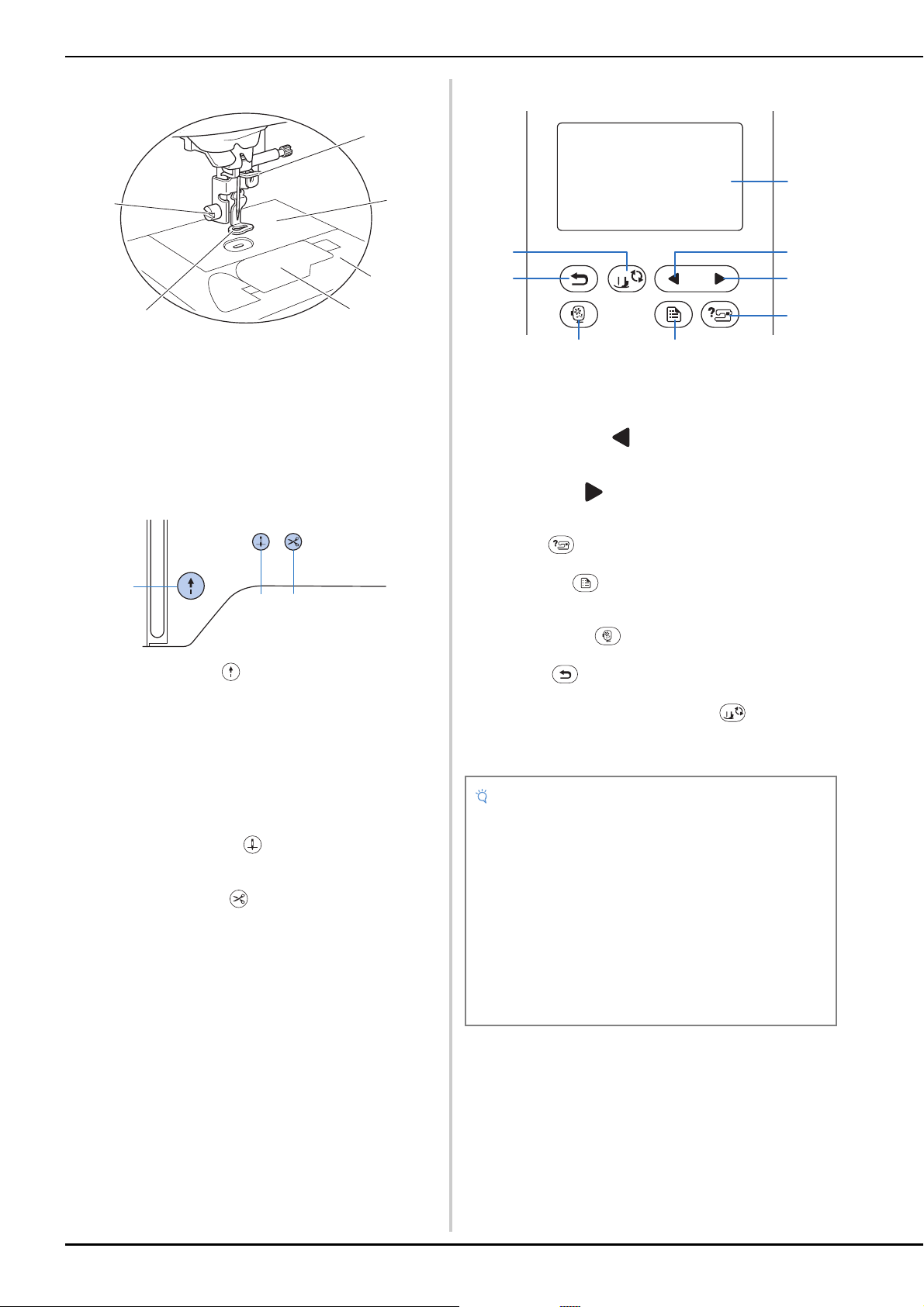
Names of Machine Parts
■
Needle and presser foot section
■ Operation panel and operation keys
a
f
c
e
d
1 Needle bar thread guide (page 16)
2 Needle plate
3 Needle plate cover (page 14)
4 Bobbin cover/bobbin case (page 14, 39)
5 Embroidery foot
The embroidery foot helps control fabric flexibility for better
stitch consistency.
6 Embroidery foot screw (page 41)
■ Operation buttons
a
bc
1 “Start/Stop” button
Press the “Start/Stop” button to start or stop embroidering.
The button changes color according to the machine’s
operation mode.
Green: The machine is ready to embroider or is
embroidering.
Red: The machine cannot embroider.
Orange: The machine is winding the bobbin thread, or
2 Needle position button
Press the needle position button to raise or lower the needle.
Pressing the button twice embroiders one stitch.
3 Thread cutter button
Press the thread cutter button after embroidering is stopped to
cut both the upper and the bobbin threads.
the bobbin winder shaft is moved to the right
side.
b
1 LCD (liquid crystal display) (touch panel)
Selected pattern settings and messages are displayed.
Touch the keys displayed on the LCD to perform operations.
For details, refer to “LCD Operation” on page 10.
2 Previous page key
Displays the previous screen when there are items that are not
displayed on the LCD.
3 Next page key
Displays the next screen when there are items that are not
displayed on the LCD.
4 Help key
Press to get help on using the machine.
5 Settings key
Press to set the needle stop position, the buzzer sound, and
more.
6 Embroidery key
Press to display the pattern type selection screen.
7 Back key
Press to return to the previous screen.
8 Presser foot/Needle exchange key
Press this key before changing the needle, the presser foot,
etc. This key locks all key and button functions to prevent
operation of the machine.
• The operation keys of this machine are capacitive touch
sensors. Operate the keys by directly touching them
with your finger.
The response of the keys varies according to the user.
The pressure exerted on the keys does not affect the
response of the keys.
• Since the operation keys react differently depending on
the user, adjust the setting for “Adjusting input
sensitivity for operation keys” on page 11.
• When using an electrostatic touch pen, make sure that
its point is 8 mm or more. Do not use a touch pen with a
thin point or a unique shape.
6
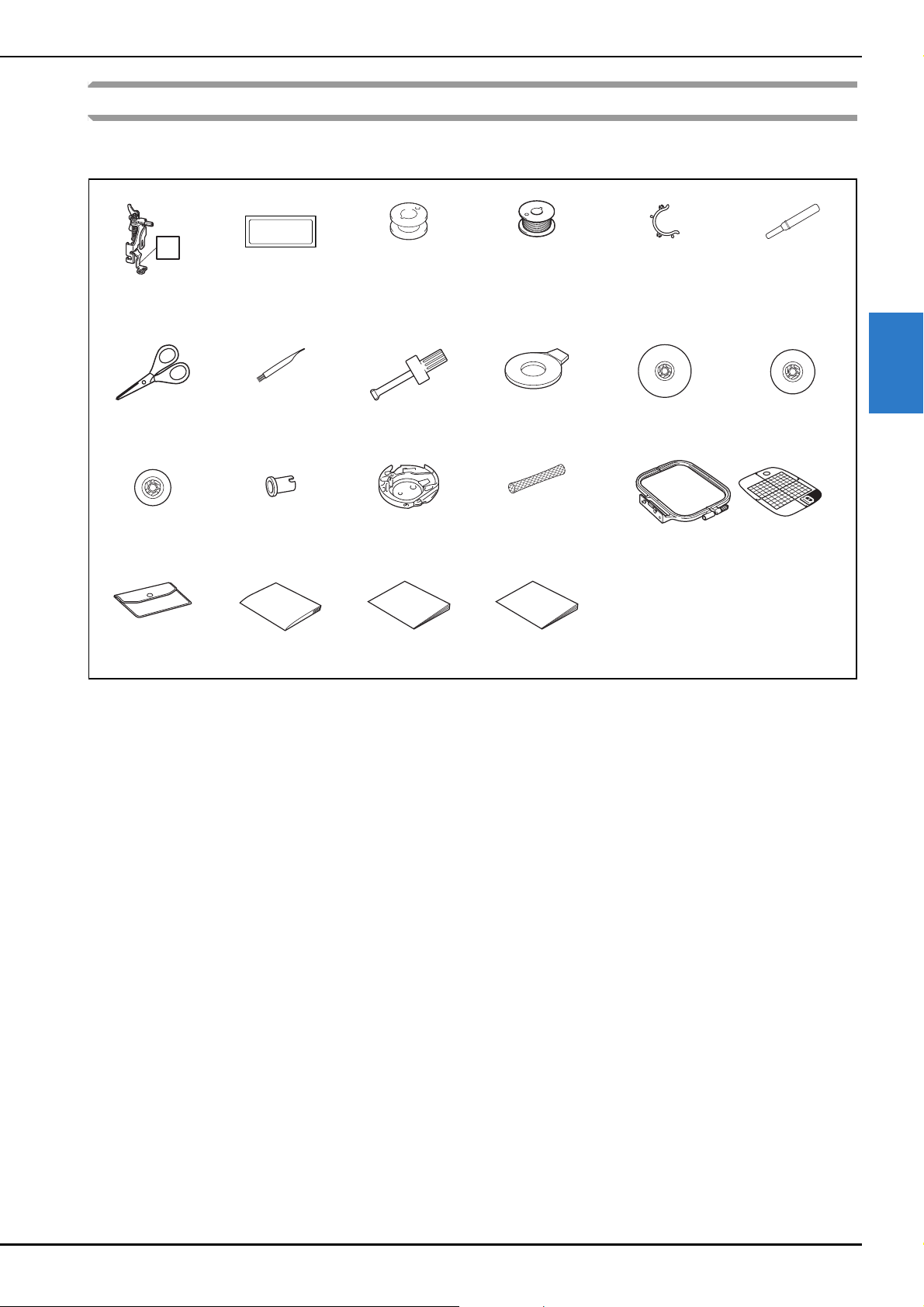
Names of Machine Parts
Included accessories
Included accessories may differ from the table below depending on the machine model you purchased. For more details on
included accessories and their part codes of your machine, refer to the additional sheet “Included Accessories”.
1. 2. 3. 4. 5. 6.
Q
Embroidery f oot “Q”
(on machine)
7. 8. 9. 10. 11. 12.
Scissors Cleaning brush Screwdriver Disc-shaped screwdriver Spool cap (large) Spool cap (medium)
13. 14. 15. 16. 17.
Spool cap (small) Thread spool insert
18. 19. 20. 21.
Accessory bag Operation Manual Quick Reference Guide Embroidery Design Guide
*1
75/11 3 needles, 90/14 1 needle
*1
Needle set
(mini king thread spool)
Bobbin Pre-wound bobbin (90 weight
Bobbin case
(on machine)
white embroidery bobbin
thread)
Spool net Embroidery frame set (medium)
Bobbin clip Seam ripper
(on machine)
10 cm (H) × 10 cm (W) (4 inches (H) × 4 inches (W))
1
GETTING READY
7
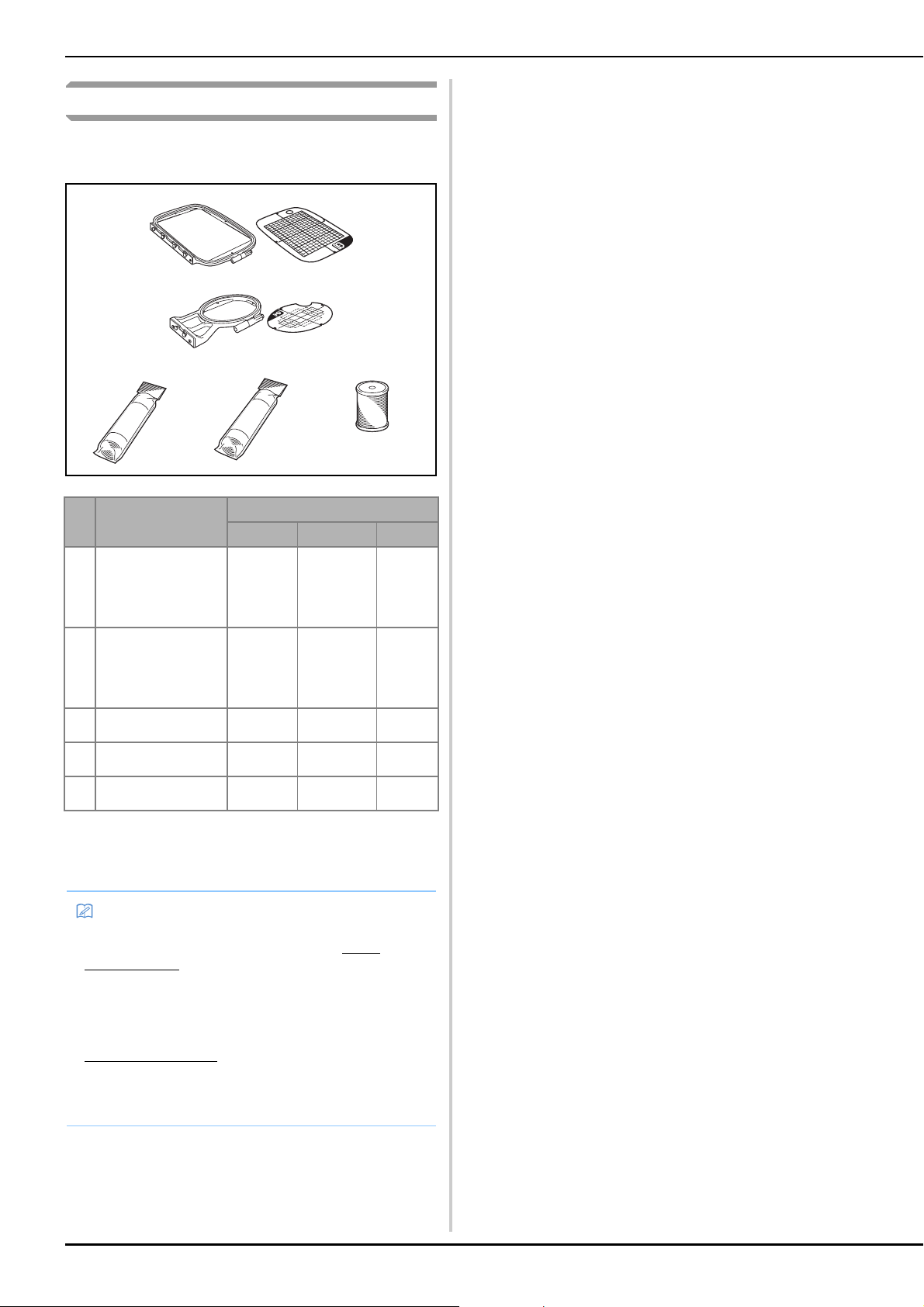
Names of Machine Parts
Optional accessories
The following are available as optional accessories to be
purchased separately.
1.
2.
3. 4. 5.
No. Part Name
1. Embroidery frame set
(large)*
17 cm (H) × 10 cm (W)
(6-7/10 inches (H) × 4
inches (W))
2. Embroidery frame set
(small)
2 cm (H) × 6 cm (W) (1
inch (H) × 2-1/2 inches
(W))
3. Stabilizer material for
embroidery
4. Water soluble
stabilizer
5. Embroidery bobbin
thread (90 weight)
By changing the attaching position of the frame, 17 cm × 10 cm
*
(6-7/10 inches × 4 inches) area can be embroidered without
hooping the fabric again. The embroidery area is 10 cm × 10 cm
(4 inches × 4 inches).
Americas Europe Others
SA434 EF71:
SA431 EF61:
SA519 BM3:
SA520 BM5:
EBT-PE EBT-PEN:
Part Code
XF2410-001
XF2419-001
XG6683-001
XG6681-001
XC5996-001
EF71
EF71CN
EF61
EF61CN
BM3
BM3CN
BM5
BM5CN
EBT-PEN
• To obtain optional accessories or parts, contact your
authorized Brother dealer or visit our site http://
s.brother/cpjae.
• All specifications are correct at the time of printing.
Please be aware that some specifications may change
without notice.
• Visit your nearest authorized Brother dealer or our site
http://s.brother/cpjae
for a complete listing of optional
accessories available for your machine.
• Always use accessories recommended for this
machine.
8
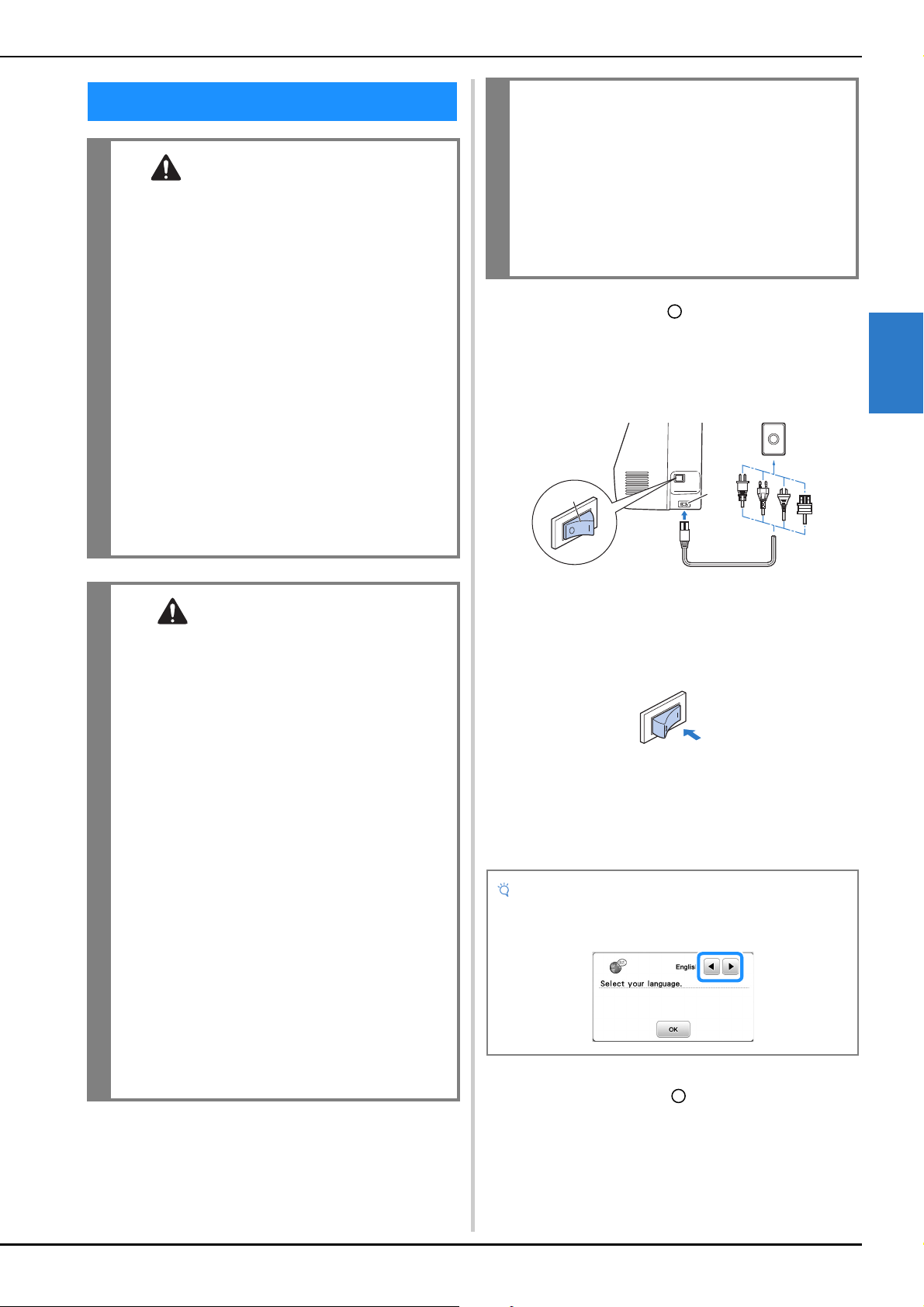
Turning the Machine On/Off
Turning the Machine On/Off
• Use only regular household electricity for the
power source. Using other power sources may
result in fire, electric shock, or damage to the
machine.
• Make sure that the plugs on the power cord
are firmly inserted into the electrical outlet
and the power cord receptacle on the
machine. Otherwise, a fire or electric shock
may result.
• Do not insert the plug on the power cord into
an electrical outlet that is in poor condition.
• Turn the main power to OFF and remove the
plug in the following circumstances:
• When you are away from the machine
• After using the machine
• When the power fails during use
• When the machine does not operate correctly
due to a bad connection or a disconnection
• During electrical storms
•(For U.S.A. only)
This appliance has a polarized plug (one blade
wider than the other). To reduce the risk of
electrical shock, this plug is intended to fit in a
polarized electrical outlet only one way.
If the plug does not fit fully in the electrical
outlet, reverse the plug. If it still does not fit,
contact a qualified electrician to install the
proper electrical outlet. Do not modify the
plug in any way.
Make sure that the machine is turned off (the main
a
power switch is set to “ ”), and then plug the power
cord into the power supply jack on the right side of the
machine.
Insert the plug of the power cord into a household
b
electrical outlet.
2
1
1
GETTING READY
• Use only the power cord included with this
machine.
• Do not use extension cords or multi-plug
adapters with any other appliances plugged
into them. Fire or electric shock may result.
• Do not touch the plug with wet hands. Electric
shock may result.
• When unplugging the machine, always turn
the main power to OFF first. Always grasp the
plug to remove it from the electrical outlet.
Pulling on the cord may damage the cord, or
lead to fire or electric shock.
• Do not allow the power cord to be cut,
damaged, modified, forcefully bent, pulled,
twisted, or bundled. Do not place heavy
objects on the cord. Do not subject the cord to
heat. These things may damage the cord, or
cause fire or electric shock. If the cord or plug
is damaged, take the machine to your
authorized Brother dealer for repairs before
continuing use.
• Unplug the power cord if the machine is not to
be used for a long period of time. Otherwise, a
fire may result.
1 Power supply jack
2 Main power switch
Press the right side of the main power switch on the
c
right side of the machine to turn the machine on (set it
to “I”).
The light, LCD and the “Start/Stop” button light up
when the machine is turned on. The machine will
make a sound. This is not a malfunction.
When the machine is turned on, the opening movie is
d
played. Press anywhere on the screen.
• When you first turn on the machine, select the language
of your choice.
To turn off the machine, press the left side of the main
e
power switch (set it to “ ”).
9
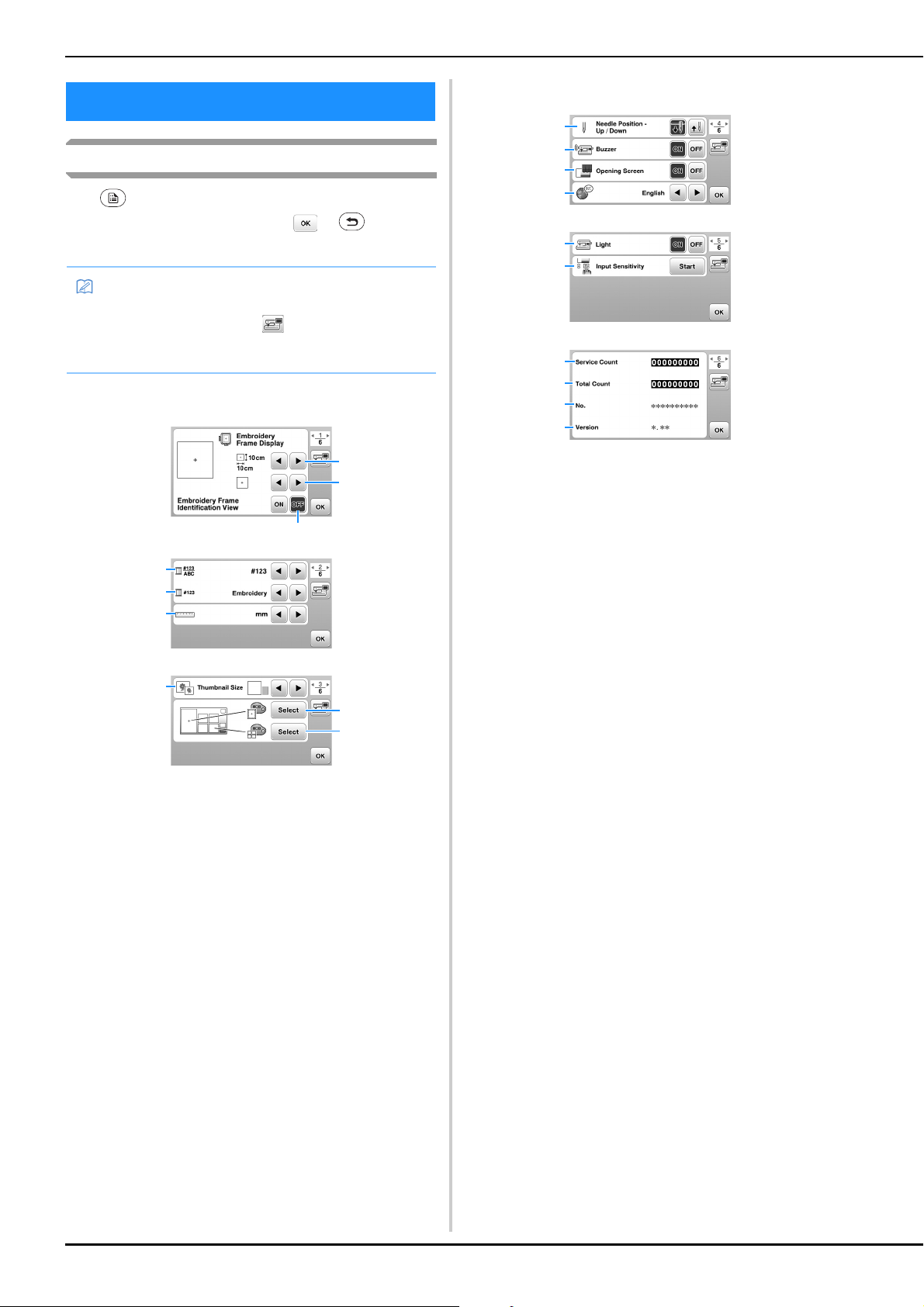
LCD Operation
LCD Operation
Settings screen
Press to change the default machine settings (needle stop
position, opening display, etc.). Press or , after you
changed necessary settings.
• You can save the current settings screen image in a
USB flash drive by pressing when the USB flash
drive is inserted into the USB port. The files are saved in
a folder labeled “bPocket”.
■ Embroidery settings
■ General settings
0 Select the needle stop position (the needle position for
when the machine is not being operated) to be up or
down.
A Select whether to hear the beep operation sound.
B Select whether to display the opening screen when the
machine is turned on.
C Select the display language.
D Select whether to turn on the light for the needle area
and work area.
E Select the level of the input sensitivity for operation keys.
(page 11)
F Display the service count which is a reminder to take
your machine in for regular servicing. (Contact your
authorized Brother dealer for details.)
G Display the total number of stitches embroidered on this
machine.
H The [No.] is the internal machine number for your
machine.
I Display the program version installed on your machine.
10
1 Select the embroidery frame to be used.
2 Select the center mark and grid lines that are displayed.
3 When set to [ON], the embroidery pattern can be
selected according to the embroidery frame size that you
have selected in number
4 Change the thread color display on the “Embroidery”
screen; thread number, color name. (page 28)
5 When the thread number [#123] is selected, select from
thread brands. (page 28)
6 Change the display units (mm/inch).
7 Press to specify the size of pattern thumbnails.
8 Change the color of the background for the embroidery
display area.
9 Change the color of the background for the thumbnail
area.
1. (page 25)
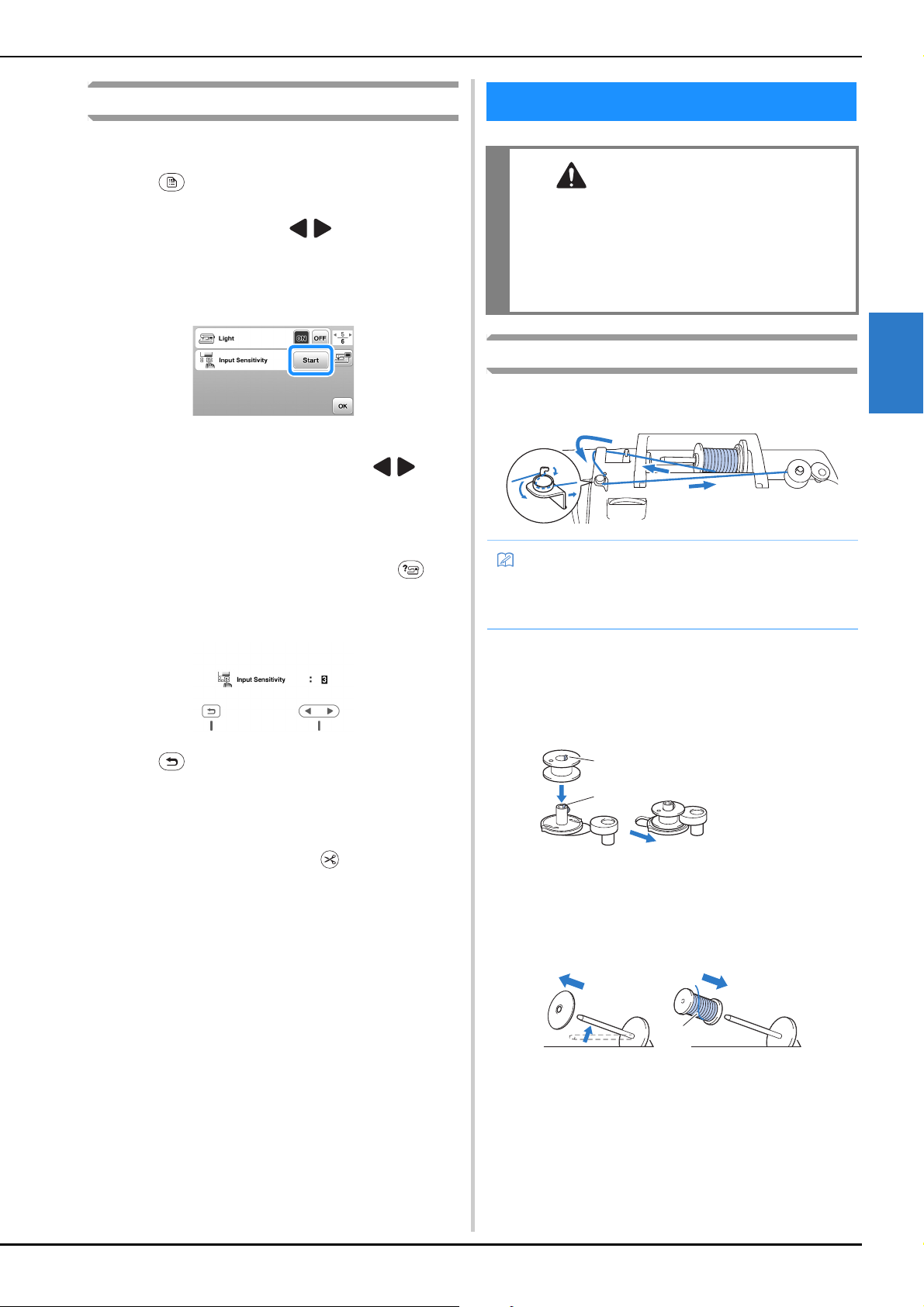
Winding/Installing the Bobbin
Adjusting input sensitivity for operation keys
You can adjust the sensitivity of the operation keys to 5 levels.
Display the settings screen to set desired level.
Press to display the settings screen.
a
Display page 5 by pressing / .
b
Press [Start].
c
The adjusting screen is displayed.
Adjust the [Input Sensitivity] by pressing / .
d
• The higher the setting, the more sensitive the keys
will be. The default setting is [3].
• We recommend selecting the highest setting if an
electrostatic touch pen is being used.
• While adjusting the input sensitivity, press to
check whether the key responds.
When the key responds, the setting value indicating
the sensitivity blinks.
Winding/Installing the Bobbin
• Only use the plastic bobbin that comes with
this machine or bobbins of the same type
(SA156/SFB: XA5539-151/SFB). The bobbin’s
height is 11.5 mm (approx. 7/16 inch). Using
other bobbins may cause damage to the
machine. SA156 is Class 15 type bobbin.
Winding the bobbin
This section describes how to wind thread onto a bobbin.
• When winding bobbin for embroidery, be sure to use the
recommended 90 weight embroidery bobbin thread for
this machine.
1
GETTING READY
Press to return to previous screen.
e
■ If the machine does not respond when an
operation key is pressed
Turn machine off, then hold down (Thread cutter
button) and turn on the machine to reset [Input
Sensitivity]. Display the settings screen, and then adjust
the [Input Sensitivity] again.
Place the bobbin on the bobbin winder shaft so that the
a
notch in the bobbin aligns with the spring on the shaft,
and then slide the bobbin winder shaft to the right until
it snaps into place.
• The “Start/Stop” button lights up in orange.
1
2
Remove the spool cap and place the spool of thread for
b
the bobbin onto the spool pin.
Slide the spool onto the spool pin so that the thread
unwinds to the front from the bottom. Otherwise the
thread may become tangled around the spool pin.
1
1 The thread unwinds to the front from the bottom.
1 Notch
2 Bobbin winder
shaft spring
11
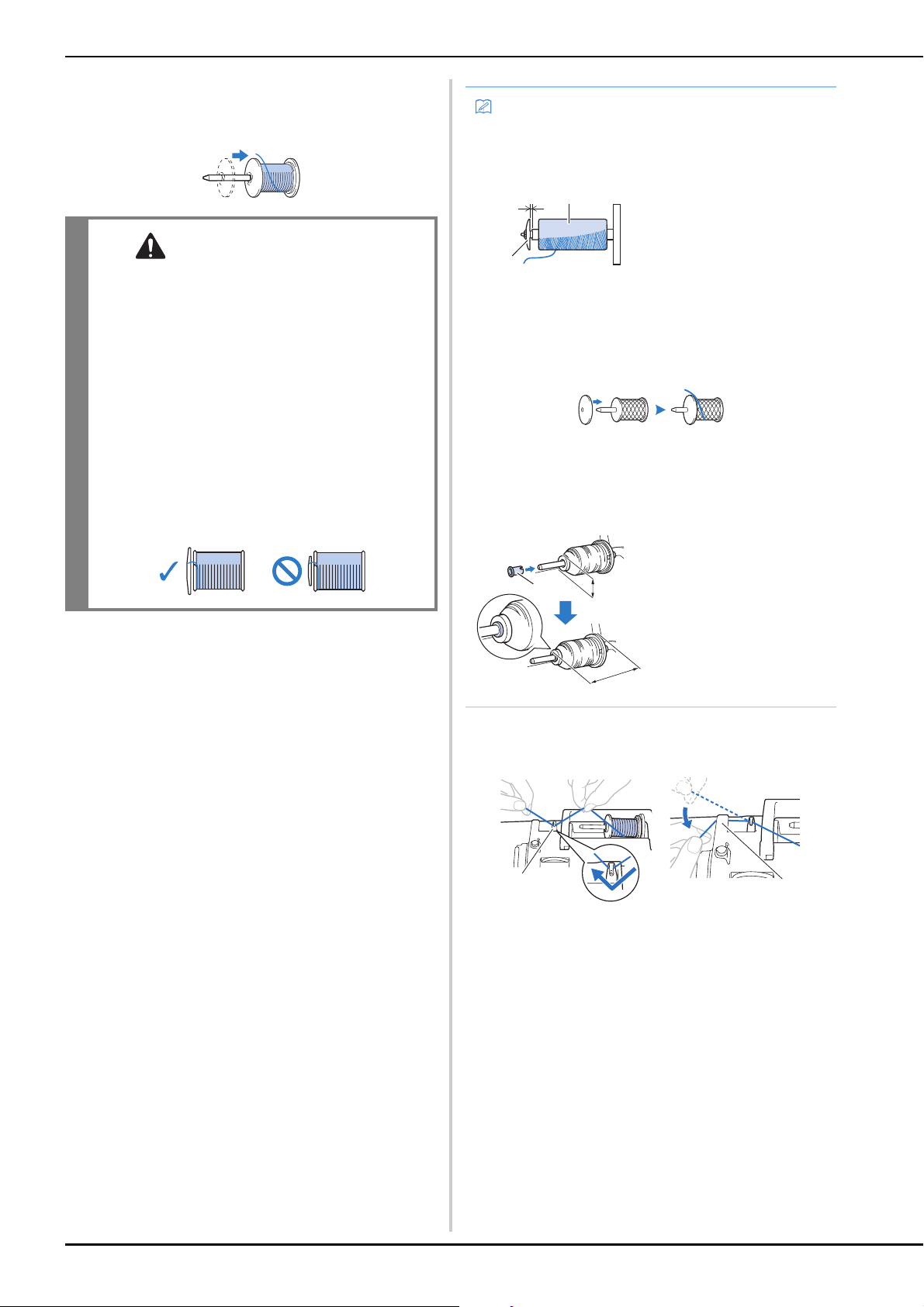
Winding/Installing the Bobbin
1 Spool cap (small)
2 Spool (cross-wound
thread)
3 Space
1 Thread spool insert (mini
king thread spool)
2 12 mm (1/2 inch)
3 75 mm (3 inches)
Slide the spool cap onto the spool pin.
c
Slide the spool cap as far as possible to the right, as
shown, with the rounded side on the left.
• If the spool or the spool cap is not installed
correctly, the thread may become tangled
around the spool pin, causing the needle to
break.
• Three spool cap sizes are available, allowing
you to choose a spool cap that best fits the size
of spool being used. If the spool cap is too
small for the spool being used, the thread may
catch on the slit in the spool or the machine
may be damaged. When using mini king thread
spool, use the thread spool insert (mini king
thread spool).
For details on thread spool insert (mini king
thread spool), refer to “Memo” on page 12.
• When using the spool as shown below, use the small
spool cap, and leave a small space between the cap
and the spool.
• When using thread that winds off quickly, such as
metallic thread, place the spool net over the spool
before placing the spool of thread onto the spool pin.
If the spool net is too long, fold it to fit the size of the
spool.
• If a spool of thread whose core is 12 mm (1/2 inch) in
diameter and 75 mm (3 inches) high is inserted onto the
spool pin, use the thread spool insert (mini king thread
spool).
21
Pass the thread under the thread guide, then under the
d
thread guide cover and to the front.
a
1 Thread guide
2 Thread guide cover
b
12
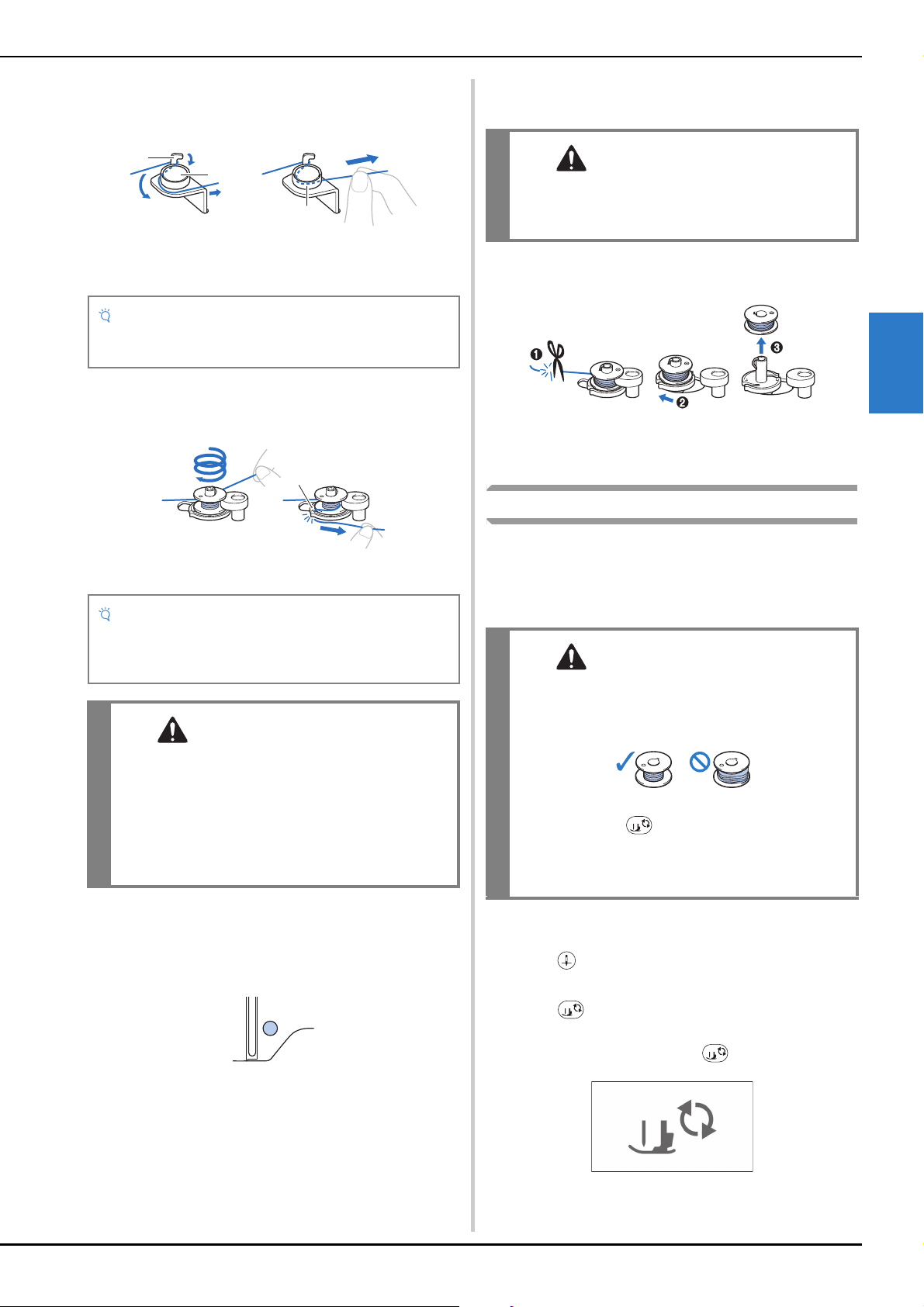
Winding/Installing the Bobbin
Pass the thread under the hook on the bobbin winding
e
thread guide, and then wind it counterclockwise under
the pretension disk.
1 Bobbin winding thread guide
2 Pretension disk
3 Pull it in as far as possible
• Make sure that the thread is passed under the
pretension disk.
Wind the thread clockwise around the bobbin 5 or 6
f
times, pass the thread through the guide slit in the
bobbin winder seat, and then pull the thread to cut it.
When the bobbin winding becomes slow, press the
i
“Start/Stop” button once to stop the machine.
• When the bobbin winding becomes slow, stop
the machine, otherwise the machine may be
damaged.
Cut the thread, slide the bobbin winder shaft to the left
j
until it snaps into place, and then remove the bobbin.
Remove the spool for the bobbin thread from the spool
k
pin.
Installing the bobbin
1
GETTING READY
1 Guide slit in bobbin winder seat
(with built-in cutter)
• Be sure to wind the thread clockwise around the
bobbin, otherwise the thread will become wrapped
around the bobbin winder shaft.
• Be sure to cut the thread as described. If the
bobbin is wound without cutting the thread
using the cutter built into the guide slit in the
bobbin winder seat, the thread may become
tangled in the bobbin or the needle may bend
or break when the bobbin thread starts to run
out.
Turn on the machine.
g
Press the “Start/Stop” button once to start winding the
h
bobbin.
Install the bobbin wound with thread.
You can begin embroidering immediately without pulling up
the bobbin thread by simply inserting the bobbin in the
bobbin case and guiding the thread through the slit in the
needle plate cover.
• Use a bobbin that has been correctly wound
with thread, otherwise the needle may break
or the thread tension will be incorrect.
• Before inserting or changing the bobbin, be
sure to press on the operation panel to
lock all keys and buttons, otherwise injuries
may occur if the “Start/Stop” button or any
other button is pressed and the machine starts.
Turn on the machine.
a
Press (Needle position button) once or twice to
b
raise the needle.
Press .
c
The screen changes, and all keys and operation
buttons are locked (except ).
Raise the presser foot lever.
d
13
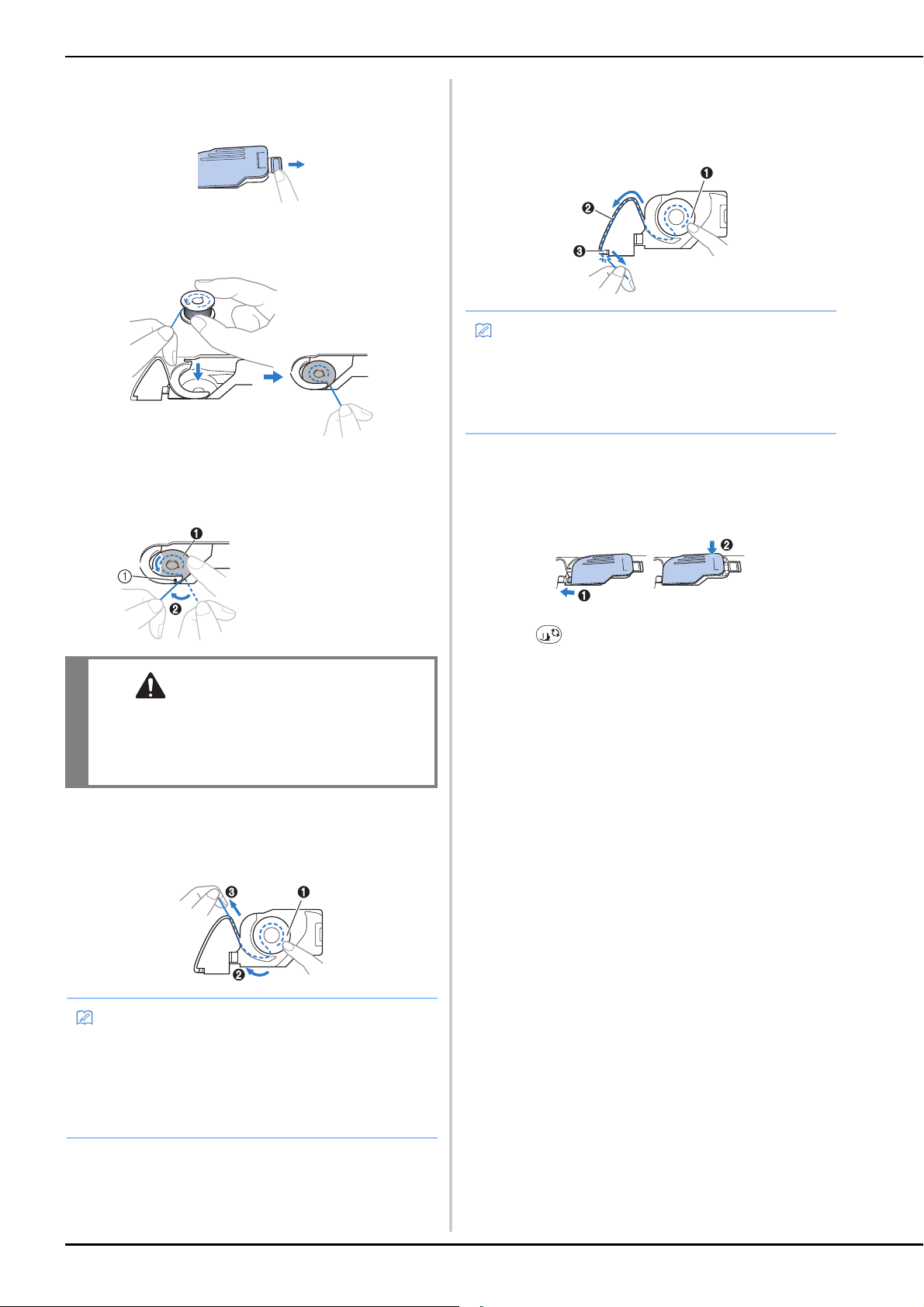
Winding/Installing the Bobbin
Slide the bobbin cover latch to the right and remove
e
the bobbin cover.
Insert the bobbin into the bobbin case so that the
f
thread unwinds to the left.
Lightly hold down the bobbin with your right hand
g
(1), and then guide the end of the thread around the
tab of the needle plate cover with your left hand (2).
1 Tab
While lightly holding down the bobbin with your right
i
hand (1), continue guiding the thread through the slit
with your left hand (2). Then, cut the thread with the
cutter (3).
• Be sure to complete the bobbin threading correctly
according to these instructions. If the thread is simply
placed in the slit in the needle plate cover, the bobbin
thread will not be correctly threaded, resulting in poor
embroidery performance or incorrect thread tension.
Reattach the bobbin cover.
j
Insert the tab of the bobbin cover into the notch of the
needle plate cover, and then lightly press down on the
right side.
• Be sure to hold down the bobbin with your
finger and unwind the bobbin thread
correctly, otherwise the thread may break or
the thread tension will be incorrect.
While lightly holding down the bobbin with your right
h
hand (1), guide the thread through the slit in the
needle plate cover (2) and lightly pull it with your left
hand (3).
• By guiding the thread around the tab of the needle plate
cover, passing the thread as shown by 2 in this
illustration, then lightly pulling the thread at 3, the
thread will enter the tension spring of the bobbin case to
apply the appropriate tension to the bobbin thread
during embroidering.
Press to unlock all keys and buttons.
k
14
Loading…
Brother Innov-is M230E
Operation Manual
Embroidery Machine
Product Code: 888-M30/M31
Be sure to read this document before using the machine.
We recommend that you keep this document nearby for future reference.
View the manual for the Brother Innov-is M230E here, for free. This user manual comes under the category sewing machines and has been rated by 1 people with an average of a 9.1. This manual is available in the following languages: English. Do you have a question about the Brother Innov-is M230E?
Ask your question here
Product Images (2)



Brother Innov-is M230E specifications
Below you will find the product specifications and the manual specifications of the Brother Innov-is M230E.
The Brother Innov-is M230E is a sewing machine that is designed to provide a reliable and efficient sewing experience. This machine is equipped with various features that make it suitable for both beginners and experienced sewers.
One notable feature of the Brother Innov-is M230E is its wide range of stitching options. It offers a choice of 96 built-in stitches, including utility stitches, decorative stitches, and buttonhole stitches. This allows users to select the appropriate stitch for different sewing projects.
The machine also includes a built-in needle threader, which makes threading the needle a quick and easy task. Additionally, it has a top drop-in bobbin system, eliminating the need to manually thread the bobbin.
The Brother Innov-is M230E has an LCD display, which provides users with clear and concise information about their selected stitch settings. This display also allows for easy stitch selection and adjustment.
Furthermore, this sewing machine features a free arm, which is ideal for sewing cuffs, sleeves, and other cylindrical items. It also has an adjustable sewing speed control, allowing users to sew at their preferred pace.
In terms of durability, the Brother Innov-is M230E is constructed with high-quality materials, ensuring its longevity and reliability over time. The machine’s sturdy build helps to minimize vibrations during sewing, resulting in smooth and accurate stitching.
Overall, the Brother Innov-is M230E is a versatile sewing machine that offers a wide range of stitching options and user-friendly features. Its durable construction and efficient performance make it a suitable choice for various sewing needs.
General
Frequently asked questions
Can’t find the answer to your question in the manual? You may find the answer to your question in the FAQs about the Brother Innov-is M230E below.
What size needle should I use?
Which size of needle you can best use depends on the thickness of the fabric you use. With a thick fabric you should use a thick needle. The packaging of your needle states for which substances your needle is suitable.
Why does the needle break while sewing?
There can be several causes for needle breakage:
— Not using the right needle for the right fabric
— The needle is set too low
— The fabric is not properly guided
— The bobbin case is not inserted correctly
How long does a sewing needle last?
Generally, a sewing needle lasts about 7 to 9 hours.
Is the manual of the Brother Innov-is M230E available in English?
Yes, the manual of the Brother Innov-is M230E is available in English .
Is your question not listed? Ask your question here
Перейти к контенту
Швейные машинки Brother
- Размер инструкции: 1.68 Мб
- Формат файла: pdf
Если вы потеряли инструкцию от швейной машинки Brother Innov-is M230E, можете скачать файл для просмотра на компьютере или печати.
Инструкция для швейной машинки Brother Innov-is M230E на русском языке. В руководстве описаны возможности и полезные функции, а также правила эксплуатации. Перед использованием внимательно ознакомьтесь с инструкцией.
Чтобы не читать всю инструкцию вы можете выполнить поиск по содержимому внутри инструкции и быстро найти необходимую информацию. Рекомендации по использованию помогут увеличить срок службы швейной машинки Brother Innov-is M230E. Если у вас появилась проблема, то найдите раздел с описанием неисправностей и способами их решения. В нем указаны типичные поломки и способы их решения.


Есть в наличии
44770 руб.
Характеристики
легкие, средние
одноигольная
45 Вт
горизонтальный ротационный
Все характеристики


Описание
Вышивальная машина Brother Innov-is M230E воспроизводит 80 встроенных в память дизайнов, оснащена нитевдевателем, автоматическим устройством обрезки нити и горизонтальным ротационным челноком, снижающим шум и вибрацию во время работы. Чтобы вышить рисунок аппарат задействует ткань площадью до 170х100 мм, что соответствует максимальному размеру пяльцев, входящих в комплектацию. За автономное освещение отвечает встроенная светодиодная лампа. Техника считывает схемы вышивок в формате art, drt, jef, pec, pes.
Машинка Brother Innov-is M230E способна обрабатывать легкие и средние по толщине и плотности материалы, для каждого типа требуются определенные иглы. Аппарат обладает сенсорным жидкокристаллическим дисплеем, который отражает текущий процесс рукоделия. Перед началом эксплуатации рекомендуется выполнить настройку натяжения нитей. Устройство высокого качества и при правильном уходе прослужит очень долго.
Характеристики:
легкие, средние
одноигольная
45 Вт
горизонтальный ротационный
есть
Максимальный размер вышивки:
170×100
Поддерживаемые форматы вышивки:
art, drt, jef, pec, pes
Максимальный размер пялец (в комплекте):
170×100
сенсорный цветной
1
Кол-во встроенных дизайнов в память машины:
80
Освещение рабочей поверхности:
светодиодная
автоматическая
силиконовая
Комплектация
- Лапка для вышивания «Q»
- Набор игл
- Шпулька (установлена на машине)
- Нижняя нить в шпулях (нижняя нить для вышивания (60wt, белая))
- Зажим для шпульки
- Вспарыватель для петель
- Ножницы
- Щеточка для очистки
- Прошивка
- Отвертка
- Дискообразная отвертка
- Стержень для второй катушки
- Колпачок катушки (большой)
- Колпачок катушки (средний)
- Колпачок катушки (малый)
- Вставка для катушки с нитью (катушки Mini-King)
- Сетка для катушки
- Шпульный колпачок (установлен на машине)
- Комплект пялец (средних) 10×10 см (В×Ш)
- Сумка для принадлежностей
- Мягкий чехол
- Руководство пользователя
- Краткий справочник
- Руководство по дизайнам для вышивания
Обратите внимание!
«Швейное Королевство» является официальным дистрибьютором
BROTHER. Покупая BROTHER в наших
магазинах, Вы получаете качественную технику, обеспеченную
гарантийным и сервисным обслуживанием.

Бесплатная доставка
от 30 000 руб*
Более 1000
положительных отзывов
15 дней
для замены или возврата в случае брака
Оплата
картой, наличными, по расчетному счету
Квалифицированная
консультация и поддержка 365 дней в году
