Для написания данной инструкции мы выбрали Wi-Fi-усилитель сигнала (репитер) TP-LINK TL-WA854RE.
Выглядит он так:
Вставляем репитер в розетку. В списке беспроводных сетей находим сеть с именем:
TP-LINK Extender_XXXXXX (X — цифры и буквы, в каждой модели разные)
Подключаемся к этой сети.
В адресной строке браузера набираем адрес: 192.168.0.254 и жмём Enter.
Появится окно входа. Чтобы войти в настройки репитера вводим
Имя пользователя: admin
Пароль: admin
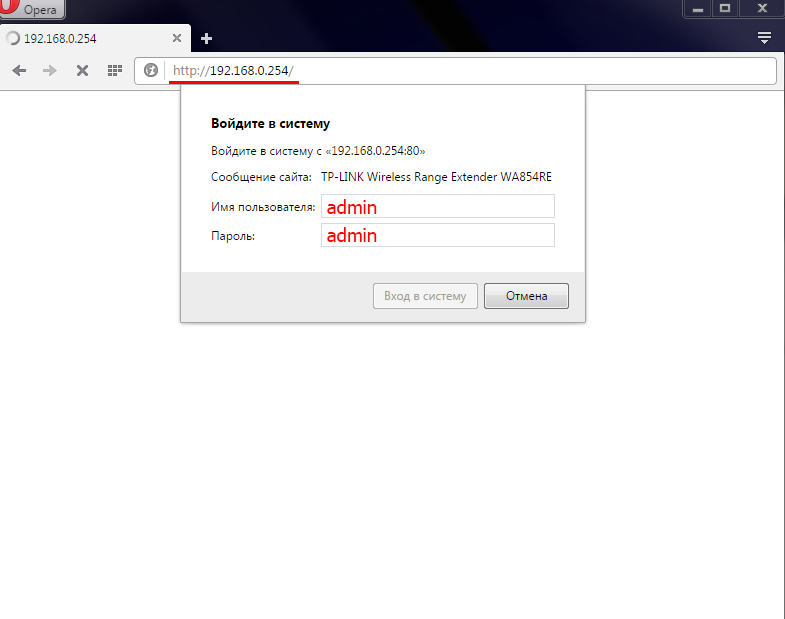
Появится окно начала настройки. Жмём «Далее«.
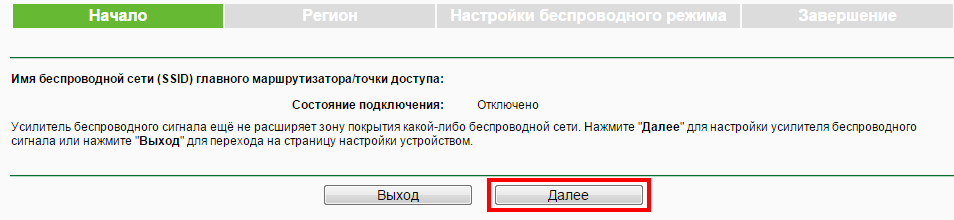
Выбираем регион «Россия» и жмём «Далее»
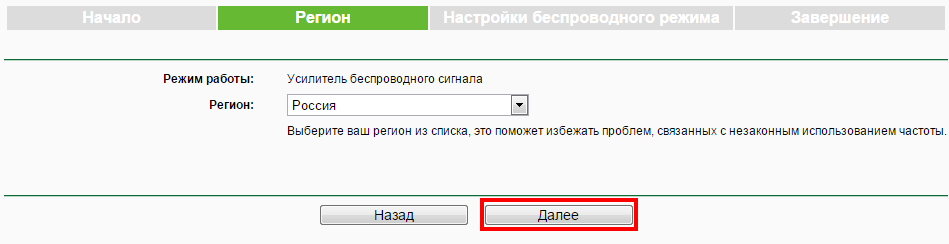
Дальше репитер начнёт искать доступные беспроводные сети:
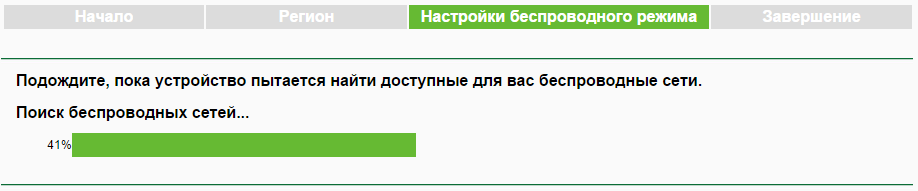
В списке Wi-Fi сетей находим свою сеть. Ставим напротив галочку и жмём «Далее»
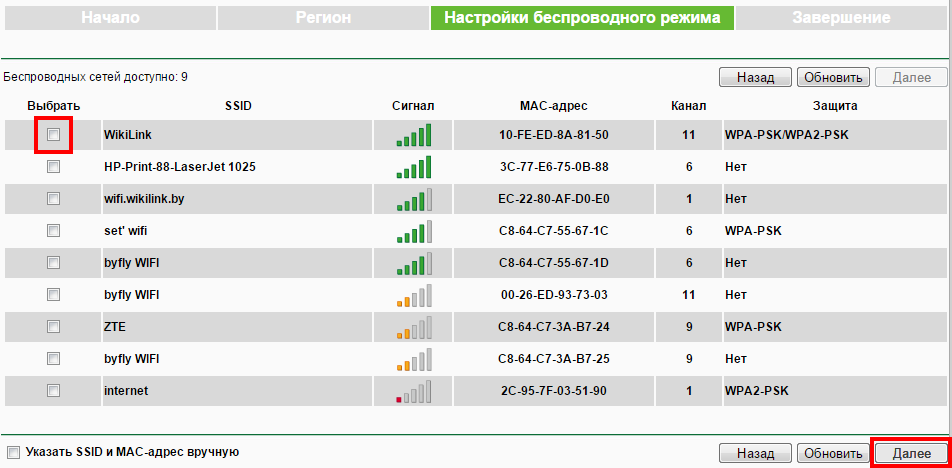
В этом окне вводим пароль вашей Wi-Fi сети, ставим галочку «Копировать с главного маршрутизатора» и жмём «Далее»
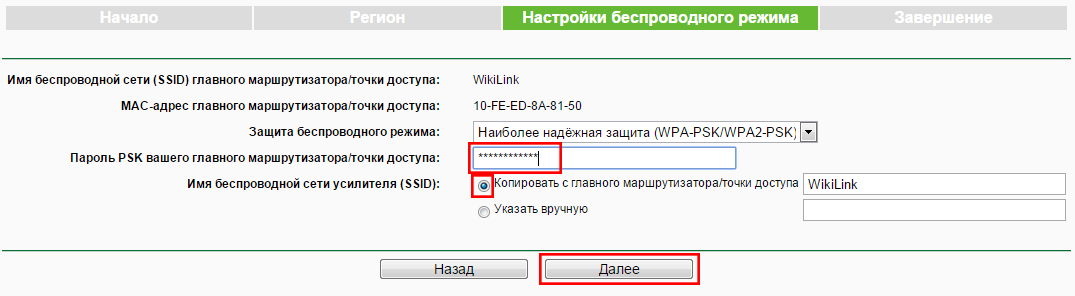
Жмём «Завершить»
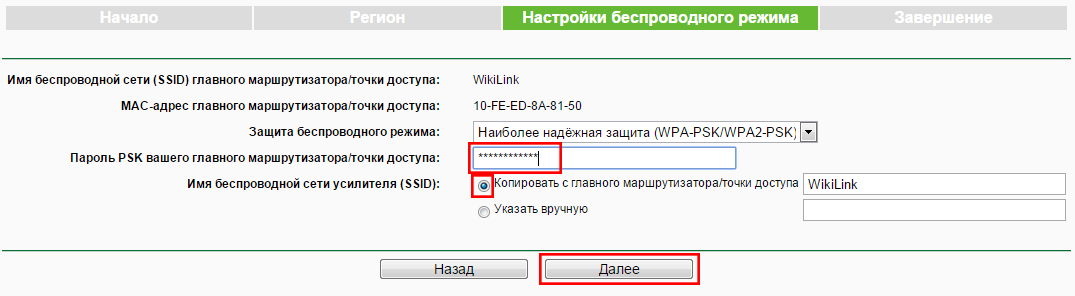
Принцип работы репитера


Руководство пользователя
TL-WA854RE
Универсальный усилитель беспроводного
сигнала, скорость до 300 Мбит/с
REV2.0.0
1910011108

АВТОРСКОЕ ПРАВО И ТОРГОВЫЕ МАРКИ
Спецификации могут меняться без уведомления. является
зарегистрированной торговой маркой компании «TP-LINK TECHNOLOGIES CO., LTD».
Прочие бренды и наименования продукции являются торговыми марками или
зарегистрированными торговыми марками их владельцев.
Спецификации не могут быть воспроизведены в какой-либо форме или посредством
каких-либо средств или использованы для составления производных материалов с
помощью перевода, изменения или частичного использования настоящей публикации без
разрешения от ко
TECHNOLOGIES CO., LTD.
Все права защищены.
мпании «TP-LINK TECHNOLOGIES CO., LTD». Copyright © 2014 TP-LINK
http://www.tp-link.com
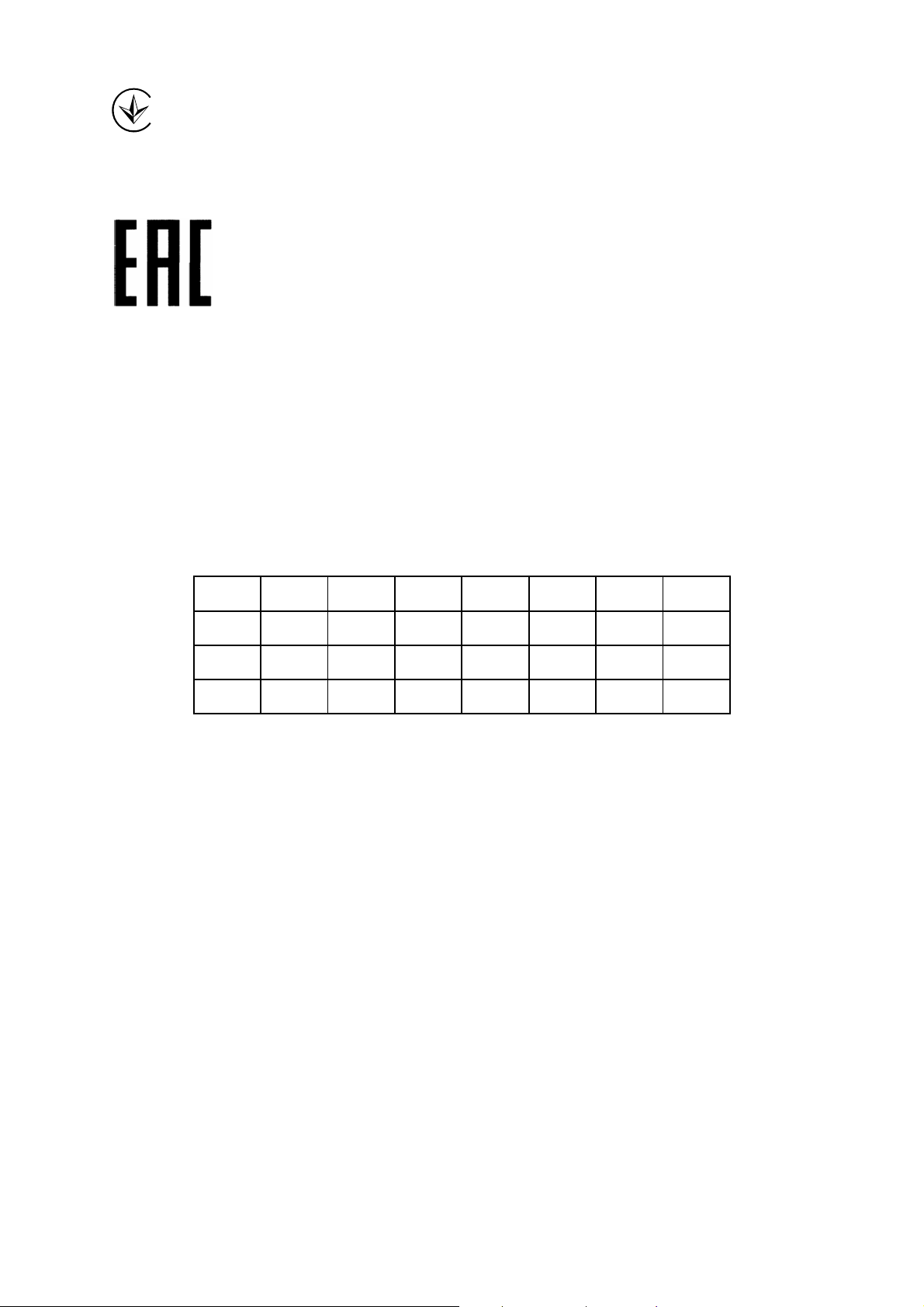
Продукт сертифіковано згідно с правилами системи УкрСЕПРО на відповідність вимогам
нормативних документів та вимогам, що передбачені чинними законодавчими актами
України.
Правила безопасности
Если устройство имеет кнопку включения/выключения питания, то с её помощью
можно быстро отключить питание устройства. Если кнопки питания на устройстве нет,
единственный способ полностью обесточить устройство — отключить адаптер питания
от электросети.
Не разбирайте устройство и не производите его ремонт самостоятельно, в этом случае
компания вправе снять с себя гарантийные обязат
подвергаетесь риску поражения электрическим током.
ельства, кроме того, вы
Не допускайте попадания влаги внутрь устройства.
Устройство предназначено для использования в следующих странах:
AT BG BY CA CZ DE DK EE
ES FI FR GB GR HU IE IT
LT LV MT NL NO PL PT RO
RU SE SK TR UA US
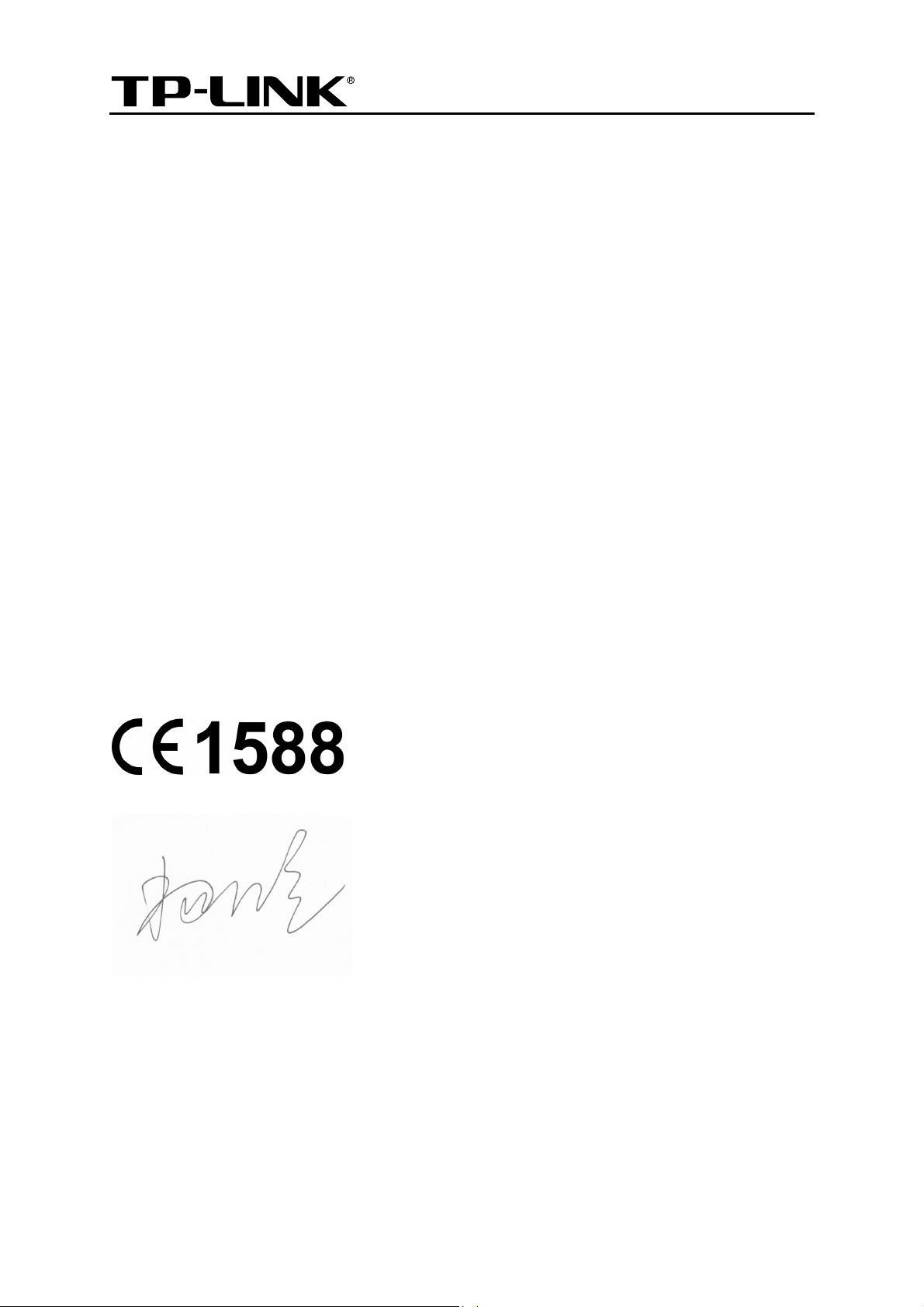
TP-LINK TECHNOLOGIES CO., LTD
ДЕКЛАРАЦИЯ СООТВЕТСТВИЯ
На следующее оборудование:
Описание оборудования: Универсальный усилитель беспроводного сигнала, скорость
до 300 Мбит/с
Модель: TL-WA854RE
Торговая марка: TP-LINK
Настоящим со всей ответственностью заявляем, что вышеупомянутые продукты отвечают
всем техническим нормативным документам, действующим в отношении данного продукта
в границах Директив Совета Европы:
Директивы 1999/5/EC, Директивы 2004/108/EC, Директивы 2006/95/EC, Директивы
1999/519/EC, Директивы 2011/65/EU
Указанное выше оборудование соответствует требованиям сле
иных нормативных документов
EN 300 328 V1.8.1
EN 301 489-1 V1.9.2 & EN 301 489-17 V2.2.1
EN 60950-1: 2006 + A11: 2009 + A1: 2010 + A12: 2011
EN 50385: 2002
Продукт имеет маркировку EС:
Лицо, ответственное за данную декларацию:
дующих стандартов или
Ян Хунлян (Yang Hongliang)
Менеджер по продукции в сфере международного бизнеса
Дата выдачи: 2014
TP-LINK TECHNOLOGIES CO., LTD.
Building 24 (floors 1, 3, 4, 5), and 28 (floors 1-4) Central Science and Technology Park,
Shennan Rd, Nanshan, Shenzhen, China
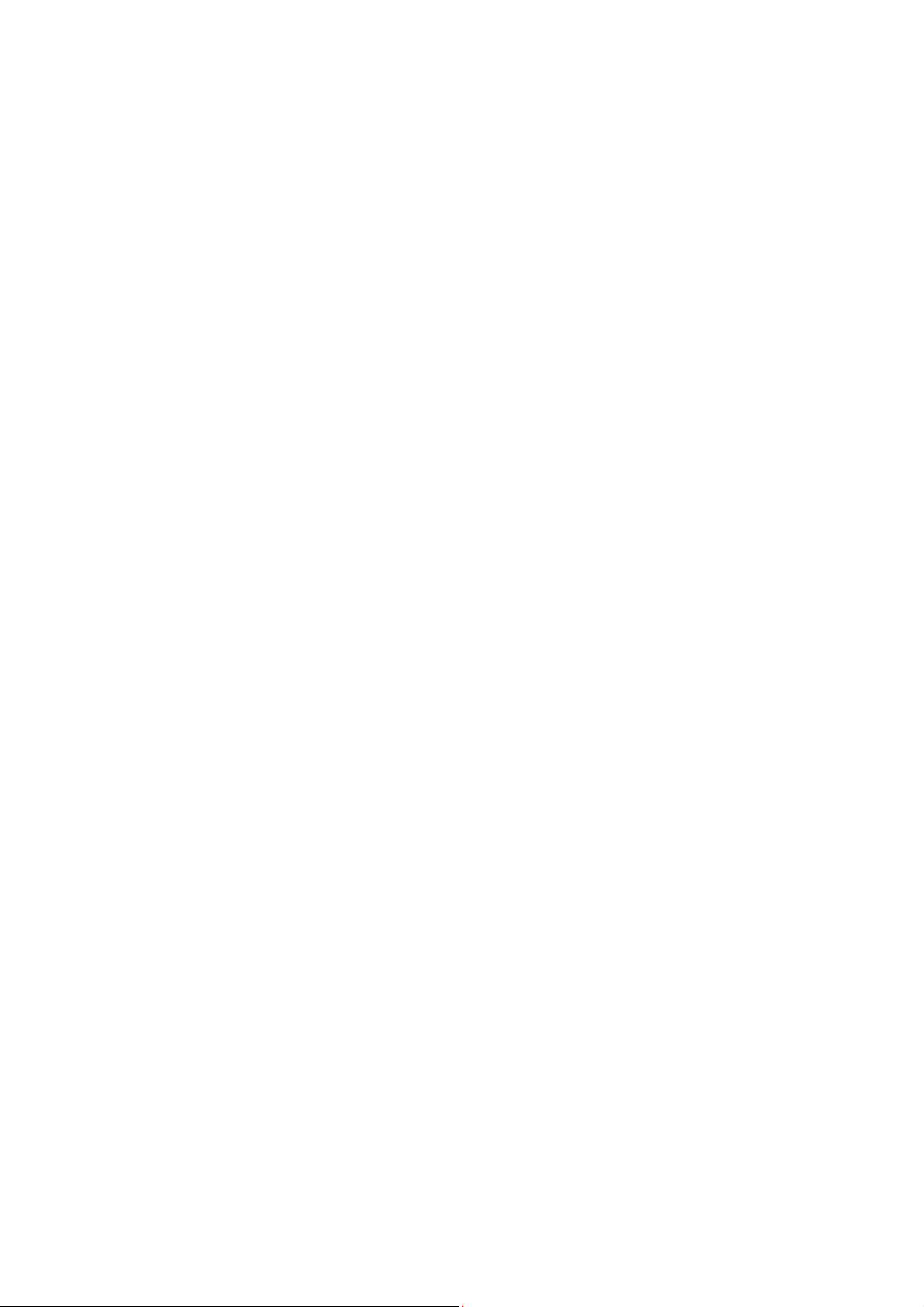
Оглавление
Комплект поставки……………………………………………………………………………………. 1
Глава 1 Введение …………………………………………………………………………………. 2
1.1 Обзор…………………………………………………………………………………………………. 2
1.2 Основные характеристики …………………………………………………………………… 2
1.3 Внешний вид устройства …………………………………………………………………….. 3
Глава 2 Установка устройства ……………………………………………………………… 5
2.1 Перед началом настройки …………………………………………………………………… 5
2.2 Основные требования ………………………………………………………………………… 6
2.3 Подключение устройства…………………………………………………………………….. 6
Глава 3 Руководство по быстрой настройке ……………………………………….. 8
Глава 4 Настройка устройства……………………………………………………………. 12
4.1 Состояние ………………………………………………………………………………………… 12
4.2 Быстрая настройка……………………………………………………………………………. 13
4.3 Профиль…………………………………………………………………………………………… 14
4.4 Сеть …………………………………………………………………………………………………. 15
4.4.1 LAN ……………………………………………………………………………………….. 16
4.4.2 Настройки DHCP ……………………………………………………………………. 17
4.4.3 Список клиентов D
4.5
Беспроводной режим ……………………………………………………………………… 19
4.5.1 Настройки беспроводного режима…………………………………………… 19
4.5.2 Защита беспроводного режима ………………………………………………. 20
4.5.3 Фильтрация MA
4.5.4 Дополнительные настройки ……………………………………………………. 24
4.5.5 Статистика беспроводного режима …………………………………………. 25
4.5.6 Мониторинг пропускно
Системные инструменты………………………………………………………………… 26
4.6
4.6.1 Обновление встроенного ПО ………………………………………………….. 27
HCP…………………………………………………………… 18
C-адресов………………………………………………………. 22
й способности ………………………………………. 26
4.6.2 Заводские настройки………………………………………………………………. 28
4.6.3 Резервная копия и восстановление…………………………………………. 28
4.6.4 Перезагрузка………………………………………………………………………….. 29
4.6.5 Пароль…………………………………………………………………………………… 29
4.6.6 Системный журнал …………………………………………………………………. 30
Приложение A: Заводские настройки……………………………………………………… 31
Приложение B: Устранение неисправностей ………………………………………….. 32

Приложение C: Спецификация ……………………………………………………………….. 34
Приложение D: Глоссарий ………………………………………………………………………. 35

Универсальный усилитель беспроводного сигнала,
TL-WA854RE
скорость до 300 Мбит/с
Комплект поставки
В комплект поставки входит:
Универсальный усилитель беспроводного сигнала, скорость до 300 Мбит/с
Руководство по быстрой настройке
Компакт—диск с дополнительной информацией по модели TL-WA854RE, включая:
Настоящее руководство
Примечание:
Убедитесь, что упаковка содержит все вышеперечисленное. Если какой-либо предмет
отсутствует или повреждён, свяжитесь с вашим продавцом.
Использование наименований
Упоминаемые в данном руководстве пользователя словосочетания «усилитель сигнала»,
«устройство» или «TL-WA854RE» обозначают Универсальный усилитель беспроводного
сигнала со скоростью передачи данных до 300 Мбит/с модели TL-WA854RE без каких-либо
дополнительных значений.
Параметры, указанные на изображениях, являются исключительно справочными
рекомендациям по настройке устройства и могут отличаться при использовании. Вы можете
настроить параметры в зависимости от ваших потребност
Вилка штепселя питания может отличаться от указанной на изображении в связи с
различными региональными стандартами к сетям электропитания. В данном руководстве в
качестве примера рассматривается вариант вилки питания для использования в странах
ЕС.
ей.
1

Универсальный усилитель беспроводного сигнала,
TL-WA854RE
скорость до 300 Мбит/с
Глава 1 Введение
1.1 Обзор
Универсальный усилитель беспроводного сигнала TL-WA854RE предназначен для
создания решений класса SOHO. Устройство позволит вам расширить зону покрытия вашей
существующей беспроводной сети и увеличить её мобильность.
Благодаря поддержке технологии IEEE 802.11n данное устройство способно обеспечивать
беспроводную передачу данных на скорости до 300 Мбит/с. Благодаря поддержке
множественных функций защиты, включающих в себя 64/128/152-битное шифрование WEP
и шифрование WPA2-PSK, WPA-PSK, универсальный у
TL-WA854RE обеспечивает полную конфиденциальность ваших данных.
Устройство поддерживает возможность простого подключения к корневой точке
доступа/маршрутизатору (с поддержкой функции WPS/QSS) благодаря кнопке RE на
лицевой панели. Устройство также поддерживает возможность простой настройки и
управления с помощью веб-утилиты. Даже если вы не обладаете опытом работы с сетевым
оборудованием, благодаря данному руководст
настройку. Перед установкой устройства, пожалуйста, ознакомьтесь с данным
руководством для получения подробной информации об устройстве.
ву вы сможете самостоятельно произвести
силитель беспроводного сигнала
1.2 Основные характеристики
Поддержка технологии IEEE 802.11n
Поддержка множественных типов защиты: 64/128/152-битное WEP и
WPA-PSK/WPA2-PSK
Встроенный DHCP-сервер
Один рабочий режим: Усилитель беспроводного сигнала
Возможность обновления встроенного ПО
Поддержка веб—управления устройством
2
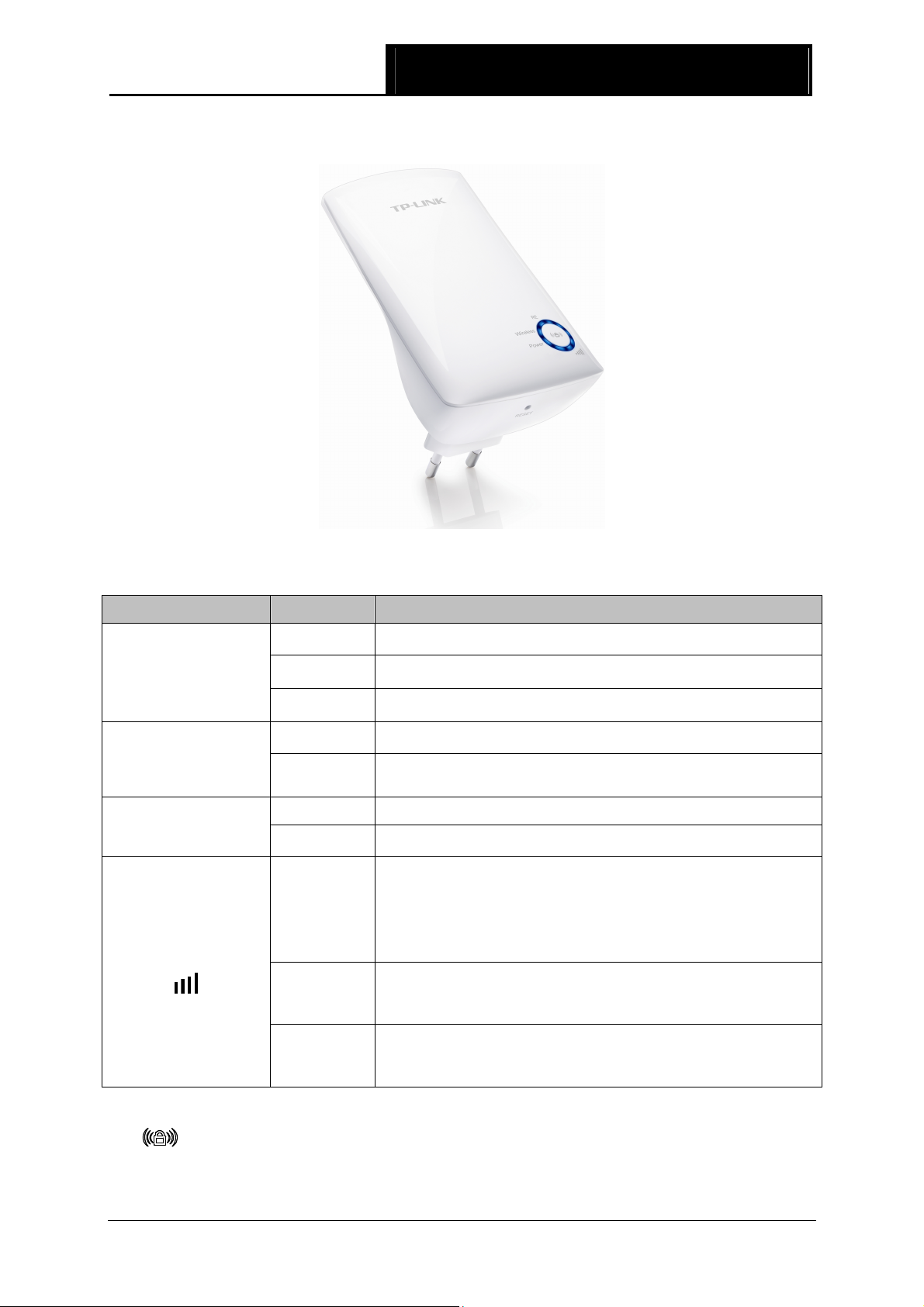
Универсальный усилитель беспроводного сигнала,
TL-WA854RE
скорость до 300 Мбит/с
1.3 Внешний вид устройства
Рис. 1-1
Описание светодиодных индикаторов:
Индикатор Состояние Обозначение
RE
(Усилитель
сигнала)
Wireless
(Беспроводная
передача данных)
Power
(Питание)
Мощность сигнала
Горит
Мигает
Выкл
Выкл
Мигает
Выкл TL-WA854RE выключен.
Горит
Горит (1-5)
Мигает
Соединение установлено.
TL-WA854RE пытается установить соединение.
Соединение не установлено.
Беспроводное вещание TL-WA854RE включено.
Беспроводная передача данных отключена
TL-WA854RE включен.
TL-WA854RE подключен к маршрутизатору. Большее
число горящих полос индикатора означает более
надёжное соединение TL-WA854RE с
маршрутизатором.
Соединение TL-WA854RE с маршрутизатором
установлено, но без доступа к Интернет.
Не горит
(Кнопка RANGE EXTENDER/WPS): Если ваш беспроводной маршрутизатор или
точка доступа поддерживают функцию WPS или QSS, то для того, чтобы установить
надёжное соединение между беспроводной точкой доступа/маршрутизатором и
Соединение TL-WA854RE с маршрутизатором не
установлено.
Таблица 1-1
3

Универсальный усилитель беспроводного сигнала,
TL-WA854RE
скорость до 300 Мбит/с
усилителем сигнала TL-WA854RE, вы можете нажать кнопку WPS или QSS на
маршрутизаторе/точке доступа и затем нажать кнопку RANGE EXTENDER на
беспроводном усилителе сигнала.
Кнопка RESET: Данная кнопка используется для восстановления заводских настроек
на усилителе беспроводного сигнала. Существует два способа вернуть заводские
настройки на устройстве:
Способ 1: При включённом питании усилителя сигнала с помощью булавки нажмите и
удерживайт
е кнопку RESET (около 8 секунд) до тех пор, пока сигнал светодиодного
индикатора не изменится с медленно мигающего до быстро мигающего. Затем
отпустите кнопку и подождите, пока устройство выполнит полную перезагрузку и сброс
всех настроек до заводских значений.
Способ 2: Вы можете выполнить возврат заводских настроек через веб-утилиту
устройства в меню Сист
емные инструменты > Заводские настройки.
4

Универсальный усилитель беспроводного сигнала,
TL-WA854RE
скорость до 300 Мбит/с
Глава 2 Установка устройства
2.1 Перед началом настройки
Пожалуйста, внимательно прочитайте руководство пользователя перед настройкой и
использованием оборудования. Рабочий диапазон беспроводной сети может значительным
образом изменяться в зависимости от физического расположения беспроводных устройств.
Металлические конструкции, стены, преграды — это факторы, способные ослабить
беспроводной сигнал или стать помехой для радиоволн вашей беспроводной сети.
Типичный охват зоны беспроводной сети может изменяться в зави
строительных материалов и фонового радиочастотного шума у вас дома или в офисе.
Для того чтобы TL-WA854RE имел наилучшие показатели производительности, следуйте
нижеуказанным инструкциям для достижения идеального месторасположения
(пожалуйста, убедитесь, что устройство в любом случае находится в пределах зоны
покрытия сигнала беспроводного маршрутизатора/точки доступа).
симости от используемых
1) Посередине между – Чаще всего идеальным ра
является установка посередине между беспроводным маршрутизатором и клиентским
устройством. Если уровень беспроводного сигнала является не удовлетворительным,
вы можете установить TL-WA854RE ближе к беспроводному маршрутизатору/точке
доступа.
2) Отсутствие преград и наличие открытого пространства – Уберите препятствия
на пути между TL-WA854RE и беспроводным маршрутизатором. Лучше всего
устанавливать устройство в просторных помещениях, таких как коридоры.
3) Отсутствие помех – Устанавливайте TL-WA854RE вдали от устройств, способных
вызывать радиочастотные помехи на такой же частоте, на которой работает
TL-WA854RE, например устройства Bluetooth, беспроводные телефоны,
микроволновые печи и т.п.
сположением устройства TL-WA854RE
3 сигнальных индикатора – Вы также сможете найти идеальное месторасположение
4)
по количеству горящих сигнальных индикаторов на лицевой панели TL-WA854RE.
Данные индикаторы отображают мощность сигнала, который ваш усилитель получает
от беспроводного маршрутизатора/корневой точки доступа. Для хороших показателей
производительности рекомендуется, чтобы вы устанавливали устройство в таком
месте, где будут гореть по крайней мере 3 сигнальных индикатора.
5
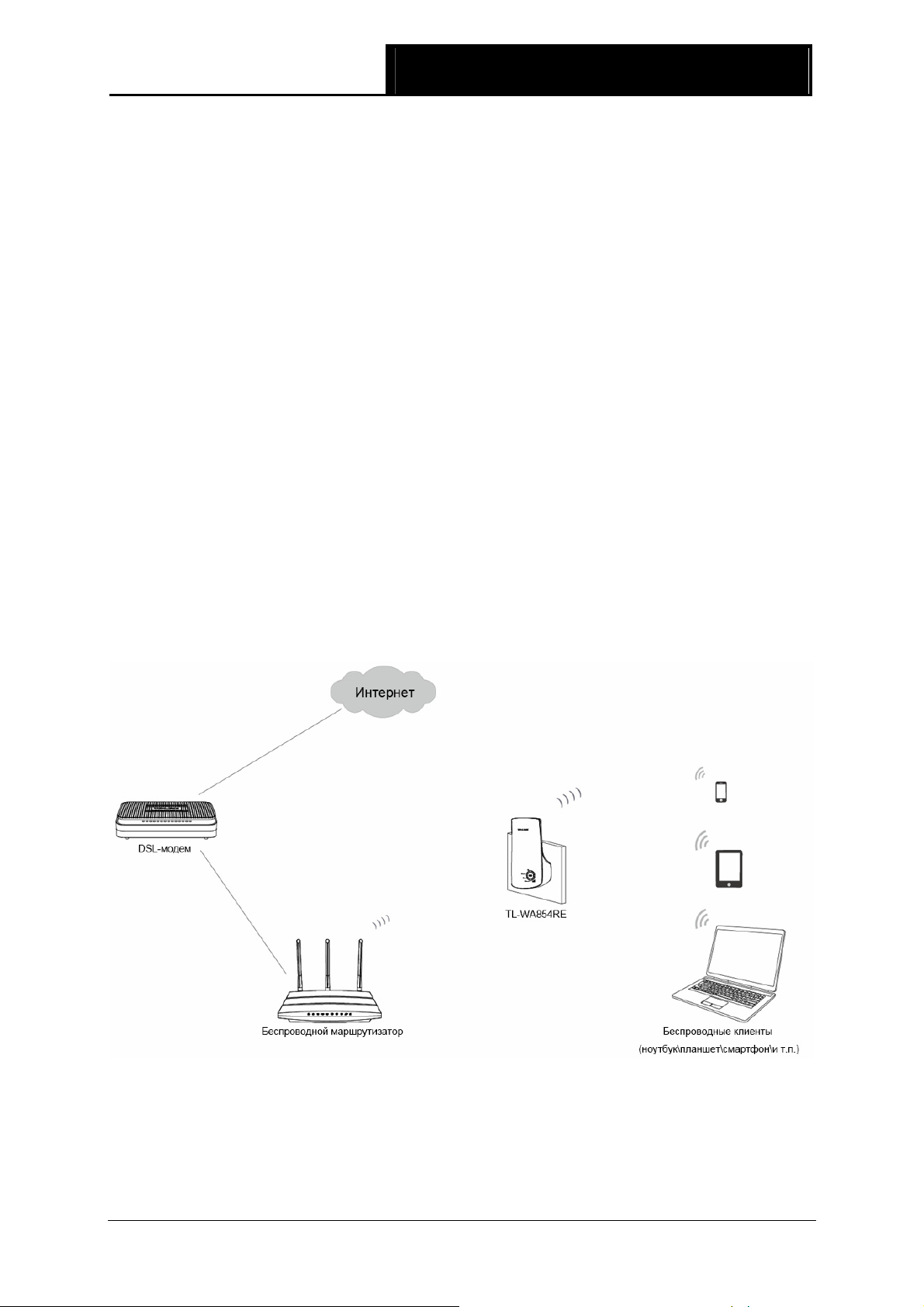
Универсальный усилитель беспроводного сигнала,
Примечание:
TL-WA854RE
скорость до 300 Мбит/с
Мы рекомендуем, чтобы вы подключались к усилителю сигнала в случае отсутствия у вас
качественного домашнего сетевого подключения, или когда вам необходима большая зона
покрытия сети для устранения «мёртвых зон». В соответствии с протоколом беспроводной
передачи данных все усилители сигнала настроены на работу в полудуплексном или
полнодуплексном режиме. Другими словами, беспроводной усилитель сигнал
а
предназначен для обрабатывания односторонней связи между вашим корневым
беспроводным маршрутизатором/точкой доступа и клиентским устройством, таким образом
время передачи увеличивается вдвое и скорость соединения будет понижена.
2.2 Основные требования
Установите ваш усилитель сигнала в хорошо вентилируемом месте вдали от прямых
солнечных лучей и устройств обогрева.
Оставьте, по крайней мере, 5 см пространства вокруг устройства для отвода тепла.
Отключайте ваш усилитель сигнала во время грозы во избежание повреждения
устройства.
Используйте веб—браузер Microsoft Internet Explorer версии 5.0 или выше, Netscape
Navigator версии 6.0 или выше.
Рабочая температура устройства: 0℃~40℃
Рабочая влажность устройства: 10%~90% (Без образования конденсата).
2.3 Подключение устройства
Рис. 2-1 Типичный способ подключения TL-WA854RE
Чтобы правильно подключить беспроводной усилитель сигнала, следуйте данным
инструкциям:
1. Подключите Кабельный/DSL модем к беспроводному маршрутизатору с помощью
кабеля Ethernet.
6
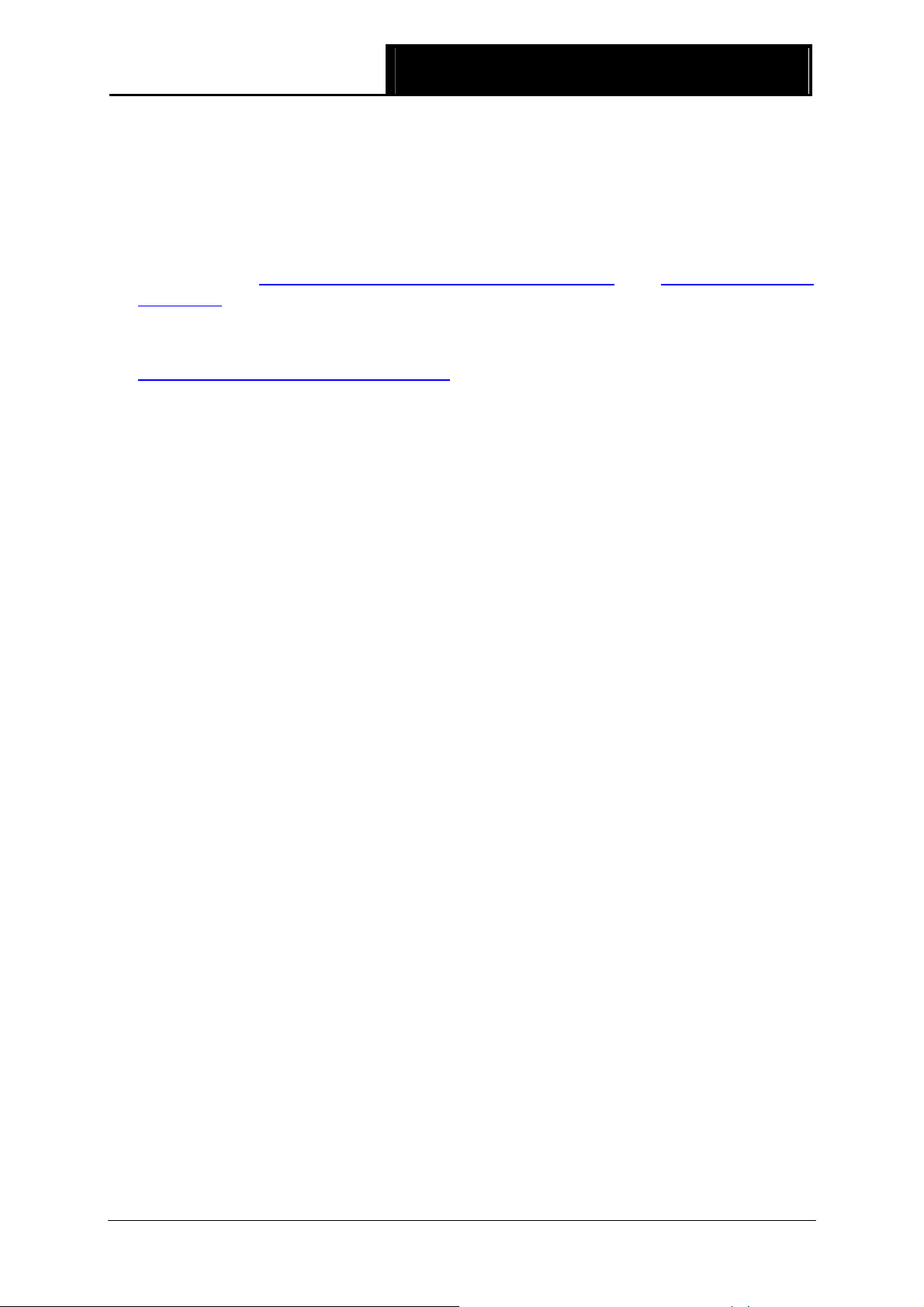
Универсальный усилитель беспроводного сигнала,
TL-WA854RE
скорость до 300 Мбит/с
2. Подключите TL-WA854RE к стандартной электророзетке, находящейся рядом с
беспроводным маршрутизатором.
3. Подключите ваши беспроводные клиенты (ноутбук, планшетный ПК, смартфон и т.п.) к
TL-WA854RE по беспроводному соединению.
4. Перейдите на страницу веб—управления TL-WA854RE и завершите настройки.
(Обратитесь к Главе 3 Руководство по быстрой настройке
или Главе 4 Настройка
устройства для совершения необходимых вам настроек). Через веб-утилиту настройки
вы сможете подключить TL-WA854RE к беспроводному маршрутизатору.
5. Выберите идеальное месторасположение для TL-WA854RE. (Пожалуйста, обратитесь к
Пункту 2.1 Перед началом настройки
для получения подробной информации об
идеальном месторасположении).
7
Loading…
-
Page 1: TP-Link TL-WA854RE
TL-WA854RE 30 0Mbps Universal WiFi Range Exte nder REV.:1.0.0 1910010961[…]
-
Page 2: TP-Link TL-WA854RE
COPYRIGHT & TRAD EMARKS Specific ations are subject t o change without not ice. is a register ed trademark of TP — LINK TECHNOLOGI ES C O . , LT D . Other brands and product names are t rademarks or registered tradem arks of their res pective holders. No part of the specific ations may be reproduced in any form or by any means or used to make a[…]
-
Page 3: TP-Link TL-WA854RE
FCC STATEMENT This equipment has been t ested and found to comply with t he limits for a Class B digital device, pursuant to part 15 of the FCC Rules . These limits are des igned to provid e reasonable protection against harmf ul interference i n a residential i nstallation. This equipment ge nerates, uses and can radiate radio f requency energy an[…]
-
Page 4: TP-Link TL-WA854RE
CE Mark Warning This is a class B product . In a domestic environm ent, this product may cause radio interfere nce, in which case the user m ay be required to t ake adequate measure s. Canadian Compliance Statement This device compl ies with Indust ry Canada license — exem pt RSS standard(s ). Operation i s subject to the following t wo conditions […]
-
Page 5: TP-Link TL-WA854RE
●注意防潮,請勿將水或其他液體潑灑到本產品上。 ●插槽與開口供通風使用,以確保本產品的操作可靠並防止過熱,請勿堵塞或覆蓋開口。 ●請勿將本產品置放於靠近熱源的地方。除非有正常的通風,否則不可放在密閉位置中。 ●請不要私自打開機殼,不要?[…]
-
Page 6: TP-Link TL-WA854RE
TP — LINK TECHNOLO GIES CO., L TD TP — LINK TECHNOLOGIES CO., LTD. Building 24 (floors 1, 3, 4, 5) , and 28 (floors 1 — 4) Centr al Science and Technology Park, Shennan Rd, Nanshan, Shenzhen, China DECLARA TION OF CONFORMITY For the following equi pment: Product Descri ption: 30 0Mbps Universal WiFi Range Extender Model No.: TL -W A854RE T rademark[…]
-
Page 7: TP-Link TL-WA854RE
CONTENTS Package Contents ………………………………………………………………………………………. 1 Chapter 1 Introduction ………………………………………………………………………………. 2 1.1 Product Overview ………………………………………………………………………..[…]
-
Page 8: TP-Link TL-WA854RE
TL -W A8 54RE 30 0Mbps Universal WiFi Range Extender User Guide 1 Package Contents The following i tem s should be found in your p ackage : TL -W A854RE 300Mbps Uni versal WiFi Range Extende r Quick Instal lation Guide Resource CD for TL -W A854RE 30 0Mbps Universal WiFi Range Extender, incl uding: This User Guide Note: Make sur[…]
-
Page 9: TP-Link TL-WA854RE
TL -W A8 54RE 30 0Mbps Universal WiFi Range Extender User Guide 2 Chapter 1 Introduction 1.1 Product Overvie w The TL -W A854RE 300Mbps Univers al WiFi Range Extender i s dedicated to Small Offic e/Home Office (SOHO) wireles s network solut ions. It will enlarge your existing wireless network and mobility withi n your wireless network while also al[…]
-
Page 10: TP-Link TL-WA854RE
TL -W A854RE 30 0Mbps Universal WiFi Rang e Extender User Gui de 3 LED Expl anation : Name Status Indication RE On The Range Extender is c onnected the router successfully . Flashing The Range E xtender is connecti ng the router . Off The Range Extender is not connected any router yet . Wireless Off The Wireless func tion is disable d. Flashing[…]
-
Page 11: TP-Link TL-WA854RE
TL -W A854RE 30 0Mbps Universal WiFi Rang e Extender User Gui de 4 Chapter 2 Hardware Inst allation 2.1 Before Y ou Begin Please read this User Guide carefully before install ing and usin g the equipment. The operating distance range of you r wireless connec tion can vary signifi cantly depending o n the physical position of the wireles s devices. […]
-
Page 12: TP-Link TL-WA854RE
TL -W A854RE 30 0Mbps Universal WiFi Rang e Extender User Gui de 5 2.2 Basic Require ment s P lace your Range Extender in a wel l — ventilated place f ar from direct sunlight, any heat er or heating vent . L eave at least 2 inches (5cm) space around the d evice for heat diss ipation . Turn off your Range Extende r and unplug the power a[…]
-
Page 13: TP-Link TL-WA854RE
TL -W A854RE 30 0Mbps Universal WiFi Rang e Extender User Gui de 6 Chapter 3 Quick Installation Guide This chapter wil l guide you to c onfigure your PC to c ommunicate with t he Range Extender and t o configure an d manage th e TL -W A854RE 300Mbps Universal WiFi Range E xtender easil y with a Web — based utili ty. With a Web — based utili ty, it […]
-
Page 14: TP-Link TL-WA854RE
TL -W A854RE 30 0Mbps Universal WiFi Rang e Extender User Gui de 7 2. After suc cessful log i n, there will pop up the Qu ick Setup Start page. Clic k Next to get the quick set up started. Figure 3-3 Qu ick Setup Start Note: If you are not to go through the Quick Setup right away , you can click Ex it and enter the main menu of the device. 3. F[…]
-
Page 15: TP-Link TL-WA854RE
TL -W A854RE 30 0Mbps Universal WiFi Rang e Extender User Gui de 8 5. A list of available wi reless network will appear. Che ck the box before the SS ID of your desired network, and then c lick Next . Figure 3-6 Quick Setup – Available Wirel ess Networks Note: I f you could not f ind your wireles s network name ( SSID) in the li st, you can c[…]
-
Page 16: TP-Link TL-WA854RE
TL -W A854RE 30 0Mbps Universal WiFi Rang e Extender User Gui de 9 7. Doubl e- check your wireless setting and network se tting, when Figure 3 -8 ap pears. If verifi ed, click Finish to complete the Quick Setup. If there is anything wrong, cl ick Back to return the previous pages and reconfigure it. Figure 3-8 Quick Setup – Review Settings No[…]
-
Page 17: TP-Link TL-WA854RE
TL -W A854RE 30 0Mbps Universal WiFi Rang e Extender User Gui de 10 Chapter 4 Configure t he Device This Chapter des cribes how to conf igure your Ra nge Extender via t he web — based managem ent page. Th e TL -W A854RE 300Mbps Universal WiFi Range Extende r is easy to configure and manage with t he Web — based (Internet Explorer, N etsc ape ® Nav[…]
-
Page 18: TP-Link TL-WA854RE
TL -W A854RE 30 0Mbps Universal WiFi Rang e Extender User Gui de 11 Firmware Versio n — This field di splays the current fi rmware version of the Range Extender . Hardware Versio n — This field displ ays the current hardware ver sion of the Range Extend er . Connection Status to Exi sting Network — This part shows you the current inform[…]
-
Page 19: TP-Link TL-WA854RE
TL -W A854RE 30 0Mbps Universal WiFi Rang e Extender User Gui de 12 4.2 Quick Setup Please refer to Chapt er 3 Quick Installati on Guide . 4.3 Profile Profile funct ion can help you rememb er previously c onnected wireless networks . Y ou can Edit , Delete or Add profil es in this page (as shown in Figure 4-2 ) for your c onvenient reconnection lat[…]
-
Page 20: TP-Link TL-WA854RE
TL -W A854RE 30 0Mbps Universal WiFi Rang e Extender User Gui de 13 Profile Name — The name you give to your wireless network s . B y default, it’s the same as root SSID, but you can c hange it to any other names that you can easily remem ber and distinguish. Root SSID — The wireless network name of your root A P this profile will c on[…]
-
Page 21: TP-Link TL-WA854RE
TL -W A854RE 30 0Mbps Universal WiFi Rang e Extender User Gui de 14 Figure 4-6 LAN – Sm art IP (DHCP) Figure 4-7 LAN – St a t i c I P MAC Address — T he physical addres s of the LAN port, as s een from the LAN. The value can n ot be changed. Typ e — Several IP t ypes are supported, i ncluding: (1) Static IP ; (2) Smar t IP (DHCP), and t[…]
-
Page 22: TP-Link TL-WA854RE
TL -W A854RE 30 0Mbps Universal WiFi Rang e Extender User Gui de 15 3. I f you choose Stat ic IP, the domain name log in f unction won’t work, and yo u have to use the IP you set to log in the Ra nge Extender’s web bas ed utility. 4.5 Wireless The Wireless option , i mproving funct ionality and perf ormance for wir eless network, can help[…]
-
Page 23: TP-Link TL-WA854RE
TL -W A854RE 30 0Mbps Universal WiFi Rang e Extender User Gui de 16 Figure 4-9 Wireless Settings Operation Mode — T wo Operati on Modes are support ed, including Range Extender mode 1 and Range Extende r mode 2. Range Extender Mode 1 — In this mode, the range extender will work as a proxy between wireless st ations and root device, this mod[…]
-
Page 24: TP-Link TL-WA854RE
TL -W A854RE 30 0Mbps Universal WiFi Rang e Extender User Gui de 17 Since the c onfiguration s are alm ost the same in e ither ope ration mode, here we just take that in Range Extender mode 1 f or example. Figure 4- 10 Wireless Security Operation Mode — Shows the current operation mode. Disable Securi ty — Check this box radi o button to di[…]
-
Page 25: TP-Link TL-WA854RE
TL -W A854RE 30 0Mbps Universal WiFi Rang e Extender User Gui de 18 2) Shared Ke y — Select 802.11 Shared K ey authentication t ype. 3) Open System — Select 802.11 Open System aut hentication t ype . • WEP Key Forma t — You can select ASCII or Hexadecim al format. ASCII forma t stands for any combinat ion of keyboard c haracters i n the specified[…]
-
Page 26: TP-Link TL-WA854RE
TL -W A854RE 30 0Mbps Universal WiFi Rang e Extender User Gui de 19 The Wireless MAC Address Filtering feature allows you to control w ireless stat ions accessi ng the device , which depe nd on the stati on’s MAC addresses. Operation Mode — S how s t he c urrent operation mode. Wireless MAC Filterin g — Click the Enable button to tri g[…]
-
Page 27: TP-Link TL-WA854RE
TL -W A854RE 30 0Mbps Universal WiFi Rang e Extender User Gui de 20 Click the Enable All button t o make all entries enabled Click the Disable All but ton to make all entries disabled. Click the Delete All butt on to delete all entries Click the Next button to go to the next page and clic k the Previous button to return to the previo us page. For e[…]
-
Page 28: TP-Link TL-WA854RE
TL -W A854RE 30 0Mbps Universal WiFi Rang e Extender User Gui de 21 Operation Mode — S how s t he c urrent Operation Mode. T ransmit Pow er — S pecif ie s the transmi t power of the devic e . You can selec t High , Middle or Low which you wo uld like. High i s the default setting and i s recommended. Beacon Interval — S pec ifies a valu[…]
-
Page 29: TP-Link TL-WA854RE
TL -W A854RE 30 0Mbps Universal WiFi Rang e Extender User Gui de 22 Current Status — The connected wi reless stati on’s running status, one of S TA — AUTH / STA — ASSOC / STA — JOIN ED / WPA / WPA -P SK / W PA2 / WPA2 -P SK / AP — UP / AP — DOWN / Disconnected Received Packets — pac kets recei ved by the station Sent Packets — pack[…]
-
Page 30: TP-Link TL-WA854RE
TL -W A854RE 30 0Mbps Universal WiFi Rang e Extender User Gui de 23 4.6 DHCP DHCP stands for Dynam ic Host Configuration P rotocol. T he DHCP Server will aut omatically assign dynamic IP addresses to the computers on t he network. T his protoc ol simplifies net work manageme nt and all ows new wireless devices to receive IP addresses automat ically[…]
-
Page 31: TP-Link TL-WA854RE
TL -W A854RE 30 0Mbps Universal WiFi Rang e Extender User Gui de 24 Figure 4- 18 DHCP Settings – Enabled DHCP Server — Selecting the ra dio button befor e Disable/Enabl e will disable/enabl e the DHCP server on your R ange Extender. T he def ault setting is E nable . If you disable t he Server, you must have another DHC P server within your n[…]
-
Page 32: TP-Link TL-WA854RE
TL -W A854RE 30 0Mbps Universal WiFi Rang e Extender User Gui de 25 Figure 4- 19 DHCP Clients List ID — Here displays the index of the DHCP client . Client Name — Here dis plays the name of the DHC P client. MAC Address — Here dis plays the MAC addr ess of the DHCP client . Assigned IP — Here dis pl ays the IP address that the Range[…]
-
Page 33: TP-Link TL-WA854RE
TL -W A854RE 30 0Mbps Universal WiFi Rang e Extender User Gui de 26 Figure 4- 21 Firmware Up grade New firmware versions are posted at http://www.tp — link.com and can be downloaded f or free. Firmware Versio n — Here displays the current firmware v ersion. Hardware Versio n — Here displays t he current hardware versi on. The hardware ve rs[…]
-
Page 34: TP-Link TL-WA854RE
TL -W A854RE 30 0Mbps Universal WiFi Rang e Extender User Gui de 27 Click Restore to reset all configuration set tings to their default values . • D efault User Name : admin • D efault Passw ord : admin • D efault IP Address : 192.168. 0. 254 • D efault Subnet M ask : 255.255.255.0 Note: Any settings you have saved will be los t when th[…]
-
Page 35: TP-Link TL-WA854RE
TL -W A854RE 30 0Mbps Universal WiFi Rang e Extender User Gui de 28 Click the Reboot button to reboot the device . Some settings of the device will tak e effect only after rebooti ng, which inc lude: • Change LAN IP Address (System will reboot automatical ly) . • Change the Wireless configurations . • Change the Web Management Port. • Upgra[…]
-
Page 36: TP-Link TL-WA854RE
TL -W A854RE 30 0Mbps Universal WiFi Rang e Extender User Gui de 29 Figure 4- 26 System Log The device can keep logs of all traff ic. You can query the lo gs to find what ha ppened to the devic e . Log Type — By selecting the log type, only logs of this type will be shown. Log Level — By sele cting the log level, only logs of this l evel wi[…]
-
Page 37: TP-Link TL-WA854RE
TL -W A854RE 30 0Mbps Universal WiFi Rang e Extender User Gui de 30 Appendix A: Factory Defaults Item Default Valu e Common Default Setting s Username admin Password admin IP Address 192.16 8. 0. 254 Subnet Mask 255.255.255. 0 Domain http: //tplinkextende r.net Wireless SSID TP — LINK _ Ext ender_XXXXXX Wireless Securit y Disabled Wireless MAC Addr[…]
-
Page 38: TP-Link TL-WA854RE
TL -W A854RE 30 0Mbps Universal WiFi Rang e Extender User Gui de 31 Appendix B: Trouble shooting T1. How do I restore my Range Extender’ s configuration to its factor y default s ettings? There are TWO methods available to rest ore the factory defaul ts. Method 1: With the Range Ext end er TL -W A854RE powere d on, use a pin to press and hold the[…]
-
Page 39: TP-Link TL-WA854RE
TL -W A854RE 30 0Mbps Universal WiFi Rang e Extender User Gui de 32 T4. How can I know that my wireless sig nal has been repeat ed and boosted b y TL -W A854RE ? An easy way is to c ompare the signal st rength of your target wirel ess network (sym bolized by its SSID), wi th TL -W A854RE in operati on vs. out of operatio n. Before comparis on, you?[…]
-
Page 40: TP-Link TL-WA854RE
TL -W A854RE 30 0Mbps Universal WiFi Rang e Extender User Gui de 33 Appendix C : Specifi cations General Standards and P rotocols IE EE 802.3, 802.3u, 802.11n, 802.11b and 802.11g, TCP/I P, DHCP Safety & Emi ss ion CE Ports One 10/100 M Auto — Negotiat ion LAN RJ45 port Wireless Frequency Band 2.4~2.4835GHz Radio Data Rate 11n : up to 300Mbps[…]
-
Page 41: TP-Link TL-WA854RE
TL -W A854RE 30 0Mbps Universal WiFi Rang e Extender User Gui de 34 Appendix D: Glossary 802.11b — The 802.11 b standard speci fies a wireless network ing at 11 Mbps using direct — sequenc e spread — spectrum (DS SS) technology and op erating in the unlic ensed radio spectrum at 2.4GHz, and W EP encryption for securit y. 802.11b networks are al[…]
-
Page 42: TP-Link TL-WA854RE
TL -W A854RE 30 0Mbps Universal WiFi Rang e Extender User Gui de 35 WPA (Wi — Fi P rotected A ccess ) — WPA is a security tec hnology for wirel ess networks that improves on the aut hentication and enc ryption features of W EP (Wired Equival ent Privacy). I n fact, WPA was develo ped by the network ing indust ry in response t o the shortcomings[…]
-
Страница 1
TL-WA854RE 300Mbps Universal WiFi Range Extender REV.:1.1.0 1910011043[…]
-
Страница 2
COPYRIGHT & TRADEMARKS Specifications are subjec t to change without notice. is a registered trademark of TP-LINK TECHNOLOGIES CO., L TD. Other brands and product names are trademarks or registered trademarks of t heir respective holders. No part of the specificat ions may be reproduced in any form or b y any means or used to make any derivativ[…]
-
Страница 3
FCC STATEMENT This equipment has been tested and found to comply wi th the limits for a Class B digital device, pursuant to part 15 of the FCC Ru les. These limits are designed to pr ovide reasonable protectio n against harmful interference in a residential installation. This equipment ge nerates, uses and can radiate radio frequency energy and, if[…]
-
Страница 4
CE Mark Warning This is a class B product. In a domestic environment , this product may cause radio interference, in which case the user may be required to take adequate measure s. Canadian Compliance Statement This device complies with Indus try Canada license-exempt RSS standard(s). Operation is subject to the following two conditions: (1)This de[…]
-
Страница 5
●清潔本產品之前請先拔掉電源線。請勿使用液體、噴霧清潔劑或濕布進行清潔。 ●注意防潮,請勿將水或其他液體潑灑到本產品上。 ●插槽與開口供通風使用,以確保本產品的操作可靠並防止過熱,請勿堵塞或覆蓋開口。 ●請勿將本產品置放於靠近熱源的地?[…]
-
Страница 6
TP-LINK TECHNOLOGIES CO., L TD DECLARA TION OF CONFORMITY For the following equipment: Product Description: 300Mbp s Universal WiFi Range Extender Model No.: TL-W A854RE T rademark: TP-LINK We declare under our own respon sibility that the above products satisfy all the technical regulations applicable to the product with in the scope of Council Di[…]
-
Страница 7
CONTENTS Package Cont ents ………………………………………………………………………………………. 1 Chapter 1 Introducti on ………………………………………………………………………………. 2 1.1 Product Overview ………………………………………………………………………[…]
-
Страница 8
TL-WA854RE 300Mbps Universal WiFi Range Extender User Guide Package Contents The following items should be found in your package: ¾ TL-WA854RE 300Mbps Universal WiFi Range Ext ender ¾ Quick Installation Guide ¾ Resource CD for TL-WA854RE 300Mbps Un iversal WiFi Range Extender, including: z This User Guide ) Note: Make sure that the package cont […]
-
Страница 9
TL-WA854RE 300Mbps Universal WiFi Range Extender User Guide Chapter 1 Introduction 1.1 Product Overview The TL-WA854RE 300Mbps Universal WiFi Range Extender is dedicated to Small Office/Home Office (SOHO) wireless network solutions. It wi ll enlarge your existing wireless network and mobility within your wireless network while also allowing you to […]
-
Страница 10
TL-WA854RE 300Mbps Universal WiFi Range Extender User Guide z LED Explanation: Name Status Indication On A secure connection has been established. Flashing TL-WA854RE is establishing a secure connection. RE Off No connection is active. Flashing The wireless function of TL-WA854RE is enabled. Wireless Off The wireless function of TL-WA854RE is disab[…]
-
Страница 11
TL-WA854RE 300Mbps Universal WiFi Range Extender User Guide Chapter 2 Hardware Installation 2.1 Before Y ou Be gin Please read this User Guide carefully before install ing and using the equipment. The operating distance range of your wirele ss connection can vary signific antly depending on the physical position of the wireless devices. Factors tha[…]
-
Страница 12
TL-WA854RE 300Mbps Universal WiFi Range Extender User Guide 2.2 Basic Requirement s z Place your Range Extender in a well-ventilated pl ace far from direct sunlight, any heater or heating vent. z Leave at least 2 inches (5 cm) space around the device for heat dissipation. z Turn off your Range Extender and unplug the po wer adapter in a lighting st[…]
-
Страница 13
TL-WA854RE 300Mbps Universal WiFi Range Extender User Guide Chapter 3 Quick Installation Guide This chapter will guide you to c onfigure your PC to communicate with the Range Extender and to configure and manage the TL-WA85 4RE 300Mbps Universal WiFi Range E xtender easily with a Web-based utility. With a Web-based utility, it is easy to configure […]
-
Страница 14
TL-WA854RE 300Mbps Universal WiFi Range Extender User Guide 2. After successful login, there will pop up the Quick Setup Start page. Click Next to get the quick setup started. Figure 3-3 Quick Setup Start ) Note: If you are not to go through the Quick Setup right away, you can click Exit and enter the main menu of the device. 3. Figure 3-4 will app[…]
-
Страница 15
TL-WA854RE 300Mbps Universal WiFi Range Extender User Guide 5. A list of available wirel ess network will appear. Check the box before the SSID of your desired network, and then click Next . Figure 3-6 Quick Setup – Available Wireless Networks ) Note: If you could not find your wireless network name ( SSID) in the list, you can click Rescan to re[…]
-
Страница 16
TL-WA854RE 300Mbps Universal WiFi Range Extender User Guide 7. Double-check your wireless setting and network setting, when Figure 3-8 appears. If verified, click Finish to complete the Quick Setup. If there is anything wrong, click Back to return the previous pages and reconfigure it. Figure 3-8 Quick Setup – Review Settings ) Note: It’s recom[…]
-
Страница 17
TL-WA854RE 300Mbps Universal WiFi Range Extender User Guide Chapter 4 Configure the Device This Chapter describes how to configure y our Range Exten der via the web-based manageme nt page. The TL-WA854RE 300Mbps Universal WiFi Range Extender is easy to configure and manage with the Web-based (I nternet Explorer, Netscape ® Navigator, Firef ox, Saf[…]
-
Страница 18
TL-WA854RE 300Mbps Universal WiFi Range Extender User Guide z Wireless Connection – It shows whether the Range Ex tender is connected to the Main Router/AP by Wireless. z IP Address –The IP address of the Range Extender. z Typ e – The Range Extender’s IP address Type. z Signal Received From Main Router/AP — This is the sig nal strength t[…]
-
Страница 19
TL-WA854RE 300Mbps Universal WiFi Range Extender User Guide ¾ Security Type — the security type of your root device. ¾ Modify — You can Edit or Delete the profiles. Click Connect to connect the range extender to the wirele ss network that you ha ve chosen in the profile list. Click Add to add a new profile to the list. Click Delete All to delete […]
-
Страница 20
TL-WA854RE 300Mbps Universal WiFi Range Extender User Guide Click Edit to further edit the profile(s), or Delete to delete the profile(s). Click Connect to connect the range extender to the wire less network that you have chosen in the profile list. Click Add to add a new profile to the list. Click Delete All to delete all the informat ion in the p[…]
-
Страница 21
TL-WA854RE 300Mbps Universal WiFi Range Extender User Guide ¾ MAC Address — The physical address of the LAN por t, as seen from the LAN. The value cannot be changed. ¾ Ty pe — Several IP types are supported, including: (1) Dynamic IP; (2) Static IP, and they are explained below. z Dyn am ic I P — In this type, if your range extende r have connect[…]
-
Страница 22
TL-WA854RE 300Mbps Universal WiFi Range Extender User Guide Figure 4-8 DHCP Settings – Auto Figure 4-9 DHCP Settings – On Figure 4-10 DHCP Settings – Off ¾ DHCP Server — Selecting the radio button before Auto/On/Off will disable/enable the DHCP server on your Range Extender. The default setting is Auto . If you disable the Server, you must h[…]
-
Страница 23
TL-WA854RE 300Mbps Universal WiFi Range Extender User Guide ¾ Address Lease Time — Enter the amount of time for the PC to connect to the Range Extender with its current assigned dynamic IP address. T he time is measured in minutes. After the time is up, the PC will be automatically assigned a ne w dynamic IP address. T he range of the time is 1 ~ […]
-
Страница 24
TL-WA854RE 300Mbps Universal WiFi Range Extender User Guide wireless local area network just through a fe w settings. Wireless Se ttings is used for the configuration of some basic parameters of the Range Extender. Wireless Security provi des three different security types to secure your data and thus provid e greater security for your wireless net[…]
-
Страница 25
TL-WA854RE 300Mbps Universal WiFi Range Extender User Guide z WDS Mode — Please choose this mode if your main router or access point works in WDS mode (uses a 4-address frame format to interact with stations). z Proxy Mode — This mode has the best compatibility with routers and access points of all brands. If your range extende r has problem workin[…]
-
Страница 26
TL-WA854RE 300Mbps Universal WiFi Range Extender User Guide Figure 4-14 Wireless Security ¾ Operation Mode — Shows the current operation mode. ¾ Disable Security — Check this box radio button to dis able wireless security. If disabled, the wireless stations will be able to connect this device without encryption. It is strongly recommended that yo[…]
-
Страница 27
TL-WA854RE 300Mbps Universal WiFi Range Extender User Guide • WEP Key Format — You can select ASCII or Hexadecimal format. ASCII format stands for any combination of keyboard cha racters in the specified length. Hexadecimal format stands for any combination of hex adecimal digits (0-9, a-f, A- F) in the specified length. • WEP Key — Select whic[…]
-
Страница 28
TL-WA854RE 300Mbps Universal WiFi Range Extender User Guide ¾ Wireless MAC Filtering — Click the Enable bu tton to trigger the Wireless MAC Address Filtering function. The def ault setting is disabled. To Add a Wireless MAC Address filtering entry, click the Add Ne w … button. The “Add or Modify Wireless MAC Address Filtering entry» page […]
-
Страница 29
TL-WA854RE 300Mbps Universal WiFi Range Extender User Guide Click the Delete All button to delete all entries Click the Next button to go to the next page and click the Previous button to return to the previous page. For example: If you desire that the wireless station A with MAC address 00 -0A-EB-00- 07-BE is able to access the device, w hile all […]
-
Страница 30
TL-WA854RE 300Mbps Universal WiFi Range Extender User Guide ¾ Beacon Interval — Specifies a value between 40- 1000 milliseconds. The beacons are the packets sent by the device to synchronize a wireless network. Beacon Interval value determines the time interval of t he beacons. The default value is 100. ¾ RTS Threshold — Specifies the RTS (Reques[…]
-
Страница 31
TL-WA854RE 300Mbps Universal WiFi Range Extender User Guide You cannot change any of the val ues on this page. To update this page and to show the current connected wireless stations, click the Refresh button. If the numbers of connected wireless st ations go beyond one page, click the Next button to go to the next page and click the Previous butto[…]
-
Страница 32
TL-WA854RE 300Mbps Universal WiFi Range Extender User Guide secure one because it controls access to the device’s web-based manag ement page. Besides, you can find out what happened to the system in System Log. There are six submenus under the System Tools menu (shown as Figure 4-20 ): Firmware Upgrade , Factory Defaults , Backup & Restore , […]
-
Страница 33
TL-WA854RE 300Mbps Universal WiFi Range Extender User Guide 2. Enter the path name or click Brow se… to select the downloaded file on the computer into the File blank. 3. Click Upgrade . ) Note: Do not turn off the device or press the Reset button while the firmware is being upgraded. The device will reboot after the Upgrading has been finished. […]
-
Страница 34
TL-WA854RE 300Mbps Universal WiFi Range Extender User Guide • Click Restore to update the configurati on with the file whose path is the one you have inp ut or selected in the blank. ) Note: The current configuration will be covered with the uploading configuration file. Wrong process will lead this device unmanaged. The restoring pr ocess lasts […]
-
Страница 35
TL-WA854RE 300Mbps Universal WiFi Range Extender User Guide 4.6.5 Passw ord Selecting System Tools > Password allows you to change the factory default user name and password of the device on the screen shown in Figure 4-25 . Figure 4-25 Password It is strongly recommended that you change the factory default us er name and password of the device.[…]
-
Страница 36
TL-WA854RE 300Mbps Universal WiFi Range Extender User Guide ¾ Log Type — By selecting the log type, only l ogs of this type will be shown. ¾ Log Level — By selecting the log level, only l ogs of this level will be shown. Click the Refresh button to show the latest log list. Click the Save Log button to save all the logs in a txt file. Click the C[…]
-
Страница 37
TL-WA854RE 300Mbps Universal WiFi Range Extender User Guide Appendix A: Factory Defaults Item Default Value Common Default Settings Username admin Password admin IP Address 192.168.0.254 Subnet Mask 255.255.255.0 Domain http://tplinkextender.net Wireless SSID TP-LINK_Extender_XXXXXX Wireless Security Disabled Wireless MAC Address Filtering Disabled[…]
-
Страница 38
TL-WA854RE 300Mbps Universal WiFi Range Extender User Guide Appendix B: Troubleshooting T 1 . How do I restore my Range Extender’s c onfiguration to its factory default settings? There are TWO methods available to restore the factory defaults. Method 1: With the Range Extender TL-WA854RE powere d on, use a pin to press and hold the RESET button o[…]
-
Страница 39
TL-WA854RE 300Mbps Universal WiFi Range Extender User Guide T4. How can I know that my wireless signal has been repeated and boosted b y TL-WA854RE? An easy way is to compare the signal strength of your target wireless network (symbolized by its SSID), with TL-WA854RE in operation vs. out of operation. Befo re comparison, you’d better make sure y[…]
-
Страница 40
TL-WA854RE 300Mbps Universal WiFi Range Extender User Guide Appendix C: Specifications General Standards and Protocols IEEE 802.3, 802. 3u, 802.11n, 802.11b and 802.11g, TCP/IP, DHCP Safety & Emission CE Ports One 10/100M Auto-Negotiation LAN RJ45 port Wireless Frequency Band 2.4~2.4835GHz Radio Data Rate 11n : up to 300Mbps ( Automatic )[…]
-
Страница 41
TL-WA854RE 300Mbps Universal WiFi Range Extender User Guide Appendix D: Glossary ¾ 802.11b — The 802.11b standard specifies a wire less networking at 11 Mbps using direct-sequence spread-s pectrum (DSSS) technology and oper ating in the unlicensed radio spectrum at 2.4GHz, and WEP encryption for security. 802.11b networks are also referred to as W[…]
-
Страница 42
TL-WA854RE 300Mbps Universal WiFi Range Extender User Guide ¾ WPA (Wi-Fi P rotected A ccess ) — WPA is a security technology for wireless networks that improves on the authenticat ion and encryption features of WEP (Wired Equivalent Privacy). In fact, WPA was developed by the networking industr y in response to the shortcomings of WEP. One of the […]
