
Инструкция по эксплуатации
Pro-Ject Debut Carbon Esprit DC
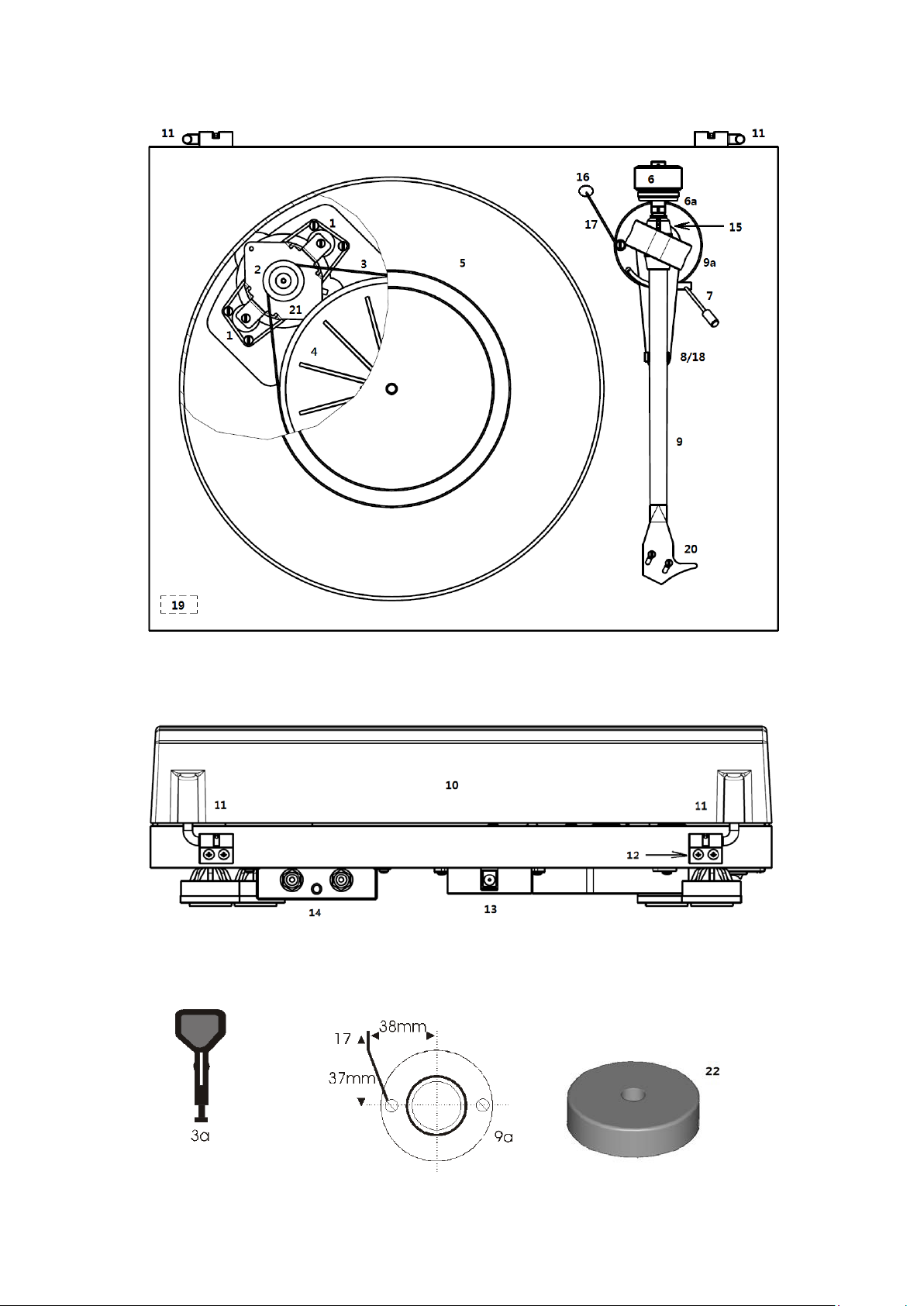
2
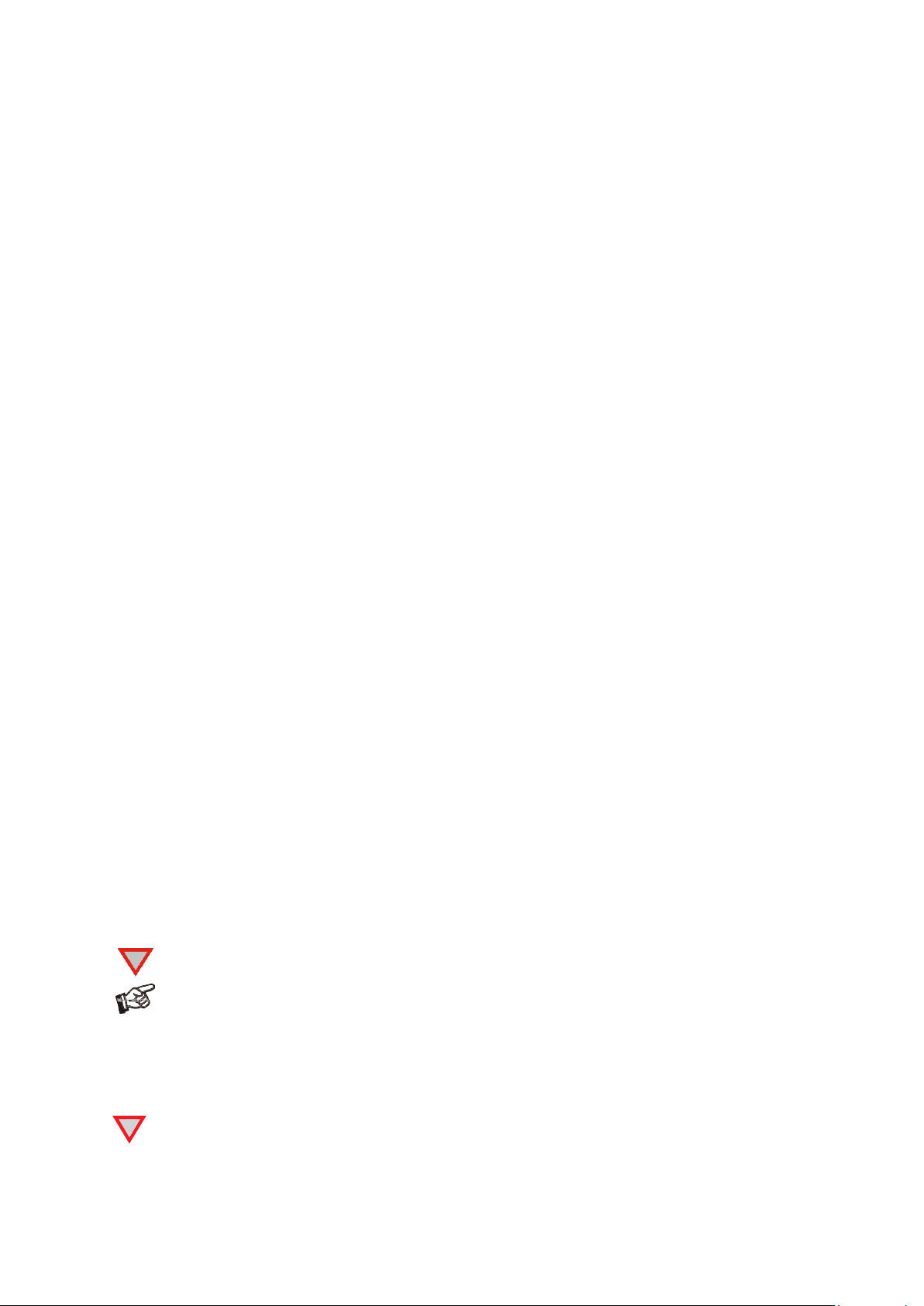
Уважаемый ценитель музыки,
Предупреждения о рисках повреждения устройства, сбоя в работе или травмы пользователя.
Важное замечание.
Убедитесь, что штекер и выключатель расположены в легко доступном месте. При отключении
подключайте/отключайте кабель питания
мокрыми или влажными руками. Не допускайте попадания жидкости в устройство. Не оставляйте
на устройстве или возле него сосуды с водой или другой жидкостью, например, вазы с цветами. Не
. Не располагайте на устройстве или вблизи него источники
открытого огня, такие как свечи. Не используйте устройство в сырых и влажных помещениях,
например, возле ванных комнат, плавательных бассейнов и т.п. Во избежание травм или удушения,
годарим вас за выбор проигрывателя Pro-Ject Audio.
Бла
Рекомендуем внимательно изучить руководство и точно следовать всем указанным в нем инструкциям, что
обеспечит многолетнее бесперебойное использование и максимальную функциональность данного
проигрывателя.
** Данный проигрыватель поставляется с предприятия с установленным и отрегулированным
картриджем. Вы можете пропустить раздел с инструкциями по установке картриджа до последующей
его замены.
Во время сборки и настройки проигрывателя можно легко потерять мелкие детали. Поэтому будьте
предельно внимательны и храните их в надежном месте. До начала сборки ознакомьтесь с деталями,
перечисленными далее и пронумерованными на вышеприведенном чертеже. Отдельно упакованные
компоненты отмечены символом *.
Список деталей
1 Опора двигателя с абсорберами Ortofon®
2 Ступенчатый шкив (блок двигателя)
3 Пассик* 3 А Крючок*
4 Основание диска
5 Диск с войлочным слипматом
6 Противовес тонарма* 6а Шкала прижимной силы
7 Рычаг тонарма
8/18 Опора тонарма и съемный транспортировочный фиксатор
9 Трубка тонарма 9a Опора тонарма
10
11
12
13
14
15
16
17
19
20
21
22
Крышка*
Навесные петли крышки
Крепежные элементы навесных петель
Разъем питания
Выходной разъем Phono и контакт заземления
Шкала настройки антискейтинга
Груз антискейтинга*
Опора груза антискейтинга
Выключатель питания
Держатель звукоснимателя с установленным картриджем Ortofon 2M Red и захватом
Двигатель
Адаптер*
Соединительный кабель (не показан на рисунке)*
Меры предосторожности
кабеля из розетки держите непосредственно вилку. Не
!
!
разливайте жидкость на устройство
храните пластиковые пакеты вне досягаемости детей.
3
Loading…
Manual
View the manual for the Pro-Ject Debut Carbon Esprit here, for free. This manual comes under the category turntables and has been rated by 2 people with an average of a 8.4.
This manual is available in the following languages: English. Do you have a question about the Pro-Ject Debut Carbon Esprit or do you need help?
Ask your question here
Pro-Ject Debut Carbon Esprit specifications
Below you will find the product specifications and the manual specifications of the Pro-Ject Debut Carbon Esprit.
The Pro-Ject Debut Carbon Esprit is a high-quality turntable that offers exceptional performance for music enthusiasts. With nominal speeds of 33 and 45 RPM, this turntable allows for precise playback of your favorite vinyl records. Its low wow and flutter rate of 0.10% ensures accurate and stable rotation, minimizing any potential distortion or speed variations.
Featuring an arm length of 218 millimeters, the Pro-Ject Debut Carbon Esprit provides optimal tracking and stability while playing your records. It is designed to deliver a high-quality audio experience, with a single audio (L/R) output for seamless connectivity to your audio setup.
Powered by an AC power supply, this turntable offers a reliable and consistent performance. Its platter is made of acrylic material, which provides both durability and resonance control for enhanced sound reproduction. The platter has a diameter of 300 millimeters, ensuring proper support and stability for your vinyl records.
The Pro-Ject Debut Carbon Esprit has compact dimensions of 415 x 320 x 118 millimeters, making it suitable for various setups and spaces. Weighing 5600 grams, it offers a solid build quality and stability during playback.
It is important to note that the Pro-Ject Debut Carbon Esprit does not have any USB ports. However, its focus on delivering exceptional analog audio quality makes it a preferred choice for vinyl enthusiasts who prioritize the traditional listening experience.
Overall, the Pro-Ject Debut Carbon Esprit is a well-crafted turntable that offers accurate playback and a solid build quality, making it a reliable choice for audiophiles seeking high-performance analog audio.
Type
Belt-drive audio turntable
Product dimensions (WxHxD)
415 x 320 x 118 mm
Frequency range
20 — 22000 Hz
General
| Brand | Pro-Ject |
| Model | Debut Carbon Esprit | 33052 |
| Product | turntable |
| EAN | 9120050432994, 9120050433007, 9120050433045, 9120050433052 |
| Language | English |
| Filetype | User manual (PDF) |
Features
| Type | Belt-drive audio turntable |
| Signal-to-Noise Ratio (SNR) | -68 dB |
| Nominal speeds | 33, 45 RPM |
| Wow & flutter | 0.10 % |
| Product color | White |
| Platter material | Acrylic |
| Stylus pressure | 6 g |
| Channel separation | 22 dB |
| Stylus type | mm |
Tonearm
Ports & interfaces
| USB ports quantity | 0 |
| Audio (L/R) out | 1 |
Power
| Power supply type | AC |
| AC adapter input voltage | 110 — 240 V |
| AC adapter frequency | 50 — 60 Hz |
| Power consumption (typical) | 4.5 W |
| Power consumption (standby) | 1 W |
Weight & dimensions
| Product dimensions (WxHxD) | 415 x 320 x 118 mm |
| Weight | 5600 g |
| Platter diameter | 300 mm |
| Product dimensions when open (WxDxH) | 415 x 405 x 365 mm |
Loudspeakers
| Frequency range | 20 — 22000 Hz |
Packaging content
show more
Frequently Asked Questions
Can’t find the answer to your question in the manual? You may find the answer to your question in the FAQs about the Pro-Ject Debut Carbon Esprit below.
Does the Pro-Ject Debut Carbon Esprit have USB ports for audio transfer?
No, the Pro-Ject Debut Carbon Esprit does not have USB ports. This means that the user cannot directly connect the turntable to a computer for digital audio transfer. However, this does not affect its performance as a traditional analog turntable.
What is the material used for the platter of the Pro-Ject Debut Carbon Esprit?
The platter of the Pro-Ject Debut Carbon Esprit is made of acrylic. This material provides excellent stability and helps reduce vibrations, resulting in improved sound quality compared to turntables with platters made from less rigid materials.
What is the power consumption of the Pro-Ject Debut Carbon Esprit in standby mode?
The Pro-Ject Debut Carbon Esprit consumes 1 W of power in standby mode. This low standby power consumption ensures energy efficiency and helps reduce electricity costs for the user.
How does the channel separation of the Pro-Ject Debut Carbon Esprit compare to other turntables?
The Pro-Ject Debut Carbon Esprit offers a channel separation of 22 dB. This is considered to be very good and means that the left and right audio channels are well-isolated, resulting in a more accurate and immersive stereo sound experience compared to turntables with lower channel separation.
Is a dust cover included with the Pro-Ject Debut Carbon Esprit?
Yes, the Pro-Ject Debut Carbon Esprit comes with a dust cover. This protective cover helps keep the turntable clean and free from dust, ensuring optimal performance and prolonging the lifespan of the stylus and records.
How do I adjust the tonearm on the Pro-Ject Debut Carbon Esprit turntable?
To adjust the tonearm on the Pro-Ject Debut Carbon Esprit turntable, follow these steps:
1. Remove the transport lock from the tonearm. This lock is usually located at the rear end of the tonearm tube. Store it in the original packaging for future transportation.
2. Fit the drive belt around the hub and the smaller diameter part of the motor pulley. Make sure to avoid getting sweat or grease on the belt, as this can deteriorate its performance.
3. Fit the platter over the spindle of the hub. It is recommended to use the turntable without a mat on the platter.
4. Adjust the counterweight supplied with the turntable. Push the counterweight onto the rear end of the tonearm tube, so that the downforce scale shows towards the front of the player. Lower the armlift and position the cartridge in the space between the armrest and platter.
5. Carefully rotate the counterweight until the armtube balances out. The arm should return to the balanced position if it is moved up or down. This adjustment must be done carefully.
6. Once the arm is correctly balanced, return it to the rest. Hold the counterweight without moving it, and gently revolve the downforce scale ring until the zero is in line with the anti-skating prong. Rotate the counterweight counterclockwise to adjust the downforce according to the cartridge manufacturer’s recommendations.
Remember to adjust the downforce prior to installing the anti-skating weight. The recommended downforce for the Ortofon 2M Red cartridge is 17.5mN.
Please note that these instructions are specific to the Pro-Ject Debut Carbon Esprit turntable and may vary for other models.
Why is the turntable not turning on when I press the power switch?
If the Pro-Ject Debut Carbon Esprit turntable is not turning on when you press the power switch, follow these steps to troubleshoot the issue:
1. Check the power connection: Ensure that the turntable is properly plugged into a working power outlet. Verify that the power cord is securely connected to both the turntable and the power outlet.
2. Check the power switch: Make sure that the power switch is in the «on» position. Sometimes, the switch may be accidentally turned off or in an intermediate position.
3. Check the power source: If the turntable is connected to a power strip or surge protector, check if the power strip is turned on and functioning properly. Try plugging the turntable directly into a different power outlet to rule out any issues with the power source.
4. Check the fuse: The turntable may have a fuse that could be blown. Refer to the user manual for instructions on how to check and replace the fuse if necessary.
5. Contact customer support: If the turntable still does not turn on after following these steps, it is recommended to contact Pro-Ject customer support for further assistance. They will be able to provide specific troubleshooting steps or arrange for repairs if needed.
Please note that these troubleshooting steps are specific to the Pro-Ject Debut Carbon Esprit turntable and may vary for other models.
How do I properly assemble the Pro-Ject Debut Carbon Esprit turntable?
To properly assemble the Pro-Ject Debut Carbon Esprit turntable, follow these steps:
1. Start by unpacking all the components of the turntable, including the platter, drive belt, counterweight, tonearm, dust cover, and power cord.
2. Place the turntable on a stable and level surface, ensuring that it is free from any vibrations or disturbances.
3. Attach the motor bracket to the turntable base using the provided screws. Make sure it is securely fastened.
4. Install the drive belt by placing it around the motor pulley and the smaller diameter part of the sub-platter. Ensure that the belt is properly aligned and not twisted.
5. Carefully place the platter onto the spindle of the sub-platter. It should fit snugly and rotate freely.
6. Attach the counterweight to the rear end of the tonearm. Slide it onto the tonearm tube and secure it in place.
7. Install the cartridge onto the tonearm by aligning the pins and gently pushing it into place. Make sure it is securely attached.
8. Adjust the tracking force and anti-skate settings according to the cartridge manufacturer’s recommendations. This can be done by rotating the counterweight and adjusting the anti-skate dial.
9. Attach the dust cover to the hinges on the turntable base. Carefully lower it into place to protect the turntable when not in use.
10. Finally, connect the power cord to the turntable and plug it into a power outlet.
Once you have completed these steps, your Pro-Ject Debut Carbon Esprit turntable will be properly assembled and ready to use. Enjoy your listening experience!
What should I do if I want to change the cartridge on the turntable?
To change the cartridge on the Pro-Ject Debut Carbon Esprit turntable, follow these steps:
1. Start by removing the dust cover from the turntable to access the tonearm and cartridge.
2. Lift the tonearm and secure it in the tonearm rest to prevent any accidental movements.
3. Locate the locking mechanism that holds the current cartridge in place. This may be a small screw or a clip, depending on the model.
4. Carefully loosen or remove the locking mechanism to release the current cartridge from the tonearm.
5. Gently lift the cartridge out of the tonearm, taking care not to touch the stylus or any other delicate parts.
6. Take the new cartridge and align the pins or connectors with the corresponding slots on the tonearm.
7. Lower the new cartridge onto the tonearm, ensuring that it is securely attached.
8. Use the locking mechanism to secure the new cartridge in place. Tighten the screw or clip to hold it firmly.
9. Double-check the alignment of the cartridge to ensure proper tracking and playback.
10. Lower the tonearm from the rest and adjust the tracking force and anti-skate settings according to the manufacturer’s recommendations for the new cartridge.
By following these steps, you can successfully change the cartridge on your Pro-Ject Debut Carbon Esprit turntable and enjoy your music with a new cartridge.
How do I connect the turntable to an external audio system using the phono output sockets and earth connection?
To connect the Pro-Ject Debut Carbon Esprit turntable to an external audio system using the phono output sockets and earth connection, follow these steps:
1. Locate the phono output sockets on the back of the turntable. These are usually labeled as «Phono Out» or «Line Out.»
2. Take the RCA cables (red and white) that came with the turntable and connect them to the phono output sockets. The red cable should be connected to the right channel (usually labeled as «R» or «Right»), and the white cable should be connected to the left channel (usually labeled as «L» or «Left»).
3. Connect the other end of the RCA cables to the corresponding input sockets on your external audio system. These input sockets may be labeled as «Phono In» or «Line In.»
4. If your audio system has a separate grounding terminal, locate the grounding wire on the turntable. This wire is usually a thin, insulated wire with a metal spade connector at one end.
5. Connect the metal spade connector of the grounding wire to the grounding terminal on your audio system. This helps to reduce any unwanted noise or hum during playback.
6. Ensure that all connections are secure and properly plugged in.
7. Turn on your audio system and select the appropriate input source for the turntable.
By following these steps, you can successfully connect the Pro-Ject Debut Carbon Esprit turntable to an external audio system using the phono output sockets and earth connection. Enjoy your vinyl listening experience!
What is the weight of the Pro-Ject Debut Carbon Esprit?
The Pro-Ject Debut Carbon Esprit has a weight of 5600 g.
How can I best clean my turntable?
A slightly damp cleaning cloth or soft, dust-free cloth works best to remove fingerprints. Dust in hard-to-reach places is best removed with compressed air.
Is the manual of the Pro-Ject Debut Carbon Esprit available in English?
Yes, the manual of the Pro-Ject Debut Carbon Esprit is available in English .
Is your question not listed? Ask your question here
Manual
View the manual for the Pro-Ject Debut Carbon Esprit SB (DC) here, for free. This user manual comes under the category DJ gear and has been rated by 6 people with an average of a 8.5. This manual is available in the following languages: English. Do you have a question about the Pro-Ject Debut Carbon Esprit SB (DC)?
Ask your question here
Pro-Ject Debut Carbon Esprit SB (DC) specifications
Below you will find the product specifications and the manual specifications of the Pro-Ject Debut Carbon Esprit SB (DC).
Type
Belt-drive audio turntable
Product dimensions (WxHxD)
415 x 320 x 118 mm
Power consumption (typical)
7.4 W
General
| Brand | Pro-Ject |
| Model | Debut Carbon Esprit SB (DC) | 37579 |
| Product | DJ gear |
| EAN | 9120050437579, 9120050437586 |
| Language | English |
| Filetype | Manual (PDF) |
Features
| Type | Belt-drive audio turntable |
| Product colour | Red |
| Signal-to-Noise Ratio (SNR) | -68 dB |
| Nominal speeds | 33, 45, 78 RPM |
| Stylus pressure | 6 g |
Weight & dimensions
| Product dimensions (WxHxD) | 415 x 320 x 118 mm |
| Weight | 5600 g |
Tonearm
Power
| Power consumption (typical) | 7.4 W |
| AC adapter frequency | 50/60 Hz |
show more
Frequently asked questions
Can’t find the answer to your question in the manual? You may find the answer to your question in the FAQs about the Pro-Ject Debut Carbon Esprit SB (DC) below.
What is the weight of the Pro-Ject Debut Carbon Esprit SB (DC)?
The Pro-Ject Debut Carbon Esprit SB (DC) has a weight of 5600 g.
When is my volume too loud?
A volume above 80 decibels can be harmful to hearing. When the volume exceeds 120 decibels, direct damage can even occur. The chance of hearing damage depends on the listening frequency and duration.
Is the manual of the Pro-Ject Debut Carbon Esprit SB (DC) available in English?
Yes, the manual of the Pro-Ject Debut Carbon Esprit SB (DC) is available in English .
Is your question not listed? Ask your question here
Русский
- Bedienungsanleitung Pro-Ject Debut Carbon Esprit (DC)
- Pro-Ject Debut Carbon Esprit (DC) User Manual
- Manual Usuario Pro-Ject Debut Carbon Esprit (DC)
- Mode d’emploi Pro-Ject Debut Carbon Esprit (DC)
- Istruzioni Pro-Ject Debut Carbon Esprit (DC)
- инструкция Pro-Ject Debut Carbon Esprit (DC)
- Pro-Ject Debut Carbon Esprit (DC)の取扱説明書
- Handleiding Pro-Ject Debut Carbon Esprit (DC)
- Manual de uso Pro-Ject Debut Carbon Esprit (DC)
Вам нужна инструкция? Мы поможем Вам ее найти и сэкономить Ваше время.
- 8 stron
- 0 mb
Изделие Pro-Ject Debut Carbon Esprit (DC), а также другие, которыми Вы пользуетесь ежедневно, наверняка вы получили в комплекте с инструкцией обслуживания. Из опыта наших пользователей мы знаем, что большинство из Вас не уделили этому особого внимания. Большая часть инструкций, сразу же после покупки попадает в корзину для мусора вместе с коробкой — это ошибка. Ознакомьтесь с информацией, касающейся инструкции Pro-Ject Debut Carbon Esprit (DC), которая поможет Вам в будущем сэкономить нервы и избежать головной боли.
Важная подсказка — не забывайте хотя бы раз прочитать инструкцию Pro-Ject Debut Carbon Esprit (DC)
Если вы не хотите каждый раз читать информационные брошюры, касающиеся, тех или Pro-Ject Debut Carbon Esprit (DC) иных изделий, достаточно, прочитать их раз — сразу же после покупки устройства. Вы получите основное знания, касающиеся поддержания изделия Pro-Ject Debut Carbon Esprit (DC) в хорошем эксплуатационном состоянии, так, чтобы без проблем достигнуть его планируемого цикла работы. Затем инструкцию можно отложить на полку и вернуться к ней только в случае, если вы не уверены, правильно ли проводится техобслуживание изделия. Правильный уход является необходимым элементом Вашего удовольствия Pro-Ject Debut Carbon Esprit (DC).
Раз в году пересмотрите шкафчик, в котором держите инструкции для всех устройств, — выбросите те, которыми вы уже не пользуетесься. Это поможет Вам сохранять порядок в своей домашней базе инструкций обслуживания.
Summary of Contents for Pro-Ject Debut Carbon Esprit (DC)
Что находится в инструкции Pro-Ject Debut Carbon Esprit (DC)? Почему стоит ее прочитать?
- Гарантия и подробности, касающиеся техобслуживания изделия
Хорошей идеей будет прикрепить чек к странице инструкции. Если что-то плохое случится во время использования Pro-Ject Debut Carbon Esprit (DC), у вас будет комплект документов, необходимый для гарантийного ремонта. В этой части инструкции вы найдете информацию об авторизованных сервисных центрахPro-Ject Debut Carbon Esprit (DC) а также, как самостоятельно правильно ухаживать за оборудованием — так, чтобы не потерять гарантийных прав. - Указания по монтажу и Setup
Не терять нервов и времени на самостоятельную попытку установки и первого запуска изделия. Воспользуйтесь рекомендациями производителя Pro-Ject Debut Carbon Esprit (DC) чтобы правильно запустить изделие, без лишнего риска повреждения оборудования. - Информация, касающаяся дополнительных запчастей (входящих в комплект а также являющихся опцией)
Пересматривая эту часть документа вы сможете проверить, доставлен ли ваш Pro-Ject Debut Carbon Esprit (DC) с полним комплектом аксессуаров. Вы также сможете узнать, какие дополнительные запчасти или аксессуары для Pro-Ject Debut Carbon Esprit (DC) Вы сможете найти и докупить к своему устройству. - Troubleshooting
Самые частые проблемы, касающиеся Pro-Ject Debut Carbon Esprit (DC) и методы их решения. Это очень полезная часть руководства по обслуживанию — она позволит Вам сэкономить много времени на поиск решений. 90% проблем с Pro-Ject Debut Carbon Esprit (DC) повторяется у многих пользователей. - Требования, касающиеся питания и энергетический класс
Информация, касающаяся количества потребляемой энергии, а также рекомендации, касающиеся установки и питания Pro-Ject Debut Carbon Esprit (DC). Прочитайте, чтобы оптимально пользоваться Pro-Ject Debut Carbon Esprit (DC) и не использовать большего количества ресурсов, нежели это необходимо для правильной работы изделия. - Специальные функции Pro-Ject Debut Carbon Esprit (DC)
Здесь вы можешь узнать, как персонализировать изделие Pro-Ject Debut Carbon Esprit (DC). Вы узнаете, какие дополнительные функции могут помочь Вам удобно использовать продукт Pro-Ject Debut Carbon Esprit (DC) а также, какие функции Вашего устройства оптимальны для выполнения конкретной деятельности.
Как видите в инструкции вы найдете информацию, которая реально поможет Вам в использовании Вашего изделия. Стоит с ней ознакомиться, чтобы избежать разочарований, возникающих из более короткого, нежели предусматривалось, периода исправности изделия Pro-Ject Debut Carbon Esprit (DC). Если все же вы не хотите копить инструкции в своем доме, наш сайт поможет Вам в этом — вы должны найти у нас руководство по обслуживанию большинства из своих устройств, а также Pro-Ject Debut Carbon Esprit (DC).
Комментарии (0)
Хорошее руководство по эксплуатации
Законодательство обязывает продавца передать покупателю, вместе с товаром, руководство по эксплуатации Pro-Ject Debut Carbon Esprit SB (DC). Отсутствие инструкции либо неправильная информация, переданная потребителю, составляют основание для рекламации в связи с несоответствием устройства с договором. В законодательстве допускается предоставлении руководства в другой, чем бумажная форме, что, в последнее время, часто используется, предоставляя графическую или электронную форму инструкции Pro-Ject Debut Carbon Esprit SB (DC) или обучающее видео для пользователей. Условием остается четкая и понятная форма.
Что такое руководство?
Слово происходит от латинского «instructio», тоесть привести в порядок. Следовательно в инструкции Pro-Ject Debut Carbon Esprit SB (DC) можно найти описание этапов поведения. Цель инструкции заключается в облегчении запуска, использования оборудования либо выполнения определенной деятельности. Инструкция является набором информации о предмете/услуге, подсказкой.
К сожалению немного пользователей находит время для чтения инструкций Pro-Ject Debut Carbon Esprit SB (DC), и хорошая инструкция позволяет не только узнать ряд дополнительных функций приобретенного устройства, но и позволяет избежать возникновения большинства поломок.
Из чего должно состоять идеальное руководство по эксплуатации?
Прежде всего в инструкции Pro-Ject Debut Carbon Esprit SB (DC) должна находится:
— информация относительно технических данных устройства Pro-Ject Debut Carbon Esprit SB (DC)
— название производителя и год производства оборудования Pro-Ject Debut Carbon Esprit SB (DC)
— правила обслуживания, настройки и ухода за оборудованием Pro-Ject Debut Carbon Esprit SB (DC)
— знаки безопасности и сертификаты, подтверждающие соответствие стандартам
Почему мы не читаем инструкций?
Как правило из-за нехватки времени и уверенности в отдельных функциональностях приобретенных устройств. К сожалению само подсоединение и запуск Pro-Ject Debut Carbon Esprit SB (DC) это слишком мало. Инструкция заключает ряд отдельных указаний, касающихся функциональности, принципов безопасности, способов ухода (даже то, какие средства стоит использовать), возможных поломок Pro-Ject Debut Carbon Esprit SB (DC) и способов решения проблем, возникающих во время использования. И наконец то, в инструкции можно найти адресные данные сайта Pro-Ject, в случае отсутствия эффективности предлагаемых решений. Сейчас очень большой популярностью пользуются инструкции в форме интересных анимаций или видео материалов, которое лучше, чем брошюра воспринимаются пользователем. Такой вид инструкции позволяет пользователю просмотреть весь фильм, не пропуская спецификацию и сложные технические описания Pro-Ject Debut Carbon Esprit SB (DC), как это часто бывает в случае бумажной версии.
Почему стоит читать инструкции?
Прежде всего здесь мы найдем ответы касательно конструкции, возможностей устройства Pro-Ject Debut Carbon Esprit SB (DC), использования отдельных аксессуаров и ряд информации, позволяющей вполне использовать все функции и упрощения.
После удачной покупки оборудования/устройства стоит посвятить несколько минут для ознакомления с каждой частью инструкции Pro-Ject Debut Carbon Esprit SB (DC). Сейчас их старательно готовят или переводят, чтобы они были не только понятными для пользователя, но и чтобы выполняли свою основную информационно-поддерживающую функцию.
