
August 2014, Rev. 2 9/2017
©2014, 2017 Fluke Corporation
All product names are trademarks of their respective companies.
IntelliTone™ Pro
200 LAN Toner and 200 Probe
Users Manual

LIMITED WARRANTY AND LIMITATION OF LIABILITY
Each Fluke Networks product is warranted to be free from defects in material and workmanship under normal use and service
unless stated otherwise herein. The warranty period for the mainframe is one year and begins on the date of purchase. Parts,
accessories, product repairs and services are warranted for 90 days, unless otherwise stated. Ni-Cad, Ni-MH and Li-Ion batteries,
cables or other peripherals are all considered parts or accessories. The warranty extends only to the original buyer or end user
customer of a Fluke Networks authorized reseller, and does not apply to any product which, in Fluke Networks’ opinion, has been
misused, abused, altered, neglected, contaminated, or damaged by accident or abnormal conditions of operation or handling.
Fluke Networks warrants that software will operate substantially in accordance with its functional specifications for 90 days and
that it has been properly recorded on non-defective media. Fluke Networks does not warrant that software will be error free or
operate without interruption.
Fluke Networks authorized resellers shall extend this warranty on new and unused products to end-user customers only but have
no authority to extend a greater or different warranty on behalf of Fluke Networks. Warranty support is available only if product
is purchased through a Fluke Networks authorized sales outlet or Buyer has paid the applicable international price. To the extent
permitted by law, Fluke Networks reserves the right to invoice Buyer for repair/replacement when a product purchased in one
country is submitted for repair in another country.
For a list of authorized resellers, visit
Fluke Networks warranty obligation is limited, at Fluke Networks option, to refund of the purchase price, free of charge repair, or
replacement of a defective product which is returned to a Fluke Networks authorized service center within the warranty period.
To obtain warranty service, contact your nearest Fluke Networks authorized service center to obtain return authorization
information, then send the product to that service center, with a description of the difficulty, postage and insurance prepaid (FOB
destination). Fluke Networks assumes no risk for damage in transit. Following warranty repair, the product will be returned to
Buyer, transportation prepaid (FOB destination). If Fluke Networks determines that failure was caused by neglect, misuse,
contamination, alteration, accident or abnormal condition of operation or handling, or normal wear and tear of mechanical
components, Fluke Networks will provide an estimate of repair costs and obtain authorization before commencing the work.
Following repair, the product will be returned to the Buyer transportation prepaid and the Buyer will be billed for the repair and
return transportation charges (FOB Shipping point).
THIS WARRANTY IS BUYER’S SOLE AND EXCLUSIVE REMEDY AND IS IN LIEU OF ALL OTHER WARRANTIES, EXPRESS OR IMPLIED,
INCLUDING BUT NOT LIMITED TO ANY IMPLIED WARRANTY OF MERCHANTABILITY OR FITNESS FOR A PARTICULAR PURPOSE.
FLUKE NETWORKS SHALL NOT BE LIABLE FOR ANY SPECIAL, INDIRECT, INCIDENTAL OR CONSEQUENTIAL DAMAGES OR LOSSES,
INCLUDING LOSS OF DATA, ARISING FROM ANY CAUSE OR THEORY.
Since some countries or states do not allow limitation of the term of an implied warranty, or exclusion or limitation of incidental or
consequential damages, the limitations and exclusions of this warranty may not apply to every buyer. If any provision of this
Warranty is held invalid or unenforceable by a court or other decision-maker of competent jurisdiction, such holding will not affect
the validity or enforceability of any other provision.
4/15
www.flukenetworks.com/wheretobuy.
Fluke Networks
PO Box 777
Everett, WA 98206-0777
USA

Contents
Title Page
Overview of Features ……………………………………………………………………………………… 1
Registration …………………………………………………………………………………………………… 1
Contacting Fluke Networks …………………………………………………………………………….. 2
Unpacking ……………………………………………………………………………………………………… 2
IT200 IntelliTone Pro LAN Kit ……………………………………………………………………… 2
IT200 IntelliTone Pro LAN Toner …………………………………………………………………. 2
IP200 IntelliTone Pro Probe ………………………………………………………………………… 2
Symbols …………………………………………………………………………………………………………. 2
WSafety Information ……………………………………………………………………………….. 4
Battery Status ………………………………………………………………………………………………… 4
Auto Power Down ………………………………………………………………………………………….. 4
Locating and Isolating Terminated UTP/STP Cables with the IntelliTone …………….. 5
i
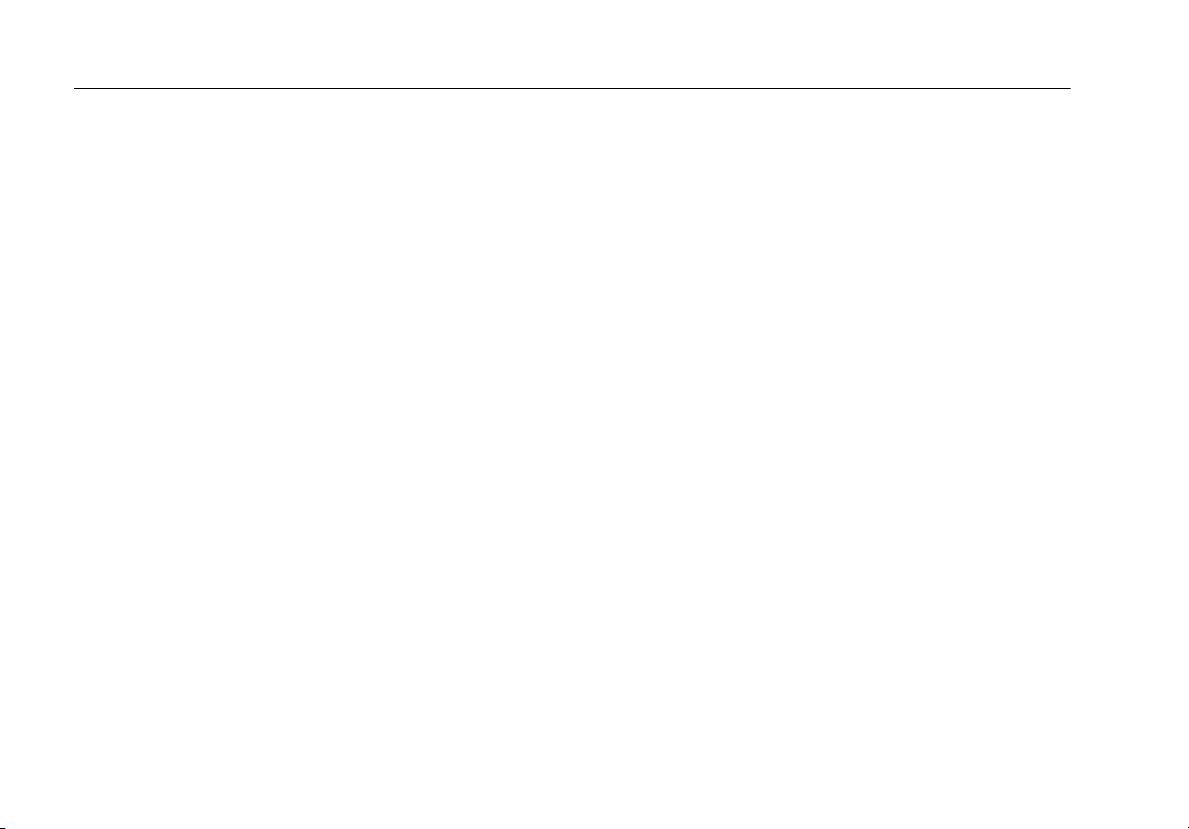
IntelliTone Pro 200 LAN
Users Manual
Isolating Individual Wire Pairs with the SmartTone Analog Function …………………. 7
SmartTone Positive Identification ……………………………………………………………….. 7
Validating RJ11 and RJ45 Cable Maps ……………………………………………………………… 8
Validating the Cable’s Shield …………………………………………………………………………… 10
Validating Ethernet Service …………………………………………………………………………….. 11
Testing for Continuity …………………………………………………………………………………….. 12
Maintenance ………………………………………………………………………………………………….. 12
Battery Life and Replacement …………………………………………………………………….. 13
Accessories ………………………………………………………………………………………………… 14
Specifications …………………………………………………………………………………………………. 15
IT200 Toner Electrical Specifications ……………………………………………………………. 16
IP200 Probe Electrical Specifications ……………………………………………………………. 16
Feature Compatibility ………………………………………………………………………………… 17
Dimensions ………………………………………………………………………………………………… 17
Weight (with battery) ………………………………………………………………………………… 17
ii

IntelliTone™ Pro 200 LAN Toner
IntelliTone™ Pro 200 Probe
Overview of Features
The IntelliTonePro 200 LAN toner and Pro 200 probe let
you locate, isolate, and validate twisted pair (UTP, Cat 5e,
Cat 6), coax cables (RG6, RG59, and others for CATV/CCTV),
bare wire (such as speaker wire and security network
wire), and Cat 3 telephone cabling. The toner also lets you
validate data services.
The toner and probe feature both digital and analog
toning and detection. The digital IntelliTone tone is
primarily used on data cables, and on active networks. In
these environments, the digital signal eliminates cable
misidentification due to signal bleed and radiated or
ambient noise.
The analog tone is primarily used on voice cables, and on
bare wire. The SmartTone
cadence when a pair is shorted at the far end. This makes
exact pair identification easy and precise.
™
analog technology will change
The IntelliTone feature also lets you use the toner and
probe to validate and troubleshoot wiring on RJ11 and
RJ45 cables.
The toner detects Ethernet service and indicates active pair
number on Ethernet circuits.
The toner and probe also provide standard functions such
as visual and audible signal strength indication, digital
toning/detection, SmartTone analog toning/detection, and
continuity testing.
Registration
Registering your product with Fluke Networks gives you
access to valuable information on product updates,
troubleshooting tips, and other support services. To
register, fill out the online registration form on the Fluke
Networks website at www.flukenetworks.com/
registration.
1

IntelliTone Pro 200 LAN
Users Manual
Contacting Fluke Networks
www.flukenetworks.com/support
info@flukenetworks.com
1-800-283-5853, +1-425-446-5500
Fluke Networks
6920 Seaway Boulevard, MS 143F
Everett WA 98203 USA
Fluke Networks operates in more than 50 countries
worldwide. For more contact information, go to our
website.
Unpacking
The IntelliTone products come with the accessories listed
below. If an accessory is damaged or missing, contact the
place of purchase immediately.
Test lead set, banana jacks to alligator clips
F connector adapter, female to female
Quick Reference Guide
IT200 IntelliTone Pro LAN Toner
IT200 Toner with 9 V battery
1 RJ11 to RJ11 patch cord
1 RJ45 to RJ45 patch cord
Test lead set, banana jacks to alligator clips
F connector adapter, female to female
Quick Reference Guide
IP200 IntelliTone Pro Probe
IP200 Probe with 9 V battery
Quick Reference Guide
IT200 IntelliTone Pro LAN Kit
IT200 Toner with 9 V battery
IP200 Probe with 9 V battery
2 RJ11 to RJ11 patch cords
2 RJ45 to RJ45 patch cords
2
Symbols
Table 1 describes the symbols used on the tester and in this
manual.

Symbols
Table 1. Symbols
Warning or Caution: Risk of damage or destruction
W
to equipment or software. See explanations in
manuals.
Warning: Risk of fire, electric shock, or personal
X
injury.
This equipment not for connection to public
j
communications ne
telephone systems.
Consult the user documentation.
This product complies with the WEEE Directive
~
marking
that you must not discard this electrical/electronic
product in domestic household waste. Product
Category: With reference to the equipment types
in the WEEE Directive Annex I, this product is
classed as category 9 «Monitoring and Control
Instrumentation» product. Do not dispose of this
product as unsorted municipal waste.
To return unwanted products, contact the
manufacturer’s
your local sales office or distributor.
requirements. The affixed label indicates
tworks, such as active
web site shown on the product or
the
40 year Environment Friendly Use Period (EFUP)
under China Regulation — Administrative Measure
on the Control of Pollution Caused by Electronic
Information Products. This is the period of time
before any of the identified hazardous substances
are likely to leak out, causing possible harm to
health and the environment.
Conformite Europeene. Conforms to the
P
requirements
European Free Trade Association (EFTA).
Korea (KCC): Class A Equipment (Industrial
Br
oadcasting and Communication Equipment).
Class A: Equipment meets requirements for
indust
the seller or user should take notice of it. This
equipment is intended for use in business
environments and is not to be used in homes.
Conforms to relevant Australian standards.
of the European Union and the
rial electromagnetic wave equipment and
3
Loading…
IntelliTone PRO 200 Probe индуктивный щуп
IntelliTone PRO 200 Probe работает с любыми аналоговыми генераторами и с цифровым генератором IntelliTone
IntelliTone PRO 200 Probe Toner щуп и генератор
Комплект IntelliTone PRO 200 Probe & Toner
IntelliTone PRO 200 Toner генератор Fluke Networks
Генератор IntelliTone подключается к любым видам сигнальных линий
Генератор IntelliTone PRO 200 Toner Fluke Networks
Корпус генератора удобно ложится в руку и управляется большим пальцем
Интерфейсы подключения IntelliTone PRO 200 Toner Fluke Networks
Генератор имеет интерфейсы RJ-45, коаксиальный и штырьковый универсальный
IntelliTone PRO 200 индуктивный щуп и генератор
IntelliTone PRO 200 генератор вид со стороны разъемов
Основные возможности IntelliTone Pro 200
Быстрая локализация кабеля или пары
Технология генерации цифровых сигналов IntelliTone Pro 200:
- Исключает ошибки при обнаружении кабеля, а также исключает влияние шумов и ложных сигналов.
- Работает с активными кабелями, если они терминированы на коммутаторе.
- Позволяет точно определить нужный кабель в жгуте или жилу в кабеле, даже при сильных помехах.
- Подтверждает местоположение кабеля, проверяет целостность, определяет дефекты (обрывы, короткие замыкания, перепутанные пары) за один тест.
- Светодиодные индикаторы уровня сигнала позволяют точно отличать рабочий сигнал от наведенного
- В щуп встроен тестер для идентификации обрывов, коротких замыканий и перекрестных пар.
- Технология генерации аналоговых сигналов SmartTone® для точной идентификации пары проводников по изменению сигнала при ее замыкании.
- Работает с кабелями для передачи голосовых, аудио и видео данных.
Цифра и аналог в одном генераторе IntelliTone Pro 200
Надежно обнаруживает кабель в любых условиях
Современное кабельное хозяйство любой организации очень разнообразно. В большинстве зданий есть телефонные кабели, витая пара в компьютерных сетях, коаксиальный и многожильный кабель в системах безопасности. Для обслуживания такого хозяйства требуются инструменты которые могут работать с разными типами разъемов и оптимизированные под характеристики различных кабелей. IntelliTone™ Pro 200, работающий с комбинированными сигналами, может использоваться для обнаружения и проверки практически любого медного кабеля, независимо от области его применения или среды.
Цифровой режим
Цифровой сигнал генератора IntelliTone Pro 200 используется для работы с сетевыми кабелями (Cat 5e / 6 / 6a) и в активных сетевых средах. Это высокочастотный сигнал, адаптированный под широкую полосу пропускания сетевых кабелей. При этом он спроектирован так, чтобы его можно было выделить на фоне рабочих Ethernet сигналов (в случае работы на активном кабеле) и чтобы он имел минимальное затухание в терминированном кабеле (для случая пассивного кабеля подключенного к коммутатору). Все это помогает быстро трассировать и «вычислять» кабели.
Другое незаменимое достоинство цифрового генератора — контроль разделки разъемов RJ45. После идентификации кабеля при помощи индуктивного щупа на первом этапе, далее щуп подключается к кабелю разъемом RJ45 и отображает схему разделки кабеля.
Аналоговый режим
Аналоговый сигнал SmartTone от IntelliTone Pro 200 можно использовать для голосовых кабелей (категория 3 и ниже), а также для коаксиальной, охранной / аварийной сигнализации. Эти кабели оптимизированы для передачи на низких частотах, и поэтому их легче изолировать низкочастотным сигналом. Его также следует использовать в местах с относительно низким уровнем ЭМ помех от электронных устройств. В средах с высоким уровнем ЭМ помех цифровой режим генератора будет лучшим выбором.
Аналоговый сигнал SmartTone работает точнее при поиске отдельных пар проводов во время установки. Аналоговый сигнал будет менять тональность каждый раз, когда замыкаются концы проводников в паре. Это дает техническим специалистам в области телекоммуникаций хорошо работающий способ идентифицировать отдельные пары проводов перед тем, как устанавливать на кабель разъем.
Спецификация
IntelliTone Pro 200
Спецификация
Генератор IntelliTone Pro 200
Спецификация
Индуктивный щуп IntelliTone Pro 200
MT-8200-60-KIT
Комплект генератора и индуктивного щупа IntelliTone Pro 200 .

MT-8200-61-TNR
Генератор сигналов IntelliTone Pro 200 .
MT-8200-63A
Индуктивный щуп IntelliTone Pro 200 .
MT-8203-22
Кабель переходник со штекера на зажим «крокодил»
MT-8203-20
Кабель переходник со штекера на зажим «крокодил» с прокалывающими иголками
MT-8202-05
Поясная сумка для переноски комплекта IntelliTone Pro 200
FLUKE networks IT200 IntelliTone Pro Toner and Probe User Manual
IT200 IntelliTone Pro Toner
Overview of Features
The IT200 IntelliTone Pro toner and probe let you locate, isolate, and validate twisted pair (UTP, Cat 5e, Cat 6), coax cables (RG6, RG59, and others for CATV/CCTV), bare wire (such as speaker wire and security network wire), and Cat 3 telephone cabling. The toner also lets you validate voice and data services.
The toner and probe feature both digital and analog toning and detection. The digital IntelliTone tone is primarily used on data cables, and on active networks. In these environments, the digital signal eliminates cable misidentification due to signal bleed and radiated or ambient noise.
The analog tone is primarily used on voice cables, and on bare wire. The SmartTone™ analog technology willchange cadence when a pair is shorted at the far end. This makes exact pair identification easy and precise.
The IntelliTone feature also lets you use the IT200 toner and probe to validate and troubleshoot wiring on RJ11 and RJ45 cables.
The IT200 toner detects telephone and Ethernet service, indicates polarity and active line numbers on voice circuits, and indicates active pair number on Ethernet circuits.
The IT200 toner and probe also provide standard functions such as visual and audible signal strength indication, digital toning/detection, SmartTone analog toning/detection, and continuity testing.
The IntelliTone feature also lets you use the IT200 toner and probe to validate and troubleshoot wiring on RJ11 and RJ45 cables.
The IT200 toner detects telephone and Ethernet service, indicates polarity and active line numbers on voice circuits, and indicates active pair number on Ethernet circuits.
The IT200 toner and probe also provide standard functions such as visual and audible signal strength indication, digital toning/detection, SmartTone analog toning/detection, and cRegistration
Registering
your product with Fluke Networks gives you access to valuable information on product updates, troubleshooting tips, and other support services. To register, fill out the online registration form on the Fluke Networks website at www.flukenetworks.com/registration. If you do not have Internet access, print the registration form from the CD included with the product. Fill out the form, then mail or fax it to the appropriate address for your countryontinuity testing.
Contacting Fluke Networks
For technical support, please contact us via support@flukenetworks.com.
www.flukenetworks.com
[email protected]
+1-425-446-4519
- Australia: 61 (2) 8850-3333 or 61 (3) 9329-0244
- Beijing: 86 (10) 6512-3435
- Brazil: 11 3044 1277
- Canada: 1-800-363-5853
- Europe: +44-(0)1923-281-300
- Hong Kong: 852 2721-3228
- Japan: 03-3434-0510
- Korea: 82 2 539-6311
- Singapore: 65 6799-5566
- Taiwan: (886) 2-227-83199
- USA: 1-800-283-5853
Visit our website for a complete list of phone numbers.
Unpacking
The IT200 products come with the accessories listed below. If an accessory is damaged or missing, contact the place of purchase immediately.
ITK200 IntelliTone Pro Kit
- IT200 Toner with 9V battery
- IT200 Probe with 9V battery
- 2 RJ11 to RJ11 patch cords
- 2 RJ45 to RJ45 patch cords
- Test lead set, banana jacks to alligator clips
- F connector adapter, female to female
- Quick Reference Guide
- Product Manuals CD
IT200 IntelliTone Pro Toner
- IT200 Toner with 9V battery
- 1 RJ11 to RJ11 patch cord
- 1 RJ45 to RJ45 patch cord
- Test lead set, banana jacks to alligator clips
- F connector adapter, female to female
- Quick Reference Guide
- Product Manuals CD
IT200 IntelliTone Pro Probe
- IT200 Probe with 9V battery
- Quick Reference Guide
- Product Manuals CD
Safety Information
Table 1 describes the international electrical symbols used on the tester and in this manual
Table 1. International Electrical Symbols
| Warning: Risk of personal injury. See explanations in the manual. Caution: Risk of damage or destruction to equipment or software. See explanations in the manual. | |||
| Warning: Risk of electric shock. | |||
| This equipment not for connection to public communications networks, such as active telephone systems. | |||
| Do not put circuit boards in the garbage. Dispose of circuit boards in accordance with local regulations. | |||
| Conformité Européenne | N10140 | Meets C-Tick EMC standard |
Warning
• Never use the toner or probe on circuits of more than 100V.
- Never use the toner, probe, or test leads if they are damaged. Inspect the cases and test leads for damage before use.
- Disconnect unused test leads and connectors from the toner when testing telephone circuits.
- Never open the case except to change the battery; no user-serviceable parts are inside.
- Turn off the toner or probe and disconnect all test leads before replacing the battery.
- Use only a 9V battery, properly installed in the case, to power the toner and probe.
- If this equipment is used in a manner not specified by the manufacturer, the protection provided by the equipment may be impaired.
Caution - Avoid touching the probe tip to patch panel connections and using the tip to dig into cable bundles. Doing so regularly may damage the probe tip over time.
- To avoid unreliable test results, replace the battery as soon as the low battery indication appears.
Battery Status
LEDs on the toner and probe light for 1 second at power on to indicate the battery status:
Toner battery status LED

Probe battery status LED

Green: Battery is good.
Yellow: Battery is marginal.
Red: Battery is low.
See “Battery Life and Replacement” on page 16 for more information on the battery
Auto Power Down
The toner turns off automatically after approximately 2 ½ hours of inactivity. The probe turns off automatically after 1 hour of inactivity.
To reactivate the toner or probe, turn the rotary switch to any position except OFF.
Locating and Isolating Terminated UTP/STP Cables with the IntelliTone
The IntelliTone Pro toner provides two toning modes for locating and isolating cables; one digital tone M and one SmartTone 1kHz analog tone
With the toner set to digital tone mode, the probe can be set to either locate or isolate
Both toning signals are available at all connectors on the toner.
The digital tone is optimized for 4 pair UTP data environments and the SmartTone analog tone H is optimized for two wire locating.
To locate and isolate cables using the digital tone, do the following:
- Connect the IT200 toner to a jack or punch-down block as shown in Figure 1.
- Turn the toner’s rotary switch to .
- Turn the IT200 probe’s rotary switch to (locate).
- Use the probe to find the general location of the tone at a cable rack, patch panel, or behind a wall. The SYNC LED lights up green when the probe is receiving the IntelliTone signa
In locating mode, the probe’s LEDs light up from 1 to 8 as the signal strength increases. The higher the number, the stronger the signal.
Note
If you cannot locate the IntelliTone signal on 2-conductor cables, the cable may be shorted. Use the cable map test (page 10) to test for shorts on cables with RJ11 and RJ45 connectors. Use the continuity test (page 15) to check for shorts on coax and non-terminated cables. - Turn the probe’s rotary switch to N (isolate).
- Use the probe to isolate the tone source in the cable bundle or at the patch panel. The SYNC LED lights up green when the probe is receiving the IntelliTone signal.
In isolating mode, the probes LEDs light up from 1 to 8 as the signal strength increases.
Figure 1. Locating and Isolating Cables

Isolating Individual Wire Pairs with the SmartTone Analog Function
The position on the IT200 probe and toner lets you use the probe to trace using an analog 1kHz tone.
SmartTone is intended for use on dry pairs of wires that are un-terminated at both ends of the run. It is not intended to be used on live wires with a DC power source (e.g., live telephone lines), nor will it work on wire pairs that are carrying AC signals. SmartTone works on many types of wire pairs including twisted pair, house wiring, and coax (the shield is one wire and the center conductor is the other wire of the pair)
SmartTone Positive Identification
- The toner red lead must be connected to one of the wires of the pair, and the black lead must be connected to the other wire of the pair.
- Put the toner and probe in the position.
- At the far end of the cable run, place the probe near the wires you are tracing. Pick the pair that gives the loudest signal in the toner speaker.
- Short and release the two wires of the pair. If you hear a change in the pattern of the tone, then you have located the target pair of wires. If you don’t hear a change in the tone pattern, then pick a different pair and try again until you find the pair that causes the tone pattern to change.
Validating RJ11 and RJ45 Cable Maps
You can use the IT200 or IT100 toner and IT200 probe to validate the cable map on RJ11 and RJ45 connectors. The cable map function finds the most common wiring faults on twisted pair cabling: shorts, opens, and crossed pairs.
- Connect an IT200 or IT100 toner to a RJ11 or RJ45 jack, as shown in Figure 1.
- Turn the toner’s rotary switch to
- If necessary, use the IP200 probe to locate the correct connector at the other end of the cabling, as described in the previous section.
- Connect the IP200 probe to the RJ11 or RJ45 jack; then turn the probe’s rotary switch to CABLE MAP.
- The probe’s LEDs and beeper indicate the cable map, as follows:
- The number of each LED corresponds to a pin on the connector. You can enable the SYNC LED to validate the shield. See “Validating the Cable’s Shield” on page 12.
- Each LED that corresponding to an active pin flashes briefly, then should light for about 1 second. The brief flash shows which LED is next in the sequence.
- The probe also beeps in different tones to indicate good wiring, miswires, shorts, and opens.
- Miswire: If one LED flashes briefly, then another LED lights for one second, the wire for the first LED is miswired to the pin for the second LED.
- Short: If two LEDs turn on for 1 second at the same time, those two pins are shorted together. If more than 2 wires are shorted together, the LEDs for the shorted pins indicate opens.
- Open: If an LED flashes briefly, then no LEDs turn on, that pin is open.
Figure 2. Validating Cable Maps

Validating the Cable’s Shield
To use the probe’s SYNC LED for shield validation during cable map tests, do the following:
Remove the battery door and disconnect the battery from the probe, as described under “Battery Life and Replacement” on page 16.
Turn the probe’s rotary switch to CABLE MAP.
Note: The battery must be disconnected from the probe for at least 30 seconds.
Replace the battery and battery door.
The SYNC LED will now indicate a good, open, or shorted shield as described in the previous section.
To disable shield validation via the probe’s SYNC LED, do the following:
- Remove the battery door and disconnect the battery from the probe.
- Turn the probe’s rotary switch any position except CABLE MAP.
Note: The battery must be disconnected from the probe for at least 30 seconds. - Replace the battery and battery doo
Validating Telephone Service and Polarity
The toner detects telephone service and circuit polarity on its banana, RJ11, and RJ45 jacks.
Note
- This test requires power from the Central Office.
- Turn off the toner.
- Connect the toner to the circuit as shown in Figure 3. Disconnect unused test leads and connectors from the toner.
- Turn the toner’s rotary switch to SERVICE.
- The LEDs indicate telephone service and polarity as shown in Figure 3.
The toner checks for continuity between the red and black test leads and across the middle pair of the RJ45/RJ11 jack (line 1)
Figure 3. Validating Telephone Service and Polarity

Validating Ethernet Service
The toner detects link pulses for 10BASE-T, 100BASE-TX, and 1000BASE-T Ethernet service on pins 1, 2 and 3, 6 of its RJ45 jack.
- Turn off the toner.
- Connect the toner to the circuit as shown in Figure 4.
- Turn the toner’s rotary switch to SERVICE.
- The Ethernet LED indicates service on pins 1, 2 or 3, 6 as shown in Figure 4.
The toner checks for continuity between pins 4, 5. Continuity indicates the toner is connected to a network device that is turned off.
Note
If the Ethernet LED alternates between red and green, the Ethernet service is Auto-MDIX.
Figure 4. Validating Ethernet Service

Testing for Continuity
You can use the toner to test circuits and components for continuity.
- If you are testing a circuit, verify that it is not powered. Use the toner’s continuity E function to check for continuity. Use a voltage meter to check other types of circuits for power.
- Turn off the toner.
- Connect the toner to the circuit or component as shown in Figure 5.
- Turn the toner’s rotary switch to
- The LED indicates an open or closed circuit as shown in Figure 5.
Figure 5. Continuity Test

Maintenance
Clean the case with a soft cloth dampened with water or a mild soap solution.
Caution
To avoid damaging the case, do not use solvents or abrasive cleansers.
Battery Life and Replacement
The toner and probe batteries last for about 20 hours of typical use.
Figure 6 shows how to replace the battery in the toner and probe.
Note
The position of the probe’s rotary switch when the battery is replaced enables or disables shield validation for cable map tests. See “Validating the Cable’s Shield” on page 12
Warning
To avoid possible electric shock or personal injury:
- Turn off the toner or probe and disconnect all test leads before replacing the battery.
- Use only a 9V battery, properly installed in the case, to power the toner and probe.
Caution
To avoid unreliable test results, replace the battery as soon as the low battery indication appears. See “Battery Status” on page 6.
Figure 6. Replacing the Battery

Acessories
To order accessories (Table 2), contact Fluke Networks.
For the latest list of IT200 accessories and other cable testers visit the Fluke Networks website at www.flukenetworks.com.
Table 2. Accessories
| Accessory | Fluke Networks Model or Part Number |
| Test lead set, banana jacks to alligator clips | MT-8203-22 |
| Test lead set, banana jacks to alligator clips with bed of nails | MT-8203-20 |
| Soft carrying case | MT-8202-05 |
Specifications
Specifications apply at 23 o C (73 o F), unless otherwise noted.
Environmental and Regulatory Specifications
| Operating temperature | 32 °F to 104 °F (0 °C to 40 °C) |
| Storage temperature | -4 °F to +140 °F (-20 °C to +60 °C) |
| Operating relative humidity (% RH without condensation) | 95 % (50 °F to 95 °F; 10 °C to 35 °C) 75 % (95 °F to 104 °F; 35 °C to 40 °C) uncontrolled < 50 °F (< 10 °C) |
| Vibration | Random, 2 g, 5 Hz-500 Hz |
| Shock | 1 m drop test |
| Safety | EN 61010-1 1g Edition + Amendments 1, 2 |
| Altitude | 3000 m |
| EMC | EN 61326-1 |
IT200 Toner Electrical Specifications
| Talk battery voltage | 6 V into 600 U |
| Output power | 5 V p-p |
| Voltage protection | 100 V |
| Tone frequencies | 1 digital tone 500 kHz 1 analog tone 1 kHz |
| Battery type and life | 9V alkaline (NEDA 1604A or IEC 6LR61); 20 hours typical |
| Auto power down | Turns off automatically after 4 hours of inactivity |
IT200 Probe Electrical Specifications
| Tone detection | Detects IntelliTone «signal from IT100 or IT200 toner and 1 kHz signal from other toners. |
| Battery type and life | 9V alkaline (NEDA 1604A or IEC 6LR61); 20 hours typical |
| Auto power down | Turns off automatically after 1 hour of inactivity |
Feature Compatibility
| IntelliTone Toner/Probe Feature | Product Compatibility | |
| IntelliTone Toner and Probe | Works with Legacy Toner or Probe | |
| IntelliTone locate mode | ||
| IntelliTone isolate mode | ||
| Cable map validation | ||
| Shield validation | ||
| Analog tone 1 kHz | • | |
| Visual / audible proximity indicators | • | |
| 0 Requires IntelliTone IP200 probe. |
Certifications and Compliance
Conforms to relevant European Union directives
N10140 Meets C-Tick EMC standard.
Dimensions
Toner: 5.54 in x 2.94 in x 1.25 in (14.1 cm x 7.5 cm x 3.2 cm)
Probe: 8.73 in x 1.88 in x 1.26 in (22.2 cm x 4.8 cm x 3.2 cm)
Weight (with battery)
Toner: 6.0 oz (170 g)
Probe: 4.7 oz (133 g
IMITED WARRANTY AND LIMITATION OF LIABILITY
Each Fluke Networks product is warranted to be free from defects in material and workmanship under normal use and service. The warranty period for the mainframe is one year and begins on the date of purchase. Parts, accessories, product repairs and services are warranted for 90 days, unless otherwise stated. Ni-Cad, Ni-MH and Li-Ion batteries, cables or other peripherals are all considered parts or accessories. The warranty extends only to the original buyer or end user customer of a Fluke Networks authorized reseller, and does not apply to any product which, in Fluke Networks’ opinion, has been misused, abused, altered, neglected, contaminated, or damaged by accident or abnormal conditions of operation or handling. Fluke Networks warrants that software will operate substantially in accordance with its functional specifications for 90 days and that it has been properly recorded on non-defective media. Fluke Networks does not warrant that software will be error free or operate without interruption.
Fluke Networks authorized resellers shall extend this warranty on new and unused products to end user customers only but have no authority to extend a greater or different warranty on behalf of Fluke Networks. Warranty support is available only if product is purchased through a Fluke Networks authorized sales outlet or Buyer has paid the applicable international price. Fluke Networks reserves the right to invoice Buyer for importation costs of repair/replacement parts when product purchased in one country is submitted for repair in another country.
Fluke Networks warranty obligation is limited, at Fluke Networks option, to refund of the purchase price, free of charge repair, or replacement of a defective product which is returned to a Fluke Networks authorized service center within the warranty period. To obtain warranty service, contact your nearest Fluke Networks authorized service center to obtain return authorization information, then send the product to that service center, with a description of the difficulty, postage and insurance prepaid (FOB destination). Fluke Networks assumes no risk for damage in transit. Following warranty repair, the product will be returned to Buyer, transportation prepaid (FOB destination). If Fluke Networks determines that failure was caused by neglect, misuse, contamination, alteration, accident or abnormal condition of operation or handling, or normal wear and tear of mechanical components, Fluke Networks will provide an estimate of repair costs and obtain authorization before commencing the work. Following repair, the product will be returned to the Buyer transportation prepaid and the Buyer will be billed for the repair and return transportation charges (FOB Shipping point).
THIS WARRANTY IS BUYER’S SOLE AND EXCLUSIVE REMEDY AND IS IN LIEU OF ALL OTHER WARRANTIES, EXPRESS OR IMPLIED, INCLUDING BUT NOT LIMITED TO ANY IMPLIED WARRANTY OR MERCHANTABILITY OR FITNESS FOR A PARTICULAR PURPOSE. FLUKE NETWORKS SHALL NOT BE LIABLE FOR ANY SPECIAL, INDIRECT, INCIDENTAL OR CONSEQUENTIAL DAMAGES OR LOSSES, INCLUDING LOSS OF DATA, ARISING FROM ANY CAUSE OR THEORY.
Since some countries or states do not allow limitation of the term of an implied warranty, or exclusion or limitation of incidental or consequential damages, the limitations and exclusions of this warranty may not apply to every buyer. If any provision of this Warranty is held invalid or unenforceable by a court or other decision-maker of competent jurisdiction, such holding will not affect the validity or enforceability of any other provision.
Fluke Networks
PO Box 777
Everett, WA 98206-0777
USA

Documents / Resources
References
-
My Account | Fluke Networks
-
Manual-Hub.com — Free PDF manuals!
Documents — fluke-networks,fluke networks – IT200
| [pdf] User Manual Reference Guide Guide pn4584470 press IntelliTone Pro 200 LAN Kit IntelliToneTM Toner Quick Reference Guide de référence rapide in the Users Manual on Fluke Networks website Read Safety Information prod ec 1452081202 i sears s d mp tc 10000001 IntelliTone Pro 200 LAN Kit IntelliToneTM Pro 200 LAN Toner IntelliToneTM Pro 200 Probe Quick Refere … r de tonos o la sonda lea la seccin Informacin sobre seguridad en el Manual de uso. JA KOR ZH IT200 = 10k = IT200 Tone Selection — Slection de tonalit Tonauswahl — Seleccin de tono — SmartT… lang:de score:53 filesize: 1.27 M page_count: 2 document date: 2014-08-27 |
|
| [pdf] User Manual Specifications Warranty Accessories FLUKE NETWORKS INTELLITONE PRO 200 01 MANUAL Manual Hub drive google file d 1RbaxyGU6E8KZ0OmyFzBIx36eA6ZGWY9l preview ||| IntelliToneTM Pro 200 LAN Toner and 200 Probe Users Manual August 2014, Rev. 2 9/2017 2014, 2017 Flu … ……………………………………………………………………………………. 2 IT200 IntelliTone Pro LAN Kit ………………………………………………………………. lang:en score:52 filesize: 1.4 M page_count: 21 document date: 2023-10-03 |
|
| [pdf] User Manual Troubleshooting Guide Specifications Warranty Accessories Users Manual images na ssl amazon g ec2 Cole Parmer Stratos 2 The IntelliTone feature also lets you use the IT200 toner and probe to validate troubleshoot wiring on RJ11 RJ45 cables detects telephone Ethernet service indicates polarity active line numbers voice circuits pair number LIMITED WARRANTY AND LIMITATION OF LIABILITY Each Fluke Networks product is warranted be free from defects in material workmanship under normal IntelliToneProToner Probe usermanual 918 MVsG5RL 17791 69 G 01 BISS FlukeNetworks I pim resources coleparmer instruction manual 80 IT200 IntelliTone Pro Toner and Probe March 2006 2006 Fluke Corporation. All rights reserved. All product names are trademarks of their respective companies. Users Manual LIMITED WARRANTY AND LIMITATION OF LIABILITY Each Fluke Networks product is warranted to be free from defects in material an… lang:en score:50 filesize: 572.57 K page_count: 24 document date: 2006-03-16 |
|
| [pdf] User Manual Specifications Datasheet Warranty Accessories Users Manual images na ssl amazon fluke networks microscanner pro manual mortise lock vs electric strike Case for MicroScanner Hard Copy User Carrying Datasheet Fluke Networks Pro Cable Tester eBay Get the best deals 10 100 at IntelliTonePro 200 G 01 BISS FlukeNetworks ||| IT200 IntelliTone Pro Toner and Probe March 2006 2006 Fluke Corporation. All rights reserved. All product names are trademarks of their respective companies. Users Manual LIMITED WARRANTY AND LIMITATION OF LIABILITY Each Fluke Networks product is warranted to be free from defects in material an… lang:en score:49 filesize: 529.96 K page_count: 24 document date: 2013-08-24 |
|
| [pdf] User Manual Specifications Warranty Accessories FLUKE NETWORKS IT200 01 Google Drive drive google file d 1OjNkw70oTFvOv5fEdirUqYGBzSYAJJVt preview usp embed facebook ||| IT200 IntelliTone Pro Toner and Probe March 2006 2006 Fluke Corporation. All rights reserved. All product names are trademarks of their respective companies. https://manual-hub.com/ Users Manual LIMITED WARRANTY AND LIMITATION OF LIABILITY Each Fluke Networks product is warranted to be free fro… lang:en score:48 filesize: 1.16 M page_count: 24 document date: 2023-10-03 |
|
| [pdf] User Manual Specifications Datasheet Warranty Accessories Man Users ITK200Pro um book tamis IntelliTone™ Pro RS Components Toner and 200 Probe Manual IntelliTone manual Warning Risk of electric shock This equipment not for connection to public 2 Contacting Fluke Networks For technical support please contact us via support@flukenetworks Australia 61 8850 3333 or 3 9329 0244 1898787 farnell datasheets IntelliToneTM Pro 200 LAN Toner and 200 Probe Users Manual August 2014 2014 Fluke Corporation All pr … ……………………………………………………………………………………. 2 IT200 IntelliTone Pro LAN Kit ………………………………………………………………. lang:en score:43 filesize: 593.39 K page_count: 22 document date: 2014-08-27 |
|
| [pdf] User Manual Specifications Warranty Accessories Man Users ITK200Pro um book tamis Manual LIMITED WARRANTY AND LIMITATION OF LIABILITY Each Fluke Networks product is warranted to be free from defects in material and workmanship under normal use service The warranty period for the mainframe one year begins on date of purchase Parts accessories repairs services are 0900766b8132768a docs rs online 68a7 IntelliToneTM Pro 200 LAN Toner and 200 Probe Users Manual August 2014 2014 Fluke Corporation All pr … ……………………………………………………………………………………. 2 IT200 IntelliTone Pro LAN Kit ………………………………………………………………. lang:en score:41 filesize: 597.93 K page_count: 22 document date: 2014-09-25 |
|
| [pdf] User Manual Specifications Warranty Accessories Man Users ITK200Pro um book tamis Manual LIMITED WARRANTY AND LIMITATION OF LIABILITY Each Fluke Networks product is warranted to be free from defects in material and workmanship under normal use service The warranty period for the mainframe one year begins on date of purchase Parts accessories repairs services are 913QhtImO L images na ssl amazon I IntelliToneTM Pro 200 LAN Toner and 200 Probe Users Manual August 2014 2014 Fluke Corporation All pr … ……………………………………………………………………………………. 2 IT200 IntelliTone Pro LAN Kit ………………………………………………………………. lang:en score:41 filesize: 682.03 K page_count: 22 document date: 2017-01-13 |
|
| [pdf]
|
|
| [pdf]
|
|
| [pdf] User Manual Specifications Warranty Accessories Man Users ITK200Pro um book tamis IntelliTone™ Pro May 23 2024 — LIMITED WARRANTY AND LIMITATION OF LIABILITY Each Fluke Networks product is warranted to be free from defects in material and workmanship under normal use 9830088 c en media distributordatasolutions fluke networks 2020q1 67a30878c99e0839d93410d3e5f2838b1764867d ||| IntelliToneTM Pro 200 LAN Toner and 200 Probe Users Manual August 2014, Rev. 2 9/2017 2014, 2017 Flu … ……………………………………………………………………………………. 2 IT200 IntelliTone Pro LAN Kit ………………………………………………………………. lang:en score:40 filesize: 704.41 K page_count: 21 document date: 2017-09-07 |
|
| [pdf] User Manual Specifications Warranty Accessories Users Manual images na ssl amazon g ec2 6 The digital tone M is optimized for 4 pair UTP data environments and the SmartTone analog H two wire locating To locate isolate cables using do following 1 Connect IT100 toner to a jack or punch down block as shown in Figure 2 Turn s rotary switch 3 LIMITED WARRANTY AND LIMITATION OF LIABILITY Each Fluke Networks product warranted be free from defects material workmanship under normal use service IntelliTonePro 100 manual G 01 BISS FlukeNetworks IT100 IntelliTone Pro Toner and Probe March 2006 2006 Fluke Corporation. All rights reserved. All … ………………………………………………………….10 Validating Cable Maps with an IT200 Probe ………………………………………………………10 Maintenance………….. lang:en score:40 filesize: 373.73 K page_count: 20 document date: 2013-08-24 |
|
| [pdf] User Manual Troubleshooting Guide Specifications Warranty Accessories Users Manual images na ssl amazon 2 The IntelliTone feature also lets you use the IT200 toner and probe to validate troubleshoot wiring on RJ11 RJ45 cables detects telephone Ethernet service indicates polarity active line numbers voice circuits pair number 91J rTtUJ9S I ecx IT200 IntelliTone Pro Toner and Probe March 2006 2006 Fluke Corporation. All rights reserved. All product names are trademarks of their respective companies. Users Manual LIMITED WARRANTY AND LIMITATION OF LIABILITY Each Fluke Networks product is warranted to be free from defects in material an… lang:en score:39 filesize: 530.14 K page_count: 24 document date: 2013-07-30 |
|
| [pdf] User Manual Specifications Warranty Accessories IntelliTone Toner and Probe LIMITED WARRANTY AND LIMITATION OF LIABILITY Each Fluke Networks product is warranted to be free from defects in material workmanship under normal use service 20401 eng bestpartner pl ||| October 2003 2003 Fluke Corporation. All rights reserved. All product names are trademarks of their respective companies. IT200 IntelliTone Toner and Probe Users Manual LIMITED WARRANTY AND LIMITATION OF LIABILITY Each Fluke Networks product is warranted to be free from defects in material and w… lang:en score:38 filesize: 472.1 K page_count: 25 document date: 2003-10-24 |
|
| [pdf] Decleration of Conformity Microsoft Word IntelliTone Toner and Probe IT100 Rus doc Intellitone 100 Инструкция Fluke Networks набор для трассировки кабелей цена купить MT 8200 50A в СвязьКомплект intellitone Instrykciya skomplekt files 4367 ||| IT100 — IntelliToneTM 2003 2003 Fluke Corporation. . . . Fluke Netwo … . . . . . . . . . . . . . . . . . . . . . . . . . . . 9 . . . . . . . . . . . . . . 10 IT200 Probe . . . . . . . . . . . . . . . . . . . . . . . 10 — 1 Tone . . . . 11 i IT100… lang:no score:38 filesize: 254.77 K page_count: 21 document date: 2005-04-10 |
|
| [pdf] User Manual Specifications Warranty Accessories Users Manual it100 intelliTone um fluketestery cz produkty ||| October 2003 2003 Fluke Corporation. All rights reserved. All product names are trademarks of their … ………………………………………………………… 10 Validating Cable Maps with an IT200 Probe……………………………………………………… 10 Toning/Probing with th… lang:en score:37 filesize: 395.68 K page_count: 21 document date: 2003-10-23 |
|
| [pdf] User Manual Reference Guide Guide M pscentrl grponly library o97 ITK100 200 qrg text front eps IT100 IT200 IntelliTonerychlá reference FLUKETESTERY CZ Produkty Jednoduché testery IntelliTone Toner Probe lokalizace kabelů it100 it200 intelliTone qr fluketestery cz produkty ||| WX Avertissement FR Risque de dcharge lectrique. Ne jamais JA ITK100/ITK200 Kit utiliser le toner ou le dtecteur sur les circuits suprieurs 100 V. Ces deux appareils sont IT100/IT200 IntelliToneTM Toner IT100/IT200 IntelliToneTM Probe rservs aux applications dcrites dans cette fiche ou dans l… lang:en score:35 filesize: 2.85 M page_count: 2 document date: 2003-09-15 |
|
| [pdf] Decleration of Conformity Microsoft Word IntelliTone Toner and Probe IT200 Rus doc Детектор Fluke MT 8200 63A 200Размер 328 5 КБ Купить 200 в ANDPRO RU detektor mt 63a intellitone andpro ru upload fluke ||| — : 125480, ., ., .33/1; site: https://andpro.ru : 7 495 545-4870 email: info andpro.ru AND-PDF . IT200 — IntelliToneTM 2003 2003 Fluke Corporation. . . . Fluke Networks , . . , , 90 . , , Fluke Networks… lang:no score:34 filesize: 328.45 K page_count: 25 document date: 2020-05-14 |
|
| [pdf] User Manual Specifications Warranty Accessories Users Manual Cloudinary fluke warranty registration Fluke authorized resellers shall extend this on new and unused products to end user customers only but have no authority a greater or different behalf of Registration intellitonepro200usersmanual res cloudinary iwh image upload q auto g center assets 1 26 Documents FlukeNetworks ||| IT200 IntelliTone Pro Toner and Probe March 2006 2006 Fluke Corporation. All rights reserved. All product names are trademarks of their respective companies. Users Manual LIMITED WARRANTY AND LIMITATION OF LIABILITY Each Fluke Networks product is warranted to be free from defects in material an… lang:en score:28 filesize: 690.19 K page_count: 24 document date: 2008-07-30 |
|
| [pdf] User Manual Specifications Warranty Accessories 19903B stratos pl 80 specyfikacje ||| IT200 IntelliTone Pro Toner and Probe March 2006 2006 Fluke Corporation. All rights reserved. All product names are trademarks of their respective companies. Users Manual LIMITED WARRANTY AND LIMITATION OF LIABILITY Each Fluke Networks product is warranted to be free from defects in material an… lang:en score:28 filesize: 564.57 K page_count: 24 document date: 2012-10-11 |
|
| [pdf] User Manual Specifications Warranty Accessories Man Users ITK200Pro um book tamis itpro200 200probe umeng0000 dam assets fluke s3fs public IntelliToneTM Pro 200 LAN Toner and 200 Probe Users Manual August 2014, Rev. 2 9/2017 2014, 2017 Flu … ……………………………………………………………………………………. 2 IT200 IntelliTone Pro LAN Kit ………………………………………………………………. lang:en score:27 filesize: 704.33 K page_count: 21 document date: 2017-09-07 |
|
| [pdf] Decleration of Conformity Microsoft Word 0master doc Toshie CableIQTM 12 янв 2025 г — フルーク・ネットワークスの製品はすべて、ここで特に明記していない限り、通常の使用およびサービスの下で、材料および製造上の欠陥がないことが保証され ています。 11095 50WY3AQGFB62TEOK ideadigitalasset DAMRoot Original 11860 ||| FLLJ t works January 2005, Rev. 7 9/2018 Japanese 2005, 2007, 2009, 2015-2018 Fluke Corporation … ……………………… 47 20. IntelliTone ………………………………….. 49 21. IT200 IntelliTone …………………. 50 22. LED ………………………………………… lang:no score:27 filesize: 1.91 M page_count: 92 document date: 2018-08-03 |
|
| [pdf] User Manual Specifications Warranty Accessories 477952 access token 9f6d7921 bd67 4e26 a687 e27b8f8654f4 unique 497fd9b7ff7b5ddf372f540b6c4a1dae733eb93c true emin vn web content IT100 IntelliTone Pro Toner and Probe March 2006 2006 Fluke Corporation. All rights reserved. All … ………………………………………………………….10 Validating Cable Maps with an IT200 Probe ………………………………………………………10 Maintenance………….. lang:en score:27 filesize: 410.82 K page_count: 20 document date: 2006-03-16 |
|
| [pdf] Decleration of Conformity 1stPart Obugrim Дополнительный материал 68 pin MDR to DB15 кабель цена купить CB 21128081 в СвязьКомплект doc p100503 2 skomplekt files product 100503 ||| www.iron-harry.ua PTS100/200 . . , . . , , … u u u u u u u u u CT10 256711D IT200 TET-700 600J PE7780 PE7780 600J 1000 ; 8 14 / 1 10 5 / 500 — 1200 4 10 … lang:nl score:24 filesize: 4.53 M page_count: 4 document date: 2020-09-03 |
|
| [pdf] Decleration of Conformity TEST KITS 1stPart obugrim Сравнительная таблица тестовых наборов Кабельный тестер 468 цена купить 3 50 0431 в СвязьКомплект doc p663 1 skomplekt files product 663 ||| www.skomplekt.com . . , . . , , , … u u u u u u u u u CT10 256711D IT200 TET-700 600J PE7780 PE7780 600J 1000 ; 8 14 / 1 10 5 / 500 — 1200 4 10 … lang:nl score:24 filesize: 3.17 M page_count: 4 document date: 2018-12-12 |
|
| [pdf] Decleration of Conformity TEST KITS 1stPart obugrim Тоновые генераторы для прозвонки кабелей цена купить в СвязьКомплект doc p649 2 skomplekt files product 649 ||| www.skomplekt.com . . , . . , , , … u u u u u u u u u CT10 256711D IT200 TET-700 600J PE7780 PE7780 600J 1000 ; 8 14 / 1 10 5 / 500 — 1200 4 10 … lang:nl score:24 filesize: 3.17 M page_count: 4 document date: 2018-12-11 |
|
| [pdf] Guide Handbuch Users guide IT200 044106 Installationstester AEG ID Aim TTI Alldaq Beha Amprobe Benning Chauvin Arnoux CAENels Chroma comemso Detectus EA Elektro Automatik ekahau Elektromanager Elettrotest Erem Fluke Networks Gossen Metrawatt Photo Graphtec GW Instek Heinzinger HT Instruments HUBERT H G ClampMan IWATSU ELECTRIC KEINATH Electronic Keithley Keysight Agilent Technologies Konrad Langer EMV MTS Systemtechnik NI National OMICRON Lab Pendulum Pico Technology Picotest La BENNING Elektrotechnik und Elektronik GmbH Co KG HB 1 DE ts 1692007976 datatec eu media 0e 4f 44 ||| Bedienungsanleitung Deutsche Originalversion Ihr Ansprechpartner / Your Partner: dataTec AG E-Mail: … Sie den Code ,,1234 ein. Der Name des gekoppelten Prfgerts wird inkl. Seriennummer angezeigt, z.B. IT200-12345678. Fhren Sie die Protokoll-Software BENNING PC-Win IT 130-200 aus. Klicken Sie in der… lang:de score:17 filesize: 7.47 M page_count: 203 document date: 2023-02-01 |
tags: FLUKE networks, IntelliTone Pro Toner and Probe, IT200, IT200 IntelliTone Pro Toner and Probe, Probe, Toner and Probe,
Воспользуйтесь расширенной программой наблюдения для более эффективного поиска сетевых кабелей в коммутационных панелях, коммутаторах, терминальных блоках или находящихся в жгутах. Новые комплекты IntelliTone Pro 200 Toner and Probe для сети LAN позволяют находить самые недоступные кабели.
Устройство IntelliTone™ Pro 200 Toner and Probe для сети LAN компании Fluke Networks является первым тоновым генератором и датчиком сетевых кабелей, одновременно обеспечивающим генерацию как аналогового, так и цифрового тонового сигнала — и все это в одном сетевом генераторе и датчике. Это означает, что он оснащен самыми эффективными технологиями по обнаружению кабелей для любого рабочего окружения. Цифровой режим позволяет эффективно и безопасно отслеживать и определять местонахождение кабелей передачи данных в активных сетях. Аналоговый режим позволяет изолировать отдельные пары проводов, а также отслеживать кабели передачи голосовых, аудио и видео данных.
Серии IntelliTone™ Pro 200 Toner and Probe для сети LAN от компании Fluke Networks дают Вам превосходое видение для определения местонахождение кабелей, скрытых в полах, потолках, стенах и в связках. Благодаря своей цифровой технологии тоновый генератор и датчик сетевых кабелей являются первым инструментом для генерирования тона, а также безопасного и эффективного отслеживания кабелей в активных сетях.
Цифровой тональный генератор для сетевых кабелей и детектор позволяют отслеживать и находить кабели в активной сети.
Технология генерации цифровых сигналов IntelliTone:
- Исключает ошибки при нахождении кабеля, а также влияние шумов и ложных сигналов.
- Трассировщик кабельных сетей позволяет находить кабели в активных сетях, даже если они терминированы на коммутаторе.
- Позволяет точно определить нужный кабель или жилу в жгуте, исключая возможные наводки.
- Подтверждает местоположение кабеля, проверяет целостность, определяет дефекты (обрывы, короткие замыкания, перепутанные пары) за один проход
- В датчик встроен тестер для идентификации разрывов, короткого замыкания и перекрестных пар
- LED индикаторы уровня сигнала позволяют определить кабель, объединенный с другими кабелями
Технология генерации аналоговых сигналов SmartTone®:
- Точная изоляция отдельных пар проводов по изменению сигнала при замыкании.
- Эффективное отслеживание и определение местонахождения кабелей передачи голосовых, аудио и видео данных.
Цифровой или аналоговый
Только устройства IntelliTone™ Pro Toners and Probe представляют собой мощную комбинацию цифровых и аналоговых технологий для решения общих проблем инфраструктуры, которые возникают во время монтажа, обслуживания и изменения сети.
Цифровое и аналоговое генерирование тона в одном приборе.
Современные сети более многообразны чем когда-либо. Во многих зданиях переплетена проводка для телефонии, систем безопасности и сигнализации, коаксиальный кабель и витая пара для данных. Проверка правильности прокладки и заделки этого разнообразного набора типов кабелей требует инструментов, оптимизированных для различных частот, типов разъемов и рабочих окружений. До сегодняшнего дня не существовало инструмента, совмещавшего необходимые технологии для работы со всеми типами медных носителей во всех рабочих окружениях. IntelliTone Pro меняет положение дел, объединяя методы ультрасовременной цифровой и аналоговой передачи сигналов для определения местонахождения и проверки практически любого медного кабеля, независимо от сферы его применения или среды.
Когда использовать цифровой режим?
Кодированный цифровой сигнал IntelliTone Pro следует использовать преимущественно в высококачественных кабельных системах (Cat 5e/6/6a) и в действующих сетевых средах. Он подается на высокой частоте для совпадения с более высокой частотой данных кабельной системы. Это позволяет тоновому сигналу подавлять параллельные сигналы и низкие частоты коммутаторов Ethernet. Это позволяет специалистам по обслуживанию кабельных сетей быстро выявить нужный кабель при установке или устранении неисправностей.
Цифровой тоновый сигнал также полезен, так как он отображает схему соединения кабелей и проводит проверку на обрывы, замыкания и несоответствия при локализации кабеля. Датчик IntelliTone Pro 200 имеет порт ввода RJ45 и функцию CableMap (схема соединения), что позволяет выполнить подключение непосредственно к коммутационной панели или к настенной розетке. Этот тест схемы соединения обеспечивает двойную выгоду. Во-первых, он исключает необходимость использования тонального генератора для проверки схемы соединения. А во-вторых, предоставляет 100% подтверждение того, что обнаружен правильный кабель.
Когда использовать аналоговый режим?
Генератор аналогового тонального сигнала SmartTone IntelliTone Pro может быть использован в телефонных кабельных системах (Cat 3 и ниже), а также в коаксиальных системах, системах охраны/тревоги и оповещения. Данные кабели оптимизированы для передачи на низких частотах и поэтому более легко изолируются при помощи тонального сигнала низкой частоты. Аналоговый тональный сигнал также используется в местностях с относительно небольшими помехами электронных устройств. В окружениях с большими помехами цифровой сигнал является более предпочтительным.
Генератор аналогового тонального сигнала SmartTone исключает ошибки при локализации индивидуальных витых пар во время установки. Генератор аналогового тонального сигнала SmartTone изменяет «шумы» каждый раз при замыкании тестируемой пары. Таким образом телекоммуникационные специалисты имеют возможность четкой идентификации индивидуальной витой пары перед монтажом на контактные колодки или разъемы, а также при диагностике проблем передачи голоса.
Определение местонахождения и изолирование кабеля
Изоляция кабелей с заделкой
Устройство IntelliTone™ Pro Toner использует уникальные свойства кабелей витой пары для создания сбалансированного сигнала, который минимизирует эффект наводки сигнала. Интеллектуальная цифровая обработка сигнала, используемая в устройстве IntelliTone™ Pro Probe, точно идентифицирует сигнал с помощью светодиодных или звукового индикаторов, позволяя быстро отыскать кабель в жгуте или на коммутационной панели. IntelliTone™ значительно снижает вероятность ошибок при поиске кабеля — таким образом его можно правильно определить с первого раза.
Изоляция отдельных пар проводов
С традиционными аналоговыми тональными генераторами и датчиками точная изоляция отдельных пар проводов пары была практически невозможна из-за наводок сигнала между парами. В результате первая разводка и заделка выполняются неправильно. Исправление неверной заделки или монтаж новой проводки приводит к огромным затратам времени и денег. Аналоговая технология SmartTone IntelliTone Pro позволяет избежать ошибок и улучшает точность, подтверждая определение местоположения тестируемой пары. Замкните тестируемую пару и слышимый тональный сигнал изменит модуляцию. Разница значительна.
Проверка целостности кабеля
Снижает вероятность ошибок во время перекоммутации и добавлении кабелей, благодаря мощной диагностической функции IntelliTone. Функция Cablemap (схема соединения) датчика IntelliTone Pro 200 Probe позволяет определять наиболее распространенные ошибки при разделке витой пары. Технология IntelliTone автоматизирует тестирование каждого проводника на сквозную целостность; светодиодные индикаторы и звуковые сигналы явно указывают на такие ошибки в разводке как обрывы, замыкания или перевернутые пары.
Сети с поддержанием сигнала
В современных сетевых устройствах при подключении кабеля к портам используются агрессивные схемы заделки. В то время, как такие схемы заделки позволяют снизить уровень шумов и перекрестных наводок, они также снижают уровень сигнала, излучаемого аналоговым тональным генератором, не позволяя определить подключенный к оборудованию кабель при помощи аналогового аудиодатчика. В результате поиск немаркированного кабеля с помощью аналоговых технологий может занять несколько часов. В отличии от аналогового сигнала, уровень цифрового сигнала IntelliTone не снижается и остается высоким несмотря на схему подавления синфазных помех. Кроме того, генератор тонального сигнала IntelliTone Pro Toner автоматически распределяет уровень сигнала по каждой жиле кабеля, делая поиск кабеля в работающих сетях быстрым, эффективным и безопасным.
Проверка услуги Ethernet
Выполнение перемещения, добавления и изменения с помощью мощных диагностических возможностей устройства IntelliTone Pro 200 Toner & Probe
Генерирование тонального сигнала — IntelliTone облегчает быстрое определение местонахождения кабеля в шкафе оборудования при выполнении перемещения, добавления и изменений. Неподключенный кабель можно быстро изолировать при наличии наводки.
Функция Cablemap (схема соединения) — прибор IntelliTone Pro 200 Probe позволяет с помощью функции CABLEMAP определять наиболее распространенные ошибки при разделке витой пары. Полная поконтактная проверка проводки TIA568 точно идентифицирует провод с обрывом, замыканием или ошибочной разводкой. Светодиодные индикаторы и характерные звуковые сигналы точно указывают ошибочную разводку. Встроенная функция Cablemap избавляет от необходимости переносить отдельные инструменты или возвращаться к удаленному устройству для замены генератора тонального сигнала сопоставителем. Комплект IntelliTone Pro 200 является комплексным устройством для обнаружения и составления схемы разводки кабельных сетей категории 5 даже при подключении к коммутатору и проверке работы канала связи после выполнения перемещения, добавлений и изменений.
Проверка услуги Ethernet — правилен ли уровень импульса в линии, является ли он реверсированным из-за переключения кабеля восходящего порта или совместим ли он с MDIX? Идентификация активных услуг Ethernet в розетке офиса. Светодиодные индикаторы точно указывают наличие нормального, реверсивного Ethernet-подключения или подключения Ethernet MDIX.
Обнаружив ошибку или неточность в тексте или описании товара, выделите ее и нажмите Shift+Enter.
Комплект поставки
Обнаружив ошибку или неточность в тексте или описании товара, выделите ее и нажмите Shift+Enter.
| ОБЩИЕ ТЕХНИЧЕСКИЕ ХАРАКТЕРИСТИКИ | |
|
Рабочие температуры |
от 32 °F до 104 °F (от 0 °C до 40 °C) |
|
Температура хранения |
от -4 °F до +140°F (от -20 °C до +60°C) |
|
Относительная рабочая влажность (% без конденсации) |
95 % (от 50 °F до 95 °F; от 10 °C до 35 °C) |
|
Вибрация |
Случайная, 2 г, 5–500 Гц |
|
Ударная нагрузка |
Испытание падением с высоты 1 метра |
|
Безопасность |
EN 61010-1, Категория: Отсутствует |
|
Высота над уровнем моря |
3000 м |
|
Электромагнитная совместимость |
EN 61326-1, Часть B FCC 15 |
|
Тип батареи и время работы |
9 В щелочная (NEDA 1604A или IEC 6LR61); время работы 20 часов |
|
Применение |
Кабельные системы, включая коаксиальный кабель с сопротивлением 75 или 50 Ом, двухжильный кабель, используемый в системах управления, безопасности и общего назначения. Сети передачи данных 10 Base-T или 10/100 Base-T. Кабель UTP. Изолированная витая пара, поддерживаемая функцией Cablemap IntelliTone 200. |
| ТЕХНИЧЕСКИЕ ХАРАКТЕРИСТИКИ ТОНАЛЬНОГО ГЕНЕРАТОРА | |
| Размеры | 5,54 x 2,94 x 1,25 дюйма (14,1 x 7,5 x 3,2 см) |
| Дисплей | Светодиодный |
| Управление | Поворотный переключатель |
| Интерфейс тонального генератора | Главный 8-контактный разъем (Mod8) для генерации тонального сигнала по всем 4 парам кабеля UTP/STP. Подключение типа F для штекерных разъемов коаксиальных кабелей (2) — для двухпроводных линий |
| Частота тонального генератора | Сигнал IntelliTone™: кодированный цифровой сигнал Аналоговый сигнал SmartTone: 500 — 1200 Гц, 4 модуляции |
| Выходная мощность | 5 В p-p |
| Автоматическое отключение питания | Автоматически отключается после 2 1/2 часов бездействия |
| ТЕХНИЧЕСКИЕ ХАРАКТЕРИСТИКИ ДАТЧИКА | |
| Размеры | 8,73 x 1,88 x 1,26 дюйма (22,2 x 4,8 x 3,2 см) |
| Дисплей | (8) светодиодных индикаторов, светодиодный индикатор Sync |
| Звук | IntelliTone: Звуковые файлы управляемые микропроцессором Аналоговый: Обнаруженный сигнал тонального генератора |
| Управление | Поворотный переключатель, регулятор уровня громкости |
| Определение тонального сигнала | Определяет цифровой сигнал IntelliTone™ в тестах на обнаружение, изолирование и при проверке схемы соединения (функции Locate, Isolate и CableMap) Определяет аналоговый сигнал SmartTone (500-1200Гц), а также сигнал других аналоговых тональных генераторов. |
| Интерфейс тонального генератора | Главный 8-контактный разъем (Mod8) для генерации тона по всем 4 парам кабеля UTP/STP. |
| Автоматическое отключение питания | Автоматически отключается после 1 часа бездействия |
Обнаружив ошибку или неточность в тексте или описании товара, выделите ее и нажмите Shift+Enter.
Обнаружив ошибку или неточность в тексте или описании товара, выделите ее и нажмите Shift+Enter.
Нет отзывов о данном товаре.
Написать отзыв
Обнаружив ошибку или неточность в тексте или описании товара, выделите ее и нажмите Shift+Enter.
