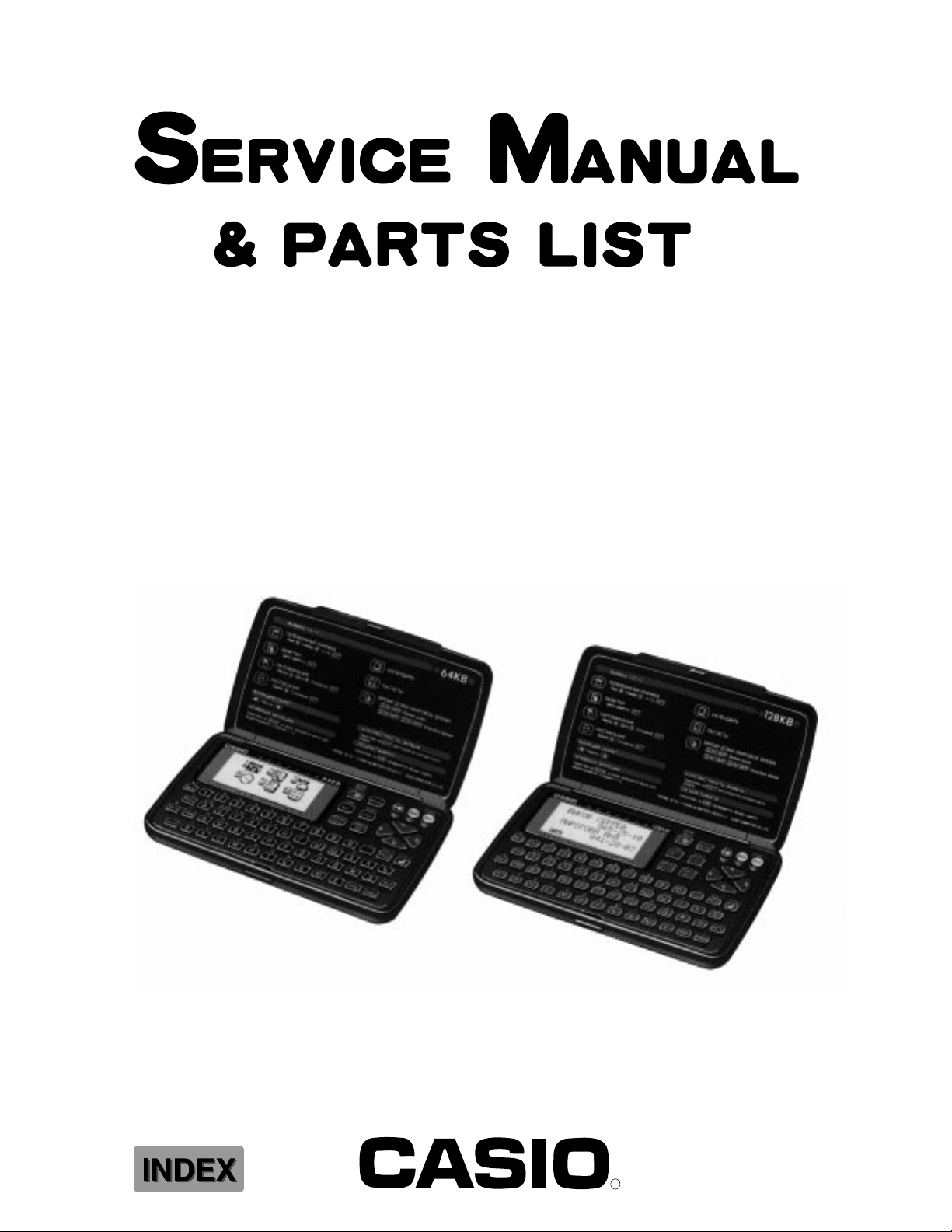
SF-4600RS(ZX-860AT)
SF-4900RS(ZX-860ET)
JUN. 1995
(with price)
SF-4600RS
SF-4900RS
R

CONTENTS
1. SCHEMATIC DIAGRAM………………………………………………………………………………………. 1
1-1. MAIN PCB…………………………………………………………………………………………………… 1
1-2. KEY MATRIX ………………………………………………………………………………………………. 2
2. SPECIFICATIONS ………………………………………………………………………………………………. 3
3. TO REPLACE THE BATTERIES…………………………………………………………………………… 5
4. DATA TRANSFER………………………………………………………………………………………………. 6
5. OPERATION REFERENCE………………………………………………………………………………… 10
5-1. RESET OPERATION ………………………………………………………………………………….. 10
5-2. TO ADJUST THE DISPLAY CONTRAST ……………………………………………………… 11
5-3. TO CHECK THE MEMORY STATUS……………………………………………………………. 11
5-4. THE SOUND MENU……………………………………………………………………………………. 11
6. LSI, IC (Pin function) ………………………………………………………………………………………… 12
6-1. CPU………………………………………………………………………………………………………….. 12
6-2. RAM:CXK58257AM (LSI2,LSI3) ………………………………………………………………….. 13
6-3. OPERATION PROGRAM ROM PIN DESCRIPTIONS (
6-4. RAM PIN DESCRIPTIONS (CXK581000AM)…………………………………………………. 14
6-5. VOLTAGE REGULATOR:S-81253SGUP (REG1) ………………………………………….. 14
6-6. VOLTAGE DETECTOR:RH5VL46CA (DET1)………………………………………………… 14
µPD23C1001)………………. 13
7. TROUBLESHOOTING……………………………………………………………………………………….. 15
8. HARD CHECK ………………………………………………………………………………………………….. 18
9. ASSEMBLY VIEW …………………………………………………………………………………………….. 23
10. PARTS LIST …………………………………………………………………………………………………….. 25
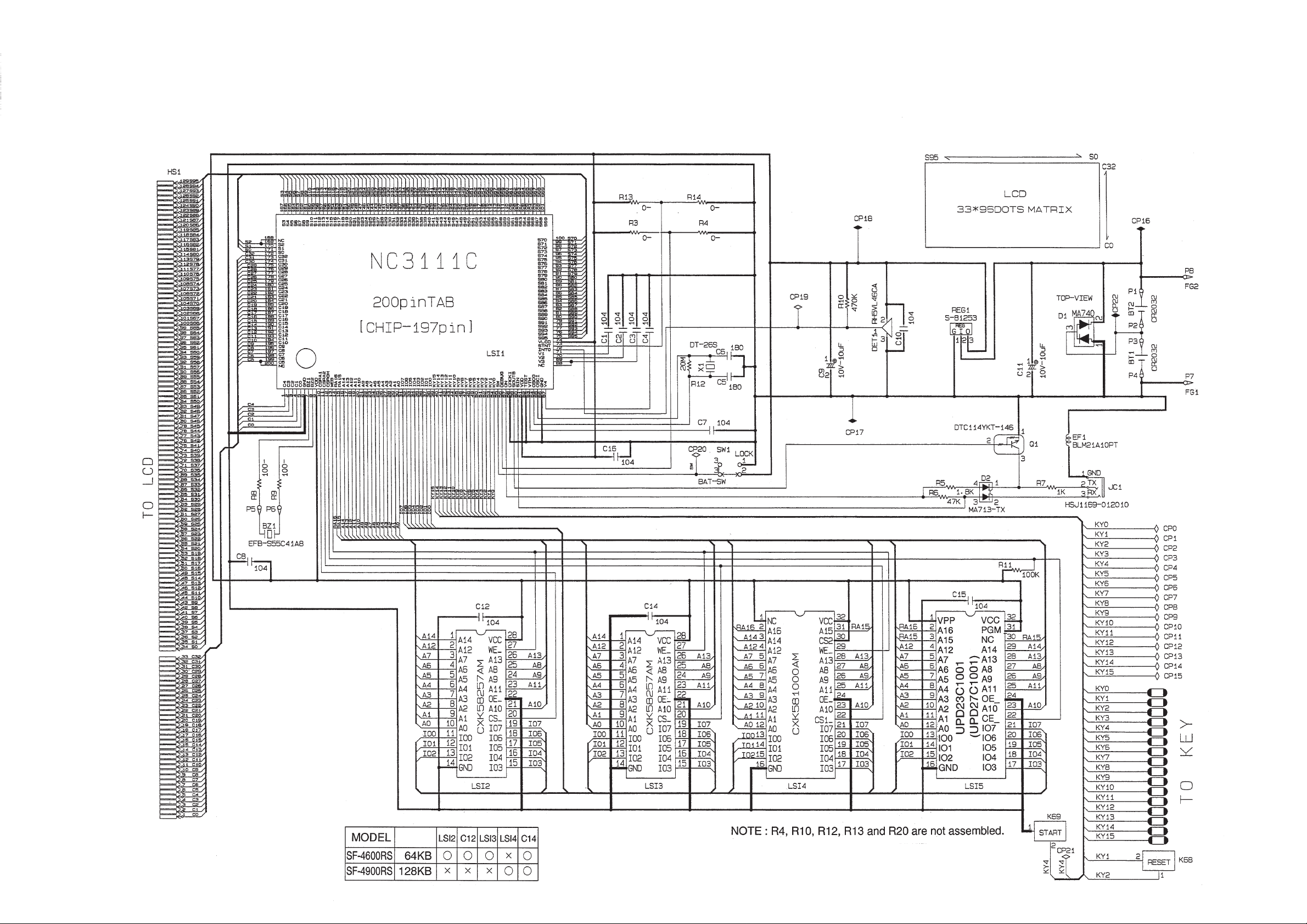
1. SCHEMATIC DIAGRAMS
1-1. MAIN PCB
— 1 —
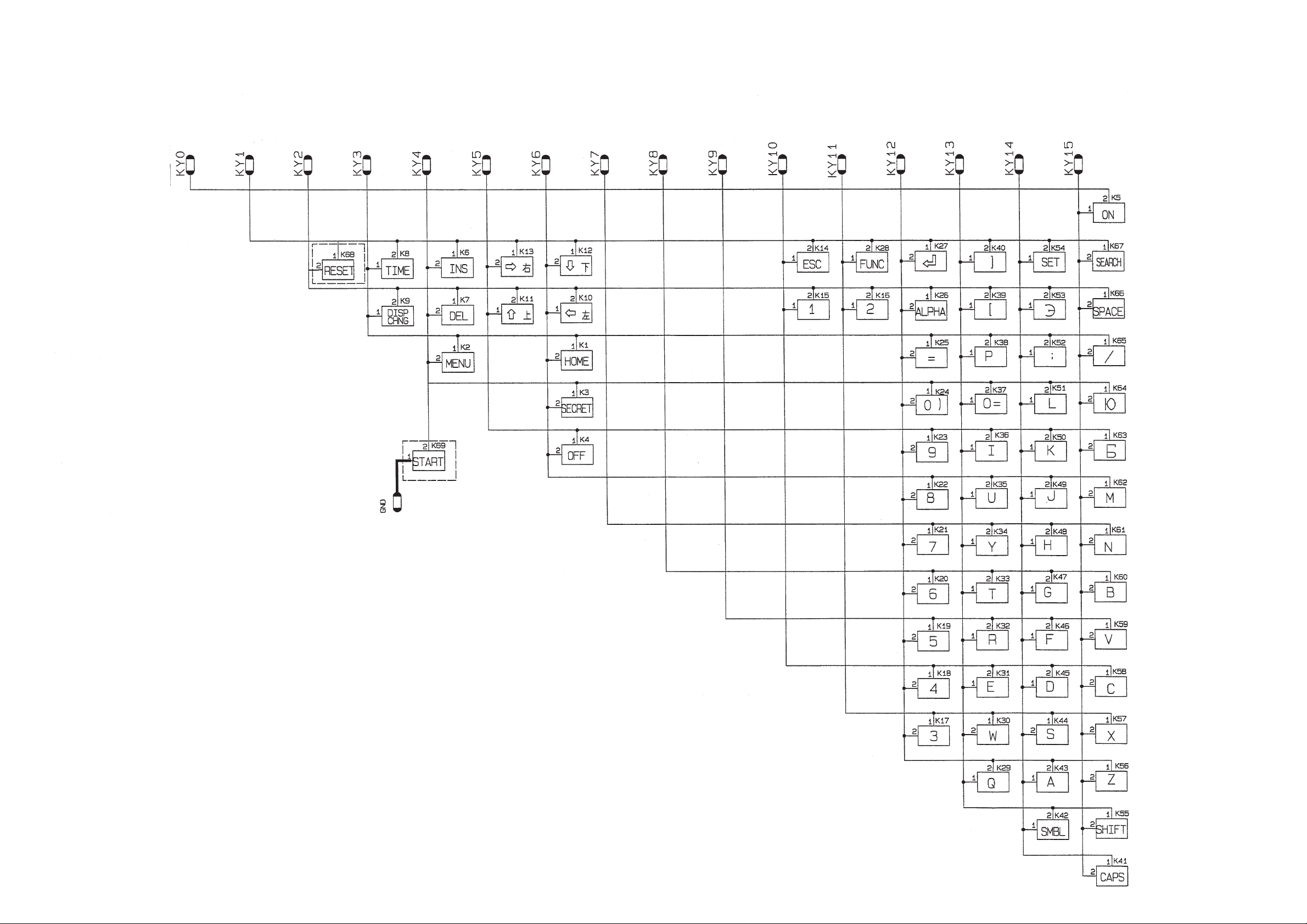
1-2. KEY MATRIX
— 2 —
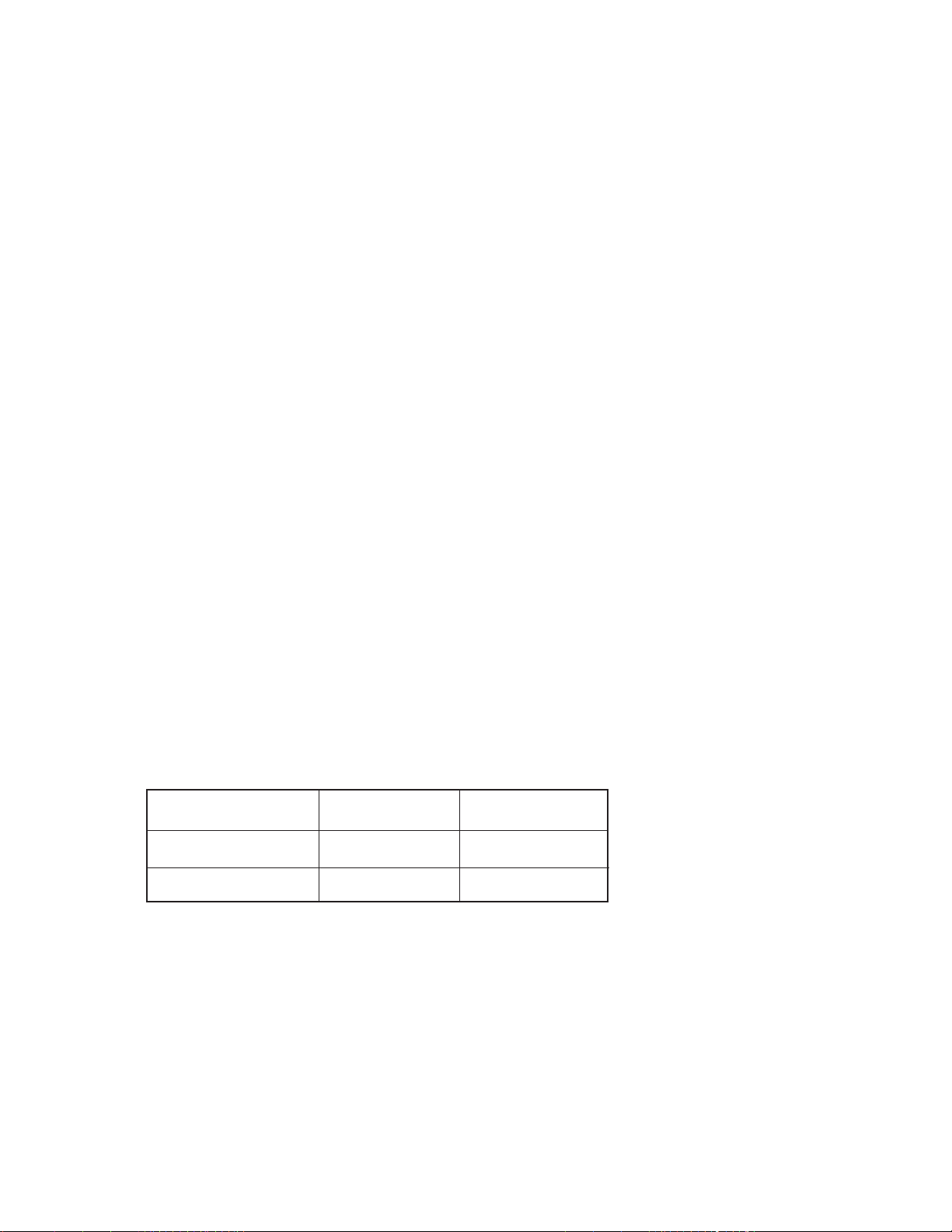
2. SPECIFICATIONS
Data storage:
Storage and recall of telephone, memo, schedule, reminder data; calendar display; secret area; editing;
memory status display.
Clock:
World time; reminder alarm; schedule alarm; daily alarm; accuracy under normal temperatures: ±3
seconds average.
Calculation:
10-digit arithmetic calculations; arithmetic constants (+, –, ×, ÷); independent memory; percentages;
square roots; 20-digit approximations; date calculations; other mixed calculations.
General:
Display element: 16-column × 4-line LCD
Memory capacity: SF-4600RS: 64 KB (61282 bytes)
SF-4900RS: 128 KB (126818 bytes)
Main component: LSI
Power supply: 2 lithium batteries (CR2032)
Power consumption: 0.05W
Battery life:
Approximately 350 hours continuous operation in Telephone Directory
Approximately 300 hours repeating one minute of input and 10 minutes of display in Telephone
Directory
Approximately 12 months for memory backup
Auto power off: Approximately 6 minutes after last key operation
Operating temperature: 0°C ~ 40°C (32°F ~ 104°F)
Dimensions:
Unfolded: 10.6H × 141W × 159.5Dmm (3/8«H × 5 1/2«W × 6 1/4«D)
Folded: 12.4H × 141W × 82Dmm (1/2«H × 5 1/2«W × 3 1/4«D)
Weight: 105 g (3.7 oz)
Current consumption:
Power switch TYP. [µA] MAX [µA]
OFF 11 —
ON 560 600
Storage Capacity:
The 64K(SF-4600RS)/128K(SF-4900RS) bytes memory capacity includes a 61282(SF-4600RS)/
126818(SF-4900RS) bytes user area. The following shows examples of what this means for the
storage of data in each mode.
Telephone Directory:
Approximately 2918(SF-4600RS)/6038(SF-4900RS), under the following conditions:
8-character name
10-character telephone number
— 3 —
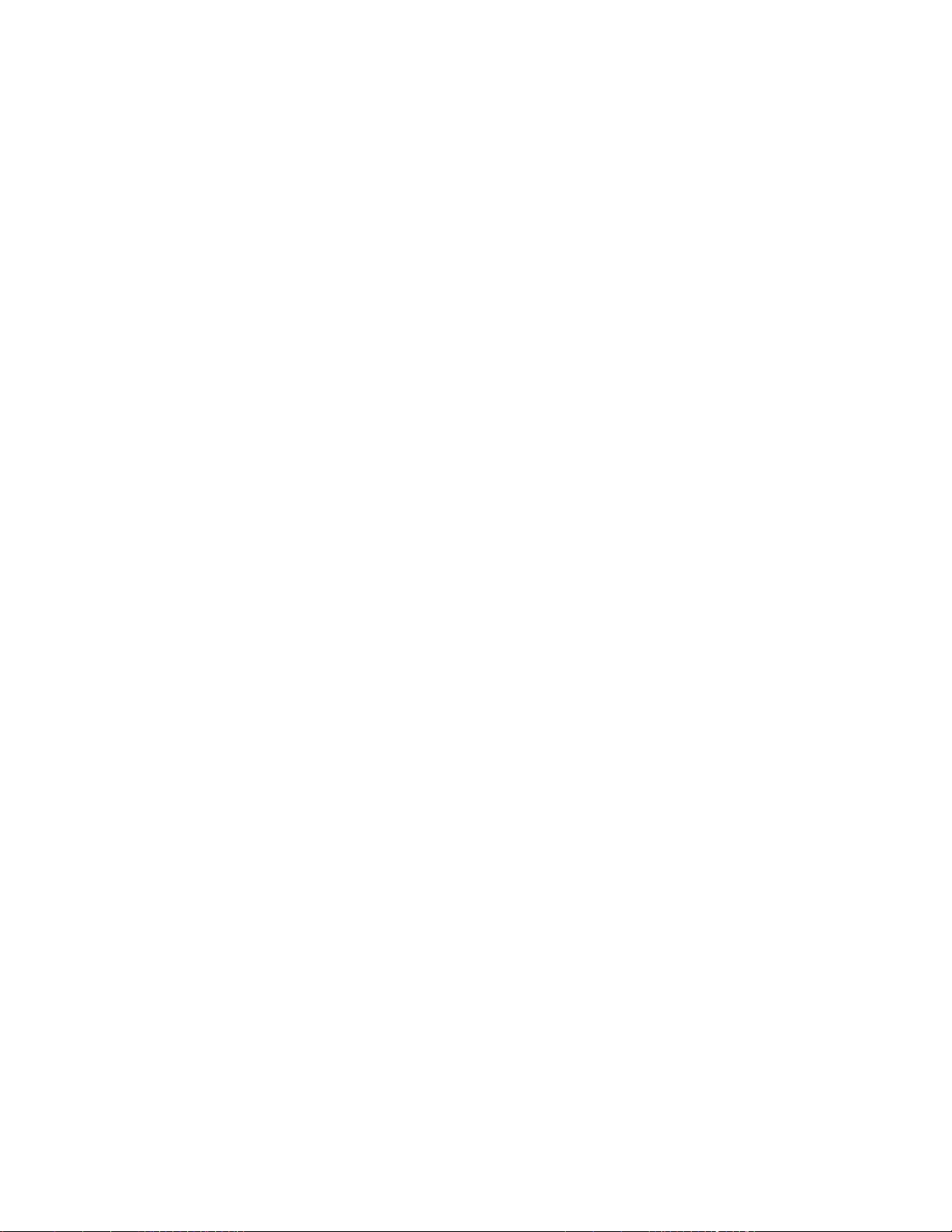
Approximately 1459(SF-4600RS)/3019(SF-4900RS), under the following conditions:
Memo:
Approximately 2785(SF-4600RS)/5764(SF-4900RS), 20-character memos.
Schedule Keeper:
Approximately 1857(SF-4600RS)/3842(SF-4900RS), under the following conditions:
20 characters per item
Starting time specified, alarm time set
Approximately 2188(SF-4600RS)/4529(SF-4900RS), under the following conditions:
20 characters per item
Starting time specified, no alarm time
Reminder:
Approximately 3604(SF-4600RS)/7459(SF-4900RS), under the following conditions:
Approximately 4085(SF-4600RS)/8454(SF-4900RS), under the following conditions:
8-character name
10-character telephone number
20-character address
10 characters per item
Alarm time set
10 characters per item
No alarm time
— 4 —
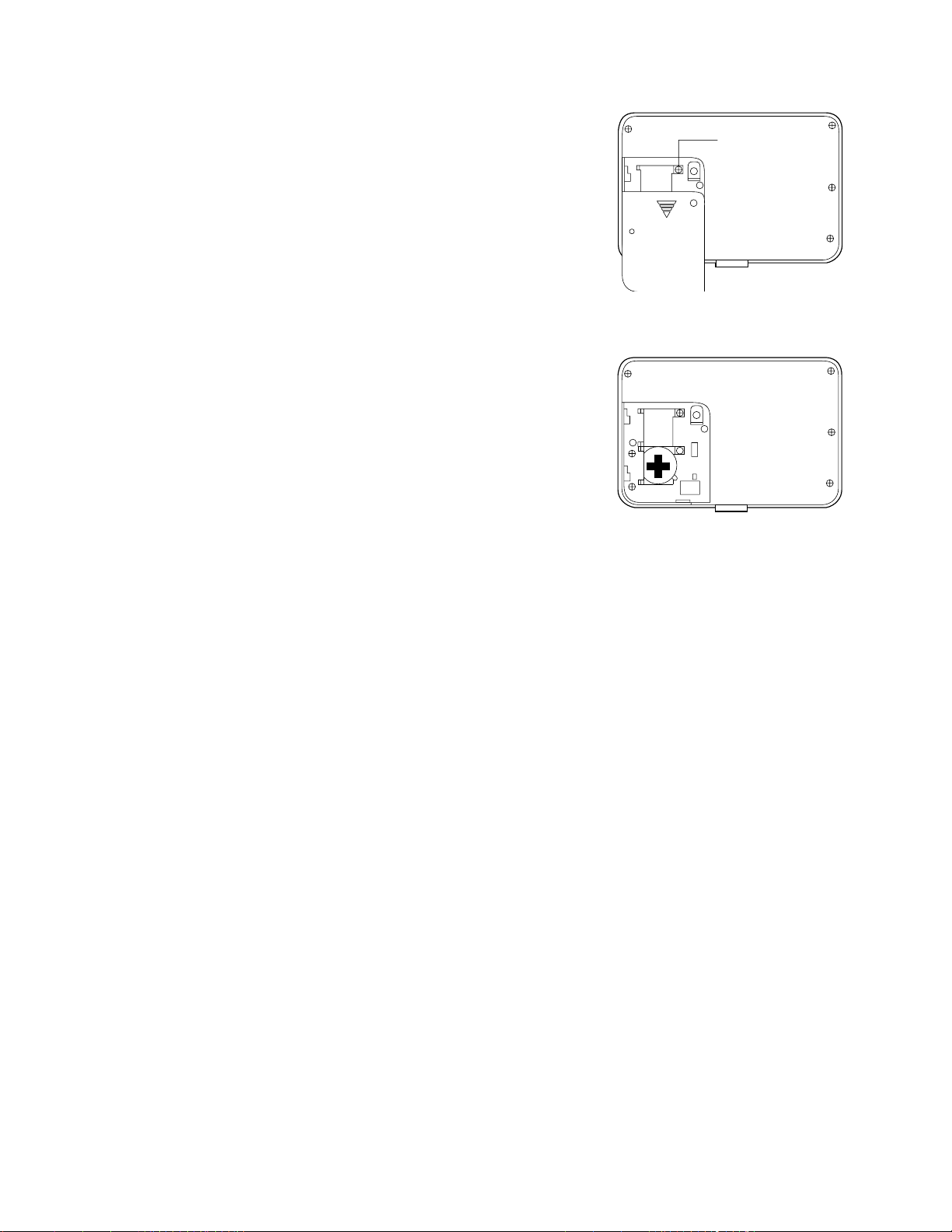
3. TO REPLACE THE BATTERIES
1) Loosen the screw on the back of the unit that holds the
Screw
battery compartment cover in place, and remove the
cover.
2) Loosen the screw that secures one of the two battery
holders in place and remove the battery holder.
RESET
Caution:
Be sure to remove only one battery at a time.
Otherwise, you will lose all data stored in memory.
3) Replace the old battery with a new one, making sure
that the positive (+) side of the new battery is facing up
(so you can see it).
4) Replace the battery holder and secure it by tightening its screw.
• Be sure careful that you do not over tighten the screw.
5) Repeat steps 2) through 4) for the other two batteries.
• Be sure to replace all two batteries. Never mix old batteries with new ones, and be sure to use
CR2032 lithium batteries only.
6) After you replace all two batteries, replace the battery compartment cover and secure it by tightening
its screw.
• Be careful that you do not over tighten the screw.
— 5 —
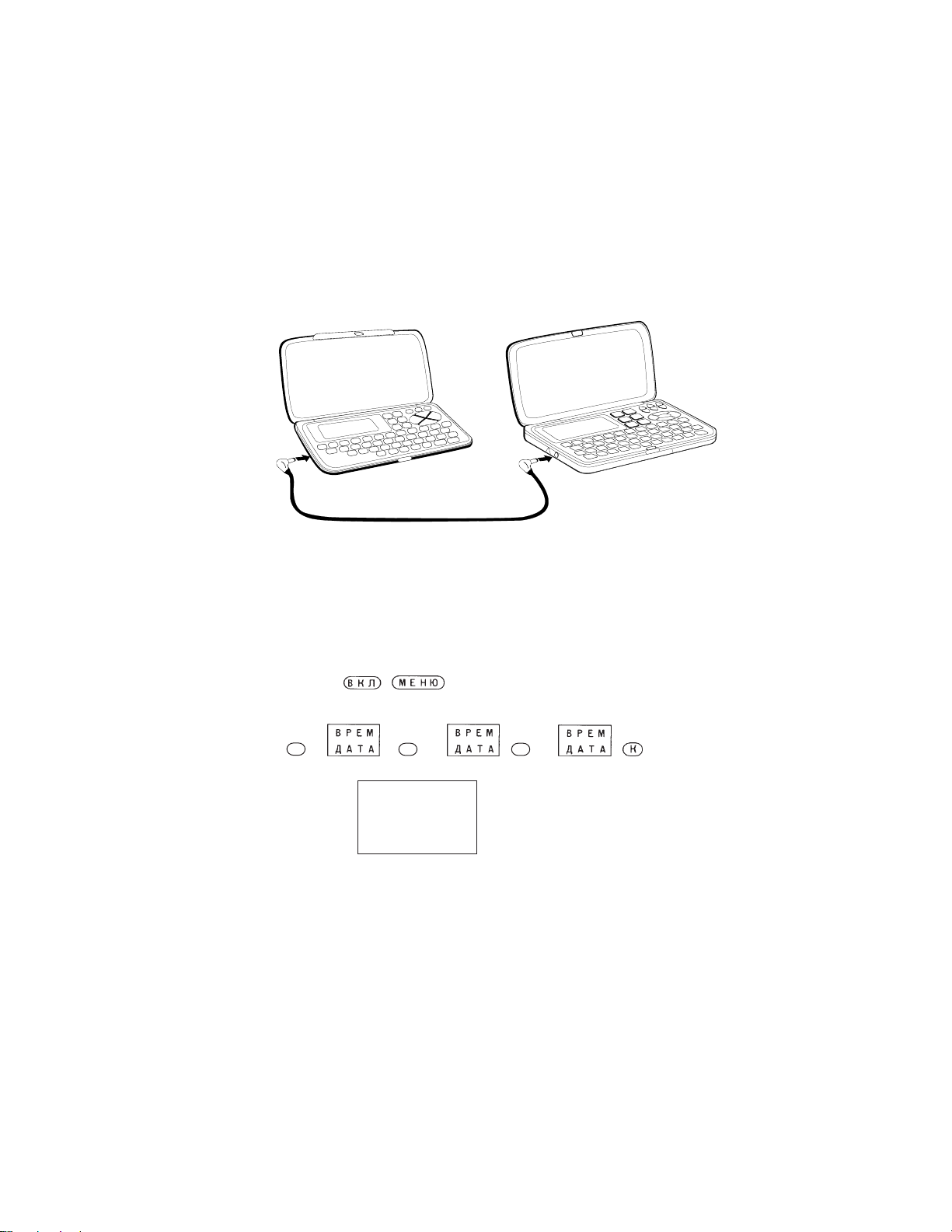
4. DATA TRANSFER
SF-4600RS/4900RS can transfer customers data to other SF-4600RS/4900RS with memory protection
only when replacing the LCD or the outer case.
* Before connecting the cable (SB-60/62), be sure to reset the slave machine to clear all data.
How to transfer the data
1) Turn off the power switch and connect the two units using the cable (SB-60/62) as shown in the
drawing.
SB-60/62 accessory cable
2) Turn on the power switch of each machine.
3) The slave machine must be set the date of Feb. 3rd, 1901 into the memory under the calculator mode.
Operation: 1. Press
2. Select «CAL» mode or press 6.
M+
123
3.
M SUN
1901/ 2/ 3
If you don’t set the date, the «PASSWORD» isn’t transferred to the slave machine.
— 6 —
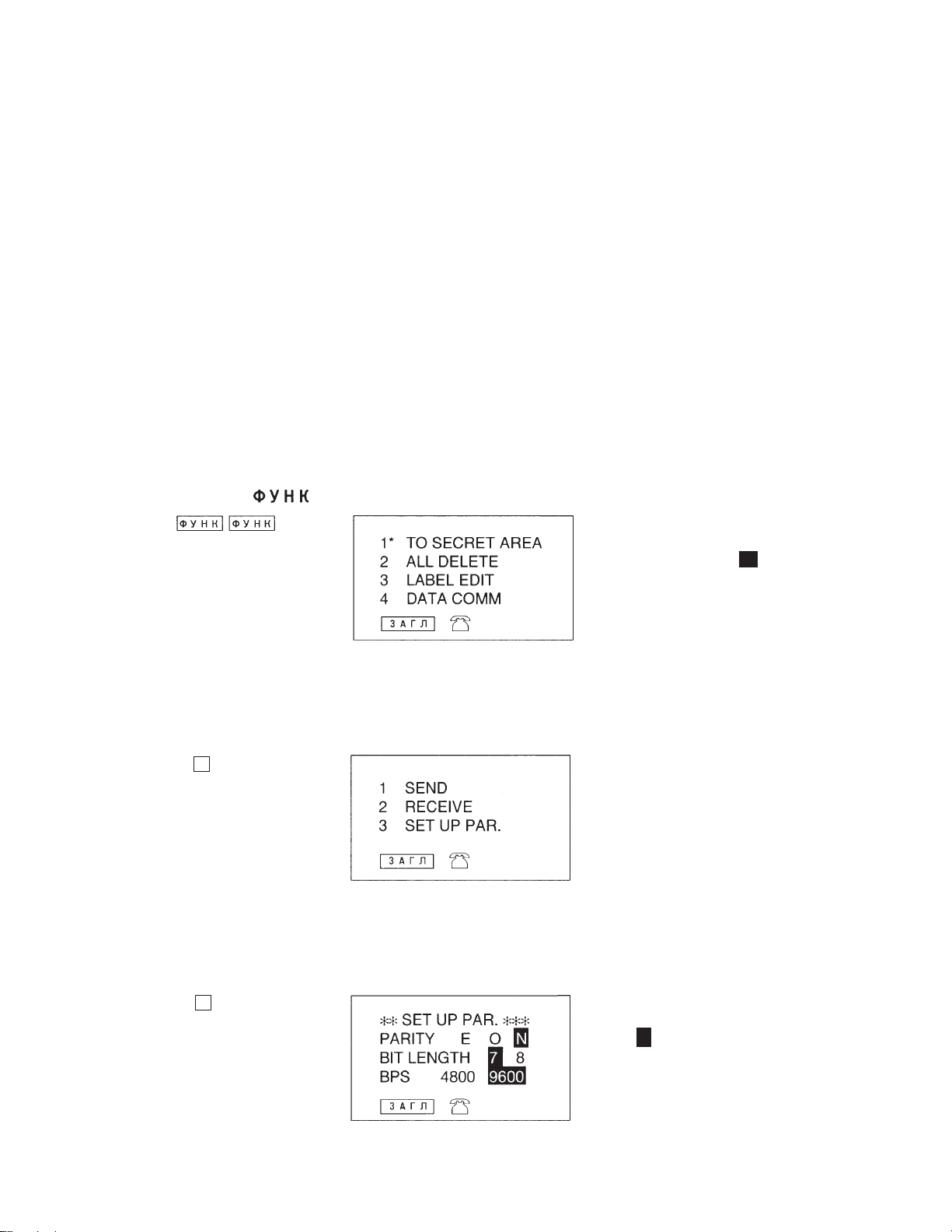
Setting up for Data Communications
The following procedures describe what you should do to set up for data communications between
two SF Units or between an SF Unit and a personal computer. In addition to hardware connections,
it details how to set up the communications parameters and how to set up the SF-Units to receive
data. By following these instructions carefully, you can be ensured of successful communications
every time.
To connect two SF Units
1. Check to make sure that the power of the two SF Units is switched off.
2. Remove the covers from the connectors on the two SF Units.
3. Connect the two SF Units using the optional SB-60/62 cable. You can also connect them using
an SB-60/62 cable.
Important
Be sure to replace the connector covers on the SF Units when you are not performing data
communications.
4) Check the hardware parameters.
1. Select «TEL» mode or press
11
1 under MENU screen.
11
2. Press twice to display the second function menu.
*If the password isn’t
registered in the SF unit,
display shows X instead
of «1».
• You can perform the above operation while the initial screen of the Memo Mode, Schedule
Keeper, Calendar, or Reminder is displayed also.
3. Press 4 to select DATA COMM.
4
4. Press 3 to select SET UP.
3
•N is blinking.
— 7 —
Loading…
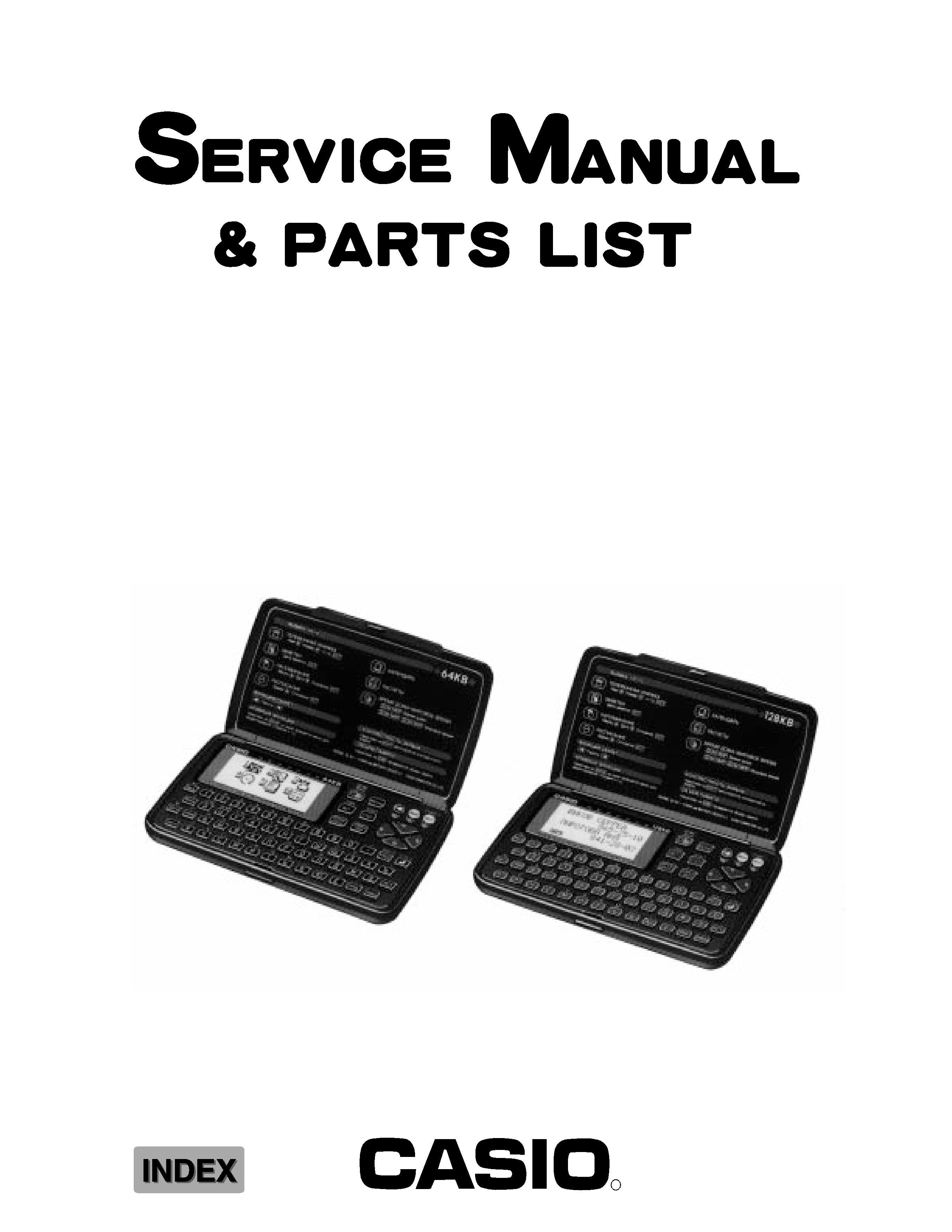
JUN. 1995
R
(with price)
SF-4600RS(ZX-860AT)
SF-4900RS(ZX-860ET)
SF-4600RS
SF-4900RS
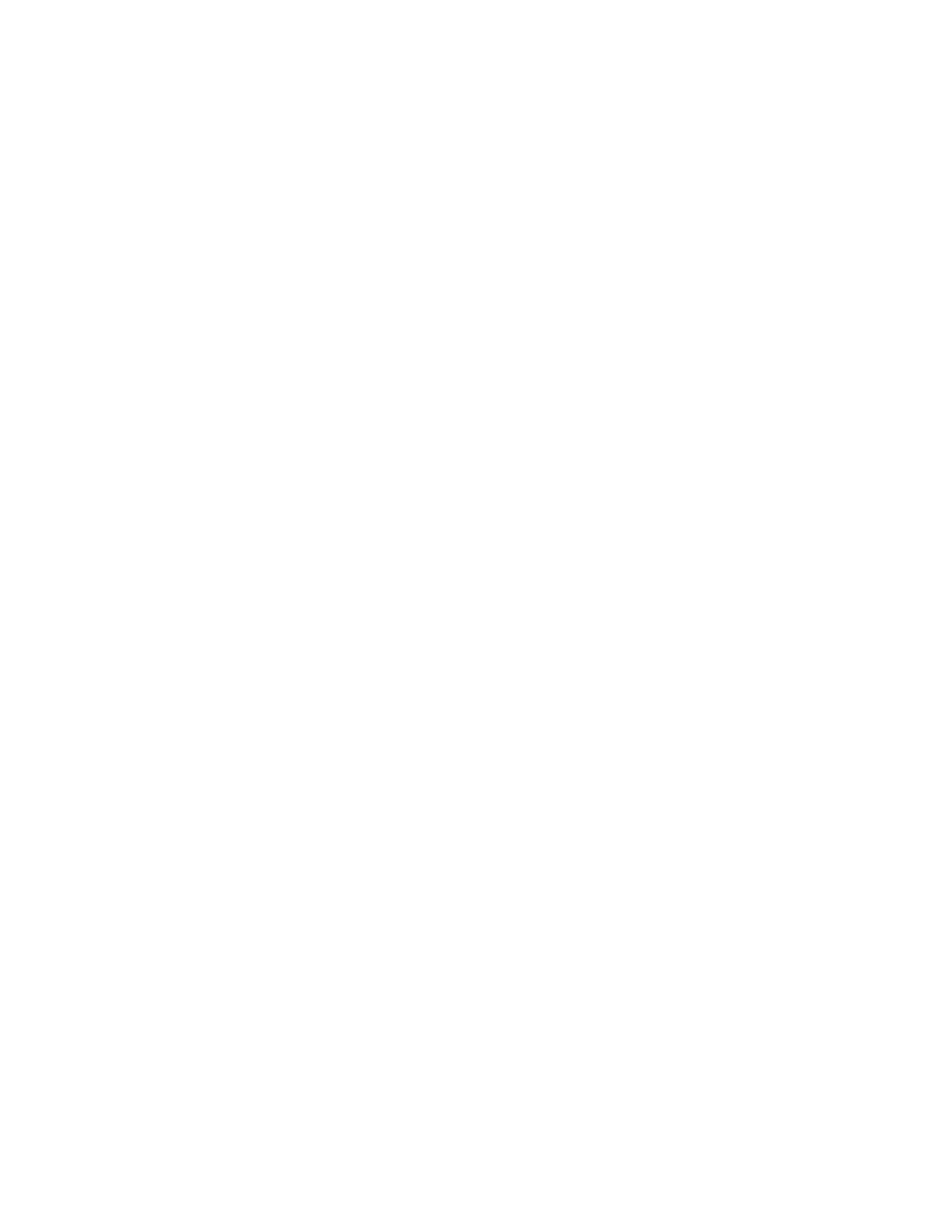
CONTENTS
1.
SCHEMATIC DIAGRAM ………………………………………………………………………………………. 1
1-1. MAIN PCB …………………………………………………………………………………………………… 1
1-2. KEY MATRIX ………………………………………………………………………………………………. 2
2.
SPECIFICATIONS ………………………………………………………………………………………………. 3
3.
TO REPLACE THE BATTERIES …………………………………………………………………………… 5
4.
DATA TRANSFER ………………………………………………………………………………………………. 6
5.
OPERATION REFERENCE ………………………………………………………………………………… 10
5-1. RESET OPERATION ………………………………………………………………………………….. 10
5-2. TO ADJUST THE DISPLAY CONTRAST ……………………………………………………… 11
5-3. TO CHECK THE MEMORY STATUS ……………………………………………………………. 11
5-4. THE SOUND MENU ……………………………………………………………………………………. 11
6.
LSI, IC (Pin function) ………………………………………………………………………………………… 12
6-1. CPU ………………………………………………………………………………………………………….. 12
6-2. RAM:CXK58257AM (LSI2,LSI3) ………………………………………………………………….. 13
6-3. OPERATION PROGRAM ROM PIN DESCRIPTIONS (
µPD23C1001) ………………. 13
6-4. RAM PIN DESCRIPTIONS (CXK581000AM) …………………………………………………. 14
6-5. VOLTAGE REGULATOR:S-81253SGUP (REG1) ………………………………………….. 14
6-6. VOLTAGE DETECTOR:RH5VL46CA (DET1)………………………………………………… 14
7.
TROUBLESHOOTING ……………………………………………………………………………………….. 15
8.
HARD CHECK ………………………………………………………………………………………………….. 18
9.
ASSEMBLY VIEW …………………………………………………………………………………………….. 23
10. PARTS LIST …………………………………………………………………………………………………….. 25
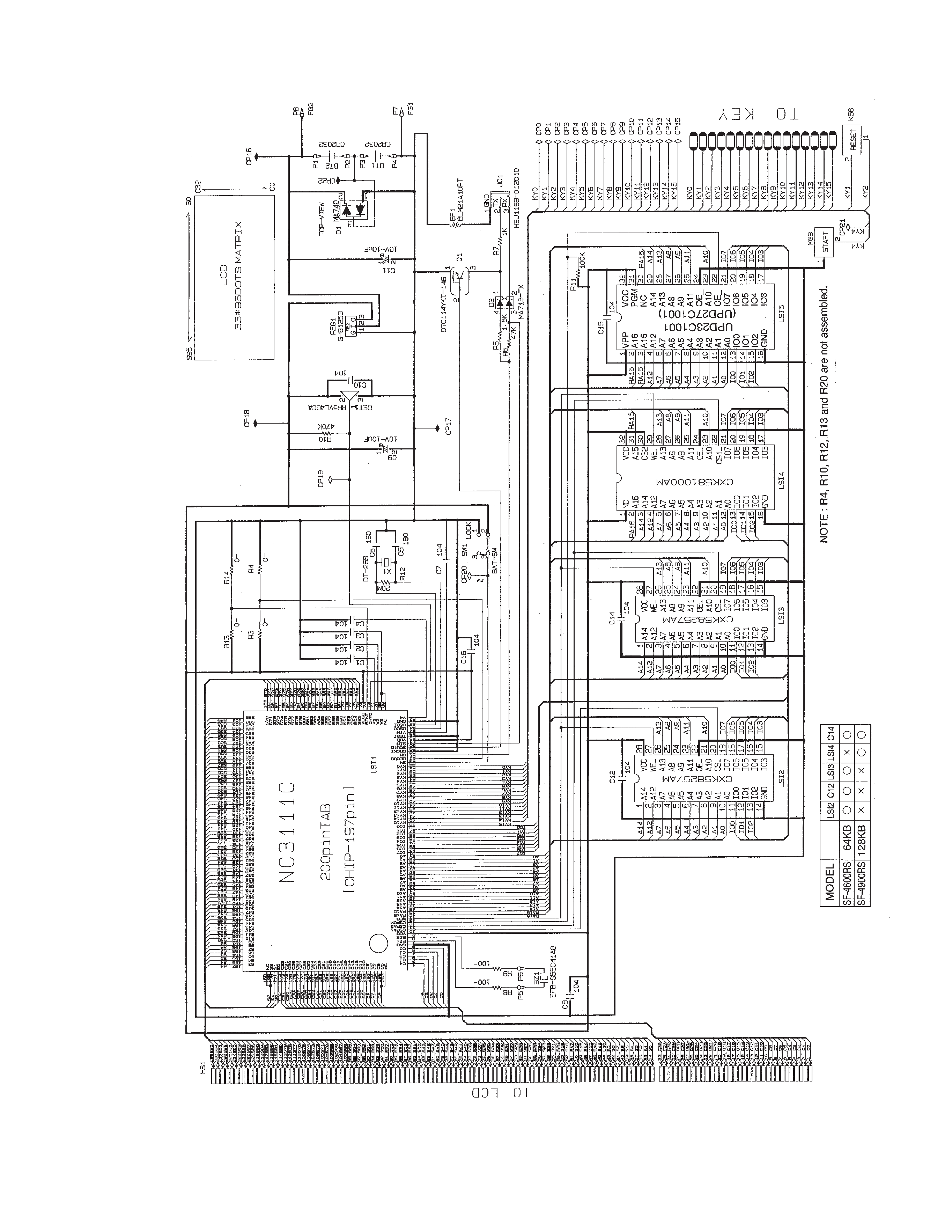
— 1 —
1-1. MAIN PCB
1.
SCHEMATIC DIAGRAMS
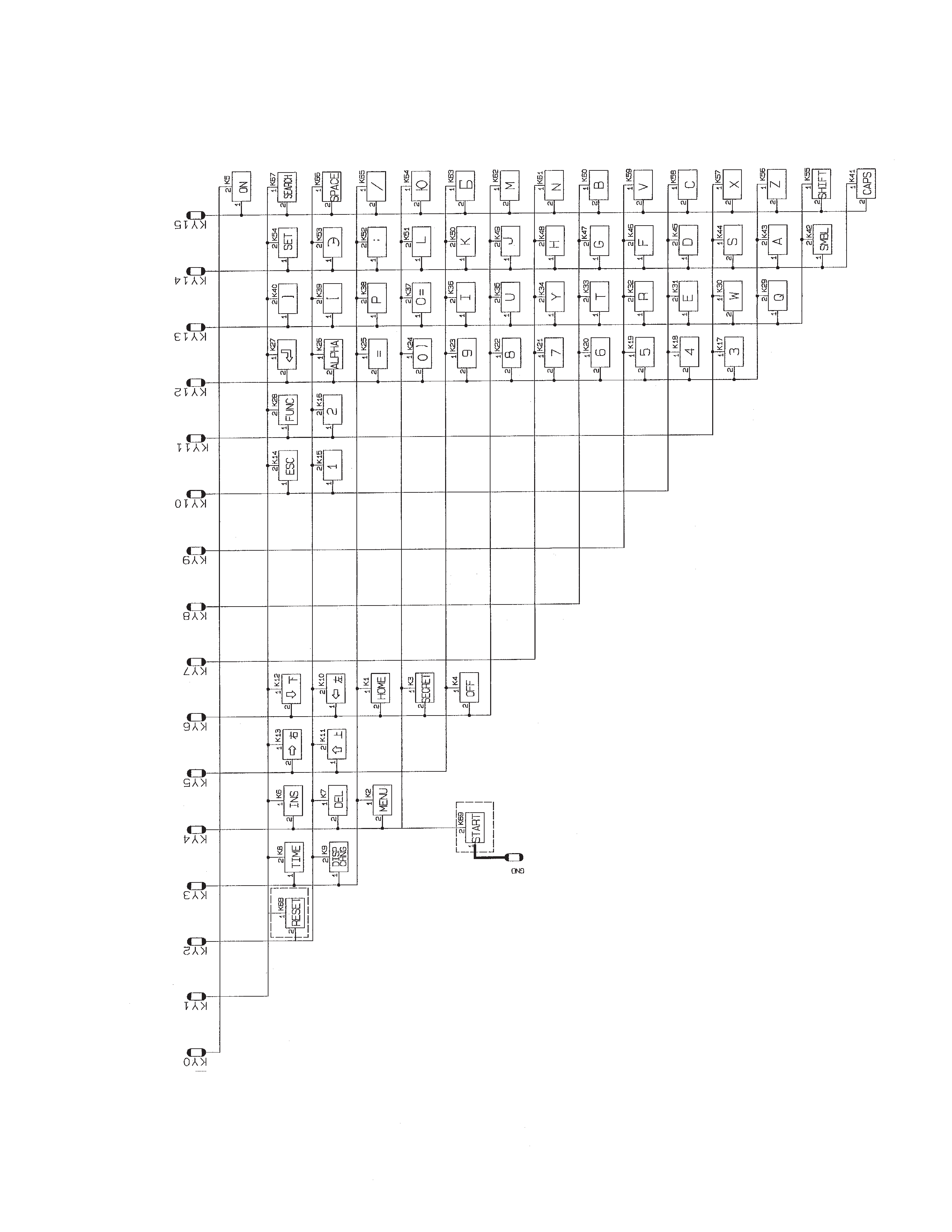
— 2 —
1-2. KEY MATRIX
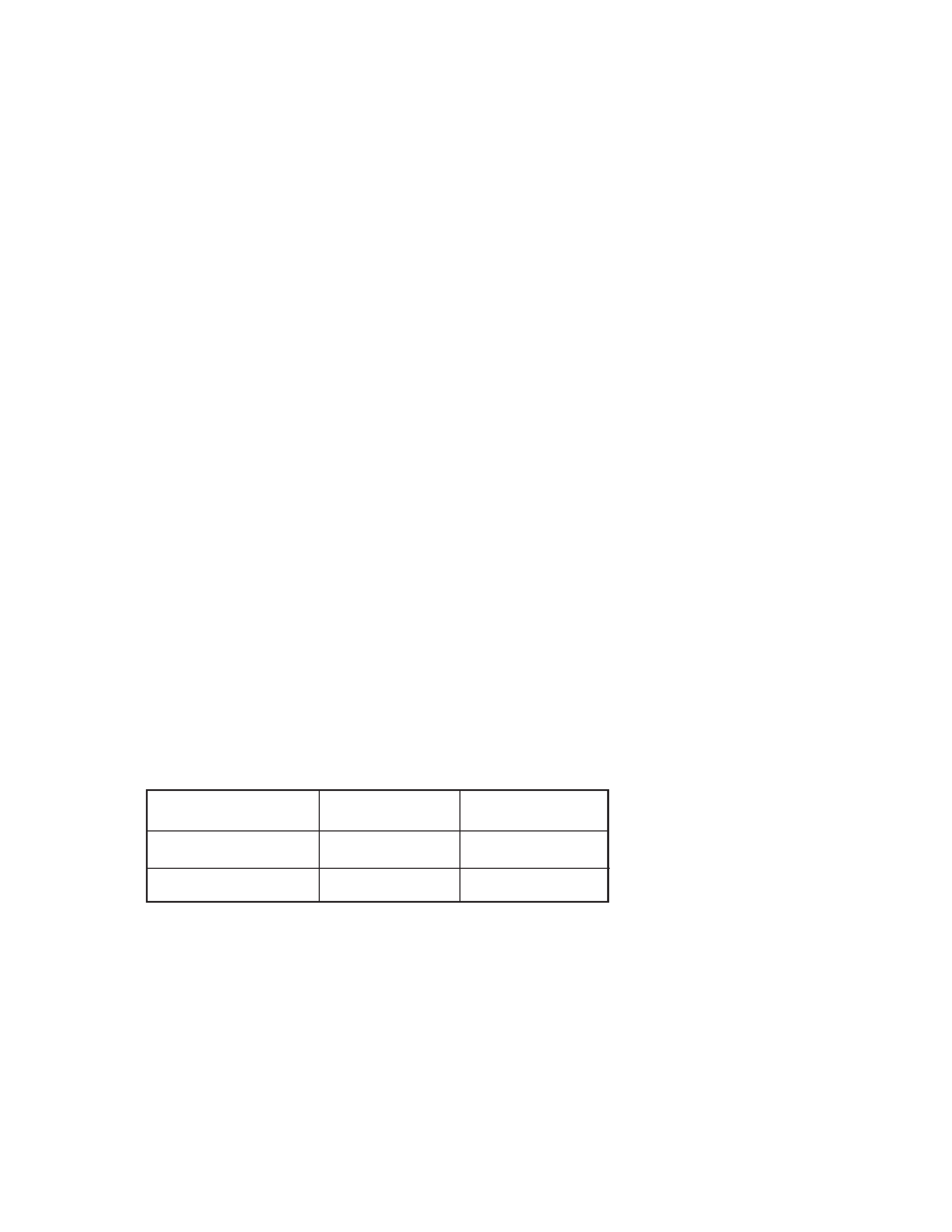
— 3 —
2.
SPECIFICATIONS
Data storage:
Storage and recall of telephone, memo, schedule, reminder data; calendar display; secret area; editing;
memory status display.
Clock:
World time; reminder alarm; schedule alarm; daily alarm; accuracy under normal temperatures:
±3
seconds average.
Calculation:
10-digit arithmetic calculations; arithmetic constants (+, ,
×, ÷); independent memory; percentages;
square roots; 20-digit approximations; date calculations; other mixed calculations.
General:
Display element:
16-column
× 4-line LCD
Memory capacity:
SF-4600RS:
64 KB
(61282 bytes)
SF-4900RS:
128 KB (126818 bytes)
Main component:
LSI
Power supply:
2 lithium batteries (CR2032)
Power consumption:
0.05W
Battery life:
Approximately 350 hours continuous operation in Telephone Directory
Approximately 300 hours repeating one minute of input and 10 minutes of display in Telephone
Directory
Approximately 12 months for memory backup
Auto power off:
Approximately 6 minutes after last key operation
Operating temperature: 0
°C ~ 40°C (32°F ~ 104°F)
Dimensions:
Unfolded:
10.6H
× 141W × 159.5Dmm (3/8«H × 5 1/2«W × 6 1/4«D)
Folded:
12.4H
× 141W × 82Dmm (1/2«H × 5 1/2«W × 3 1/4«D)
Weight:
105 g (3.7 oz)
Current consumption:
Storage Capacity:
The 64K(SF-4600RS)/128K(SF-4900RS) bytes memory capacity includes a 61282(SF-4600RS)/
126818(SF-4900RS) bytes user area. The following shows examples of what this means for the
storage of data in each mode.
Telephone Directory:
Approximately 2918(SF-4600RS)/6038(SF-4900RS), under the following conditions:
8-character name
10-character telephone number
Power switch
TYP. [
µA]
MAX [
µA]
OFF
11
—
ON
560
600
Инструкция органайзера Casio SF-4900RS Размер: 5038 KB, Язык: Английский, Расширение: .pdf, Платформа: Adobe Acrobat, Дата: 2015-10-06
Руководство пользователя содержит основные технические характеристики устройства.
Комплект поставки может отличаться от описанного в руководстве.
Отдельная глава руководства пользователя посвящена условиям эксплуатации устройства. Описаны всевозможные варианты монтажа и установки.
Подробно описаны функции и особенности органов управления устройством.
Инструкция Casio SF-4900RS предназначена для технически образованных людей и при детальном изучении гарантирует безопасную и долговременную работу устройства.
Руководство пользователя органайзера Casio SF-4900RS содержит описание процедуры первоначальной настройки и подключения устройства и выполнение процедур сервисного обслуживания и подготовки расходных материалов.
Для изучения файла вам необходимо обладать хотя бы минимальным знанием английского языка, так как инструкция на русском для органайзера Casio SF-4900RS пока еще не выпущена.
Описание специальных функций описано в отдельной главе инструкции.
Последняя глава руководства по эксплуатации содержит описание основных неисправностей органайзера и перечень основных действий по их устранению.
Пожалуйста используйте специальное программное обеспечение для скачивания файлов и по возможности дождитесь окончания загрузки первого файла перед началом загрузки второго.
Перечень основных разделов руководства пользователя органайзера Casio SF-4900RS
- Технические характеристики
- Варианты монтажа
- Безопасность
- Органы управления
- Настройка устройства
- Стандартные функции
- Основные неисправности органайзера Casio SF-4900RS
ЖК-экран 4 строки по 16 символов/ 128kb/ тел. книга, заметки, напоминания, календарь/ CR2032/ инструкция
Артикул: K510669
Данного товара сейчас нет в продаже. Вы можете посмотреть другие товары этого раздела.
| Цена: |
690 руб. Закончился |
|---|---|
| Артикул: | K510669 |
| Наличие: |
В резерве (0 шт.) |
| Ширина упаковки: | 20 см |
| Высота упаковки: | 20 см |
| Длина упаковки: | 20 см |
| Страна: | Китай |
| С какого возраста: | 6 лет |
| Срок службы: | 2 года |
| Внешний вид: | Отличный |
| Гарантия: | 30 дней |
| Состояние: | Б/У |
| Бренд: | Casio |
| Тип: | Органайзер |
| Цвет: | Черный |
| Комплект: | ОЕМ |
Описание товара
Электронная записная книжка Casio SF-4900RS/ ЖК-экран 4 строки по 16 символов/ встроенная память на 128kb/ телефонная книга с записями на 6 полей, сортировкой, индексом и поиском/ расписание с усановкой напоминаний на дату и время/ календарь с 1901 до 2099гг с возможностью установок меток из расписания и напоменаний/ калькулятор на 10 разрядов с памятью/ заметки с сортировкой по дате и возможнотью установить пароль/ отображение времени в разных часовых поясах/ будильник/ русская машинописная раскладка клавиатуры/ питание 2x CR2032/ инструкция
Перейти в каталог Перейти в корзину
Manuals Casio SF-4900RS Files size: 5054 KB, Language: English, Format: pdf, Platform: Windows/Linux, Date: 2014-10-31
On this page you can download the manuals Casio SF-4900RS. We suggest you familiarize yourself with the user management, service and repair instructions.
Here you will also find a list of ordering numbers for parts and components Casio SF-4900RS.
All files are provided exclusively for introductory purposes. And they are not a repair guide, but are only aimed at helping you to familiarize yourself with the principle of building a device in more detail.
The contents of the guidelines presented here require you to know the technical English language.
If you are going to download service management manual Casio SF-4900RS, In other words, the manual service, you are long to possess at least minimal knowledge in the field of electronics and understanding the basic principles of the operation of electromechanical devices.
To view the manuals, you will need Adobe Acrobat Reader version 9 and above or another program for viewing PDF files.
Due to the popularity of the information presented on the site and its free provision of the final user, a convincing request to use special software products for multi-threaded download downloads.
List of manuals for Casio SF-4900RS
- Guide to use (User manual)
- Guide to service (Service manual)
- Guide to repair (Repair manual)
- The list of parts and components (PartList)
