
HA100
User Guide

Contents
Chapter 1. Introduction …………………………………………………………………………………………………………………………………… 1
Chapter 2. Quick Setup ……………………………………………………………………………………………………………………………………. 3
Appendix: FAQ ……………………………………………………………………………………………………………………………………………………….. 5
1.1 Product Overview …………………………………………………………………………………………………………………………………………………………… 1
1.2 Main Features …………………………………………………………………………………………………………………………………………………………………… 1
1.3 Panel Layout ……………………………………………………………………………………………………………………………………………………………………… 2
1.3.1 Top Panel …………………………………………………………………………………………………………………………………………………………………………………………. 2
1.3.2 Back Panel ……………………………………………………………………………………………………………………………………………………………………………………….. 2

Chapter 1. Introduction
1.1 Product Overview
What This Product Does
The Bluetooth Music Receiver provides your stereo with Bluetooth connectivity, enabling you to stream music wirelessly
from your smartphone or tablet. You can just sit back and relax as you listen to and control your favorite playlists away
from your stereo.
Easy Pair
If your device has NFC functionality, you can simply ‘tap’ it with the music receiver or the NFC Tag to connect instantly.
Alternatively, you can activate your device’s Bluetooth and pair it with the music receiver manually. What’s more, the
receiver remembers up to 8 devices for automatic pairing.
Long Distance
Streams music from up to 20 meters (66 feet) away from the speaker, within direct line of sight.
Broad Compatibility
Bluetooth 4.1, compatible with all A2DP stereo Bluetooth devices. Works with any stereo supporting 3.5mm or RCA jacks.
1.2 Main Features
Stream music wirelessly from your smartphone/tablet to any stereo/stand-alone speaker via Bluetooth
Connect with your Bluetooth or NFC-enabled device, using the music receiver or NFC Tag
Connects to any stereo supporting 3.5mm or RCA jacks
Transmits up to 20 meters (66 feet) away, within direct line of sight
Bluetooth 4.1, compatible with all A2DP stereo Bluetooth devices
Chapter 1 Introduction 1
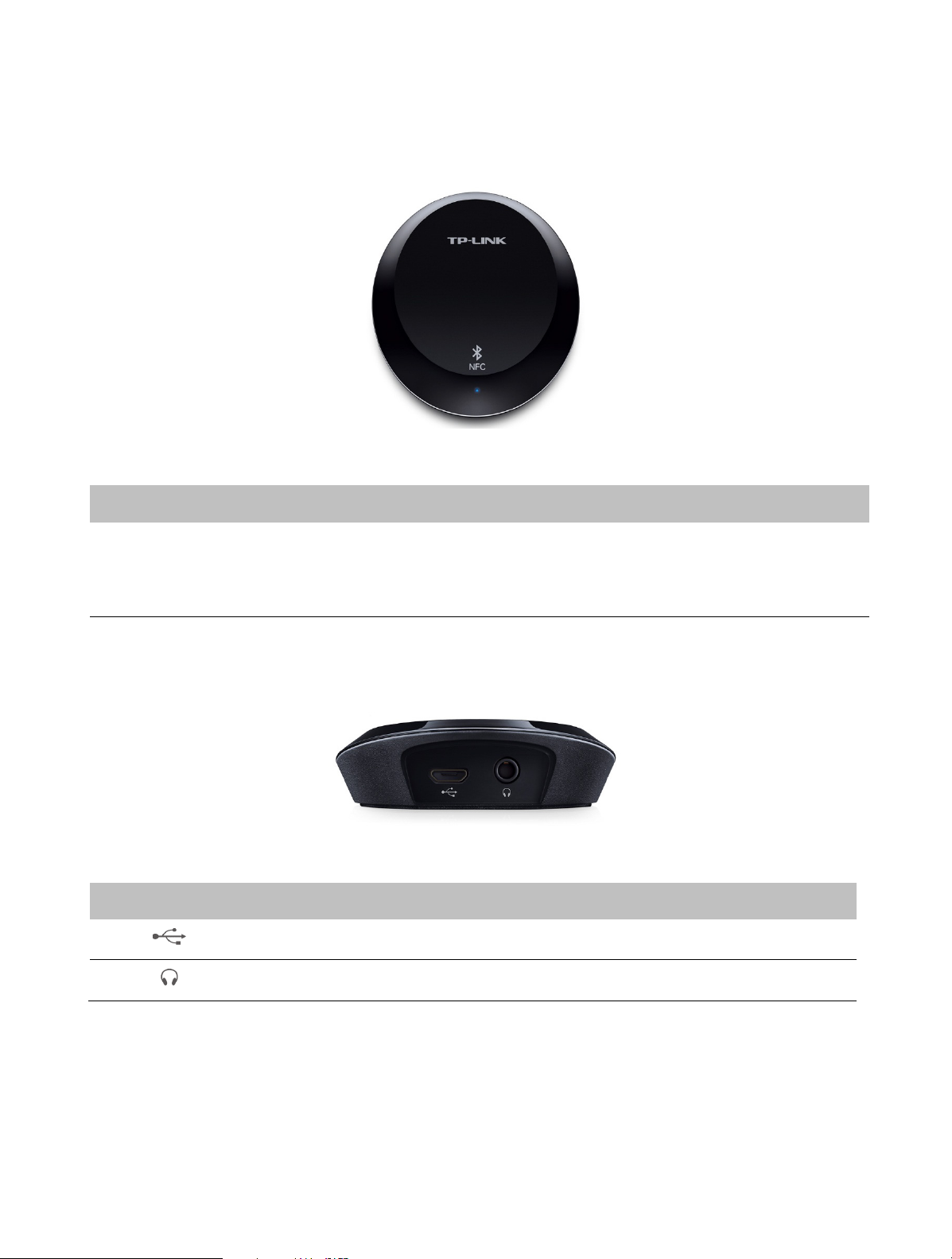
White: The music receiver is powered on and ready to be paired.
1.3 Panel Layout
1.3.1 Top Panel
The music receiver’s LED is located on the top panel.
Name Status Indication
On
Status LED
Off
Blue: A smart device is connected.
The music receiver is powered off.
1.3.2 Back Panel
The music receiver’s ports are located on the back panel.
Item Description
Used to connect the music receiver to a power socket via the provided power cable.
Used to connect the music receiver to your music system via a provided audio cable.
Chapter 1 Introduction 2
Loading…
View the manual for the TP-Link HA100 here, for free. This user manual comes under the category bluetooth music receivers and has been rated by 3 people with an average of a 8.2. This manual is available in the following languages: English. Do you have a question about the TP-Link HA100?
Ask your question here
Frequently asked questions
Can’t find the answer to your question in the manual? You may find the answer to your question in the FAQs about the TP-Link HA100 below.
Can bluetooth devices of different brands be connected to each other?
Yes, bluetooth is a universal method that allows different devices equipped with bluetooth to connect to each other.
What is the height of the TP-Link HA100?
The TP-Link HA100 has a height of 18.5 mm.
What is the width of the TP-Link HA100?
The TP-Link HA100 has a width of 66.5 mm.
What is bluetooth?
Bluetooth is a way of exchanging data wirelessly between electronic devices via radio waves. The distance between the two devices that exchange data can in most cases be no more than ten metres.
What is the depth of the TP-Link HA100?
The TP-Link HA100 has a depth of 60.5 mm.
Is the manual of the TP-Link HA100 available in English?
Yes, the manual of the TP-Link HA100 is available in English .
Is your question not listed? Ask your question here
Quick Installation Guide
20 pages
de
en
fr
it
ru
sp
zh
pl
pt
21 pages
en
Deployment Guide
11 pages
en
Quick Start Guide
2 pages
en
User’s Guide
12 pages
en
Quick Start Guide
2 pages
en
HA100 User Guide
Bluetooth Music Receiver
REV: 1.0.0 1910011317
Contents
Chapter 1. Introduction …………………………………………………………………………………………………………………………………… 1
1.1 Product Overview …………………………………………………………………………………………………………………………………………………………… 1
1.2 Main Features …………………………………………………………………………………………………………………………………………………………………… 1
1.3 Panel Layout ……………………………………………………………………………………………………………………………………………………………………… 2
1.3.1 Top Panel …………………………………………………………………………………………………………………………………………………………………………………………. 2
1.3.2 Back Panel ……………………………………………………………………………………………………………………………………………………………………………………….. 2
Chapter 2. Quick Setup ……………………………………………………………………………………………………………………………………. 3
Appendix: FAQ ……………………………………………………………………………………………………………………………………………………….. 5
Chapter 1. Introduction
1.1 Product Overview
What This Product Does
The Bluetooth Music Receiver provides your stereo with Bluetooth connectivity, enabling you to stream music wirelessly from your smartphone or tablet. You can just sit back and relax as you listen to and control your favorite playlists away from your stereo.
Easy Pair
If your device has NFC functionality, you can simply ‘tap’ it with the music receiver or the NFC Tag to connect instantly. Alternatively, you can activate your devices Bluetooth and pair it with the music receiver manually. Whats more, the receiver remembers up to 8 devices for automatic pairing.
Long Distance
Streams music from up to 20 meters (66 feet) away from the speaker, within direct line of sight.
Broad Compatibility
Bluetooth 4.1, compatible with all A2DP stereo Bluetooth devices. Works with any stereo supporting 3.5mm or RCA jacks.
1.2 Main Features
Stream music wirelessly from your smartphone/tablet to any stereo/stand-alone speaker via Bluetooth
Connect with your Bluetooth or NFC-enabled device, using the music receiver or NFC Tag
Connects to any stereo supporting 3.5mm or RCA jacks
Transmits up to 20 meters (66 feet) away, within direct line of sight
Bluetooth 4.1, compatible with all A2DP stereo Bluetooth devices
Chapter 1 Introduction 1
1.3 Panel Layout
1.3.1 Top Panel
The music receivers LED is located on the top panel.
Name Status Indication
Status LED On
White: The music receiver is powered on and ready to be paired. Blue: A smart device is connected.
Off The music receiver is powered off.
1.3.2 Back Panel
The music receivers ports are located on the back panel.
Item Description
Used to connect the music receiver to a power socket via the provided power cable.
Used to connect the music receiver to your music system via a provided audio cable.
Chapter 1 Introduction 2
Chapter 2. Quick Setup 1. Connect
Connect your music receiver as shown in the figure below.
2. Pair On your smart device, turn on Bluetooth and pair TP-LINK_Music.
Now you can play and enjoy music!
Usage Tips:
1. Tapping the paired music receiver will disconnect or reconnect it. 2. To pair a new smart device, disconnect the current one first. 3. You can connect the music receiver to two previously paired devices, but it can only play music from one device at a time. 4. The music receiver will be disconnected if your device’s Bluetooth signal has been blocked or out of range (66 feet/20 meters) for
more than 5 minutes.
Chapter 2 Quick Setup3
NFC (Near Field Communication) Pairing
If you have an NFC-equipped device, you can quickly pair the music receiver with a simple tap.
1. Disconnect the existing paired device.
2. With NFC enabled on your device, tap the music receiver or NFC Tag until a pairing request pops up.
3. Confirm the pairing request.
NFC Tag: Used for NFC-pairing. You can stick it on an object within Bluetooth range of the music receiver.
Usage Tips:
1. Tapping the paired music receiver will disconnect or reconnect it. 2. For an NFC-equipped device (such as iPhone 6) that does not support NFC-pairing, you can pair it via Bluetooth.
Chapter 2 Quick Setup4
Appendix: FAQ What can I do if my music is not coming out from my music system?
1 Make sure your smart device and the music receiver are successfully connected and within Bluetooth range of each other.
2 Make sure your music system and the music receiver are correctly connected via a provided audio cable, and both are powered on.
3 Make sure the volume on your music player and music system are at an audible level.
Appendix: FAQ 5
COPYRIGHT & TRADEMARKS Specifications are subject to change without notice. is a registered trademark of TP-LINK TECHNOLOGIES CO., LTD. Other brands and product names are trademarks or registered trademarks of their respective holders.
No part of the specifications may be reproduced in any form or by any means or used to make any derivative such as translation, transformation, or adaptation without permission from TP-LINK TECHNOLOGIES CO., LTD. Copyright 2015 TP-LINK TECHNOLOGIES CO., LTD. All rights reserved.
http://www.tp-link.com
FCC STATEMENT
This equipment has been tested and found to comply with the limits for a Class B digital device, pursuant to part 15 of the FCC Rules. These limits are designed to provide reasonable protection against harmful interference in a residential installation. This equipment generates, uses and can radiate radio frequency energy and, if not installed and used in accordance with the instructions, may cause harmful interference to radio communications. However, there is no guarantee that interference will not occur in a particular installation. If this equipment does cause harmful interference to radio or television reception, which can be determined by turning the equipment off and on, the user is encouraged to try to correct the interference by one or more of the following measures:
Reorient or relocate the receiving antenna.
Increase the separation between the equipment and receiver.
Connect the equipment into an outlet on a circuit different from that to which the receiver is connected.
Consult the dealer or an experienced radio/ TV technician for help.
This device complies with part 15 of the FCC Rules. Operation is subject to the following two conditions:
1) This device may not cause harmful interference.
2) This device must accept any interference received, including interference that may cause undesired operation.
Any changes or modifications not expressly approved by the party responsible for compliance could void the users authority to operate the equipment.
Note: The manufacturer is not responsible for any radio or TV interference caused by unauthorized modifications to this equipment. Such modifications could void the users authority to operate the equipment.
FCC RF Radiation Exposure Statement This equipment complies with FCC RF radiation exposure limits set forth for an uncontrolled environment. This device and its antenna must not be co-located or operating in conjunction with any other antenna or transmitter.
To comply with FCC RF exposure compliance requirements, this grant is applicable to only Mobile Configurations. The antennas used for this transmitter must be installed to provide a separation distance of at least 20 cm from all persons and must not be co-located or operating in conjunction with any other antenna or transmitter.
CE Mark Warning
This is a class B product. In a domestic environment, this product may cause radio interference, in which case the user may be required to take adequate measures.
Canadian Compliance Statement This device complies with Industry Canada license-exempt RSS standard(s). Operation is subject to the following two conditions:
(1)This device may not cause interference, and
(2)This device must accept any interference, including interference that may cause undesired operation of the device.
Cet appareil est conforme aux norms CNR exemptes de licence dIndustrie Canada. Le fonctionnement est soumis aux deux conditions suivantes:
(1)cet appareil ne doit pas provoquer dinterfrences et
(2)cet appareil doit accepter toute interfrence, y compris celles susceptibles de provoquer un fonctionnement non souhait de lappareil.
Industry Canada Statement Complies with the Canadian ICES-003 Class B specifications.
Cet appareil numrique de la classe B est conforme la norme NMB-003 du Canada.
This device complies with RSS 210 of Industry Canada. This Class B device meets all the requirements of the Canadian interference-causing equipment regulations.
Cet appareil numrique de la Classe B respecte toutes les exigences du Rglement sur le matriel brouilleur du Canada.
Korea Warning Statements: .
NCC Notice& BSMI Notice:
, .
Safety Information When product has power button, the power button is one of the way to shut off the product; when
there is no power button, the only way to completely shut off power is to disconnect the product or the power adapter from the power source.
Dont disassemble the product, or make repairs yourself. You run the risk of electric shock and voiding the limited warranty. If you need service, please contact us.
Avoid water and wet locations.
This product can be used in the following countries:
AT BG BY CA CZ DE DK EE
ES FI FR GB GR HU IE IT
LT LV MT NL NO PL PT RO
RU SE SK TR UA US
DECLARATION OF CONFORMITY For the following equipment:
Product Description: Bluetooth Music Receiver
Model No.: HA100
Trademark: TP-LINK
We declare under our own responsibility that the above products satisfy all the technical regulations applicable to the product within the scope of Council Directives:
Directives 1999/5/EC, 2004/108/EC
The above product is in conformity with the following standards or other n
Описание TP-Link HA100
TP-Link HA100 — удобное средство для прослушивания музыки напрямую с мобильного устройства, поддерживающего протокол Bluetooth или NFC. Достаточно наладить связь между гаджетами и можно наслаждаться безупречным качеством звука. Ресивер оснащен постоянной памятью на 8 управляющих устройств и может распознать их присутствие с 20 метров, приводя все системы в готовность. Для устойчивости сигнала между ресивером и смартфоном не должно быть никаких препятствий. Ресивер TP-LINK HA100 можно соединять напрямую с устройством при помощи 3,5 мм джека или композитного («тюльпана») коннектора. Проводное подключение будет полезно при наращивании акустической системы домашнего кинотеатра или обустройстве рабочего стола.
Особенности TP-Link HA1000
- Потоковая беспроводная передача музыки с вашего смартфона/планшета на аудиосистему по Bluetooth
- Подключение мобильного устройства через Bluetooth или метку NFС
- Подключение к любой аудиосистеме с разъёмами 3,5 мм Jack или RCA
- Передача данных на расстоянии до 20 метров в пределах прямой видимости
- Bluetooth 4.1, совместимость со всеми A2DP стерео Bluetooth-устройствами
Технические характеристики
| ОСНОВНЫЕ ХАРАКТЕРИСТИКИ | |
| Интерфейс | Bluetooth, mini jack 3.5 мм, NFC |
| Источник питания | Питание по USB 5В 1А |
| Чипсет | Преобразователь: ЦАП |
| Радиус Bluetooth | 20 метров |
| Версия Bluetooth | 4.1 |
| Аудио вход | Нет |
| Аудио выход | Количество каналов: стерео Разъём: Mini jack 3.5 мм |
| Сжатие аудио | Разрядность: 16 бит Частота дискретизации: 8, 11.025, 16, 22.05, 32, 44.1, 48 and 96кГц |
| Размер упаковки (Ш × Д × В) | 135 x 95 x 70 мм |
| Размеры (Ш × Д × В) | 66,5 x 60,5 x 18,5 мм |
| Гарантия | 12 мес. |
|---|
Комплект поставки
| Музыкальный ресивер Bluetooth | 1 шт. |
| Адаптер питания | 1 шт. |
| 3,5 мм кабель AUX | 1 шт. |
| Кабель 3,5 мм — RCA | 1 шт. |
| NFC Tag | 1 шт. |
| Руководство по быстрой настройке | 1 шт. |
-
Производитель:
TP-Link -
Под заказ:
да -
Выгружать:
Array -
Наличие (для сортировки) НЕ МЕНЯТЬ! IS_AVAIL:
1 -
(служебное) флаги наличия AVAIL_FLAGS:
7 -
Товар участвует в акции:
Нет
Table of Contents
- tp-link HA100 Bluetooth Music Receiver
- Product Overview
- Main Features
- Instructions
- Appendix FAQ
- FCC STATEMENT
- Canadian Compliance Statement
- Industry Canada Statement
- Safety Information
- Read User Manual Online (PDF format)
- Download This Manual (PDF format)
tp-link HA100 Bluetooth Music Receiver

Product Overview
The Bluetooth Music Receiver provides your stereo with Bluetooth connectivity,
enabling you to stream music wirelessly
from your smartphone or tablet. You can just sit back and relax as you listen
to and control your favorite playlists away
from your stereo.
Easy Pair If your device has NFC functionality, you can simply ‘tap’ it
with the music receiver or the NFC Tag to connect instantly. Alternatively,
you can activate your device’s Bluetooth and pair it with the music receiver
manually. What’s more, the receiver remembers up to 8 devices for automatic
pairing.
Long Distance Streams music from up to 20 meters (66 feet) away from the
speaker, within direct line of sight.
Broad Compatibility Bluetooth 4.1, compatible with all A2DP stereo
Bluetooth devices. Works with any stereo supporting 3.5mm or RCA jacks.
Main Features
- Stream music wirelessly from your smartphone/tablet to any stereo/stand-alone speaker via Bluetooth
- Connect with your Bluetooth or NFC-enabled device, using the music receiver or NFC Tag
- Connects to any stereo supporting 3.5mm or RCA jacks
- Transmits up to 20 meters (66 feet) away, within direct line of sight
- Bluetooth 4.1, compatible with all A2DP stereo Bluetooth devices
Panel Layout
Top Panel The music receiver’s LED is located on the top panel.
Name / Status / Indication
- Status LED
- On White: The music receiver is powered on and ready to be paired. Blue: A smart device is connected.
- Off The music receiver is powered off.
Back Panel
The music receiver’s ports are located on the back panel.
Item / Description
Used to connect the music receiver to a power socket via the provided power
cable.
Used to connect the music receiver to your music system via a provided audio
cable.
Instructions
- Connect your music receiver as shown in the figure below.
- Pair On your smart device, turn on Bluetooth and pair TP-LINK_Music.
Now you can play and enjoy music!
Usage Tips:
- Tapping the paired music receiver will disconnect or reconnect it.
- To pair a new smart device, disconnect the current one first.
- You can connect the music receiver to two previously paired devices, but it can only play music from one device at a time.
- The music receiver will be disconnected if your device’s Bluetooth signal has been blocked or out of range (66 feet/20 meters) for more than 5 minutes.
NFC (Near Field Communication) Pairing If you have an NFC-equipped
device, you can quickly pair the music receiver with a simple tap.
- Disconnect the existing paired device.
- With NFC enabled on your device, tap the music receiver or NFC Tag until a pairing request pops up.
- Confirm the pairing request.
NFC Tag: Used for NFC-pairing. You can stick it on an object within
Bluetooth range of the music receiver
Usage Tips:
- Tapping the paired music receiver will disconnect or reconnect it.
- For an NFC-equipped device (such as iPhone 6) that does not support NFC-pairing, you can pair it via Bluetooth.
Appendix FAQ
What can I do if my music is not coming out from my music system?
- Make sure your smart device and the music receiver are successfully connected and within Bluetooth range of each other.
- Make sure your music system and the music receiver are correctly connected via a provided audio cable, and both are powered on.
- Make sure the volume on your music player and music system are at an audible level.
COPYRIGHT & TRADEMARKS
Specifications are subject to change without notice. TP-LINK is a
registered trademark of TP-LINK TECHNOLOGIES CO., LTD. Other brands and
product names are trademarks or registered trademarks of their respective
holders. No part of the specifications may be reproduced in any form or by any
means or used to make any derivative such as translation, transformation, or
adaptation without permission from TP-LINK TECHNOLOGIES CO., LTD. Copyright ©
2015 TP-LINK TECHNOLOGIES CO., LTD. All rights reserved. http://www.tp-
link.com
FCC STATEMENT
This equipment has been tested and found to comply with the limits for a Class
B digital device, pursuant to part 15 of the FCC Rules. These limits are
designed to provide reasonable protection against harmful interference in a
residential installation. This equipment generates, uses and can radiate radio
frequency energy and, if not installed and used in accordance with the
instructions, may cause harmful interference to radio communications. However,
there is no guarantee that interference will not occur in a particular
installation. If this equipment does cause harmful interference to radio or
television reception, which can be determined by turning the equipment off and
on,
The user is encouraged to try to correct the interference by one or more of
the following measures:
- Reorient or relocate the receiving antenna.
- Increase the separation between the equipment and receiver.
- Connect the equipment into an outlet on a circuit different from that to which the receiver is connected.
- Consult the dealer or an experienced radio/ TV technician for help.
This device complies with part 15 of the FCC Rules. Operation is subject to
the following two conditions:
- This device may not cause harmful interference.
- This device must accept any interference received, including interference that may cause undesired operation.
Any changes or modifications not expressly approved by the party responsible
for compliance could void the user’s authority to operate the equipment. Note:
The manufacturer is not responsible for any radio or TV interference caused by
unauthorized modifications to this equipment. Such modifications could void
the user’s authority to operate the equipment.
FCC RF Radiation Exposure Statement This equipment complies with FCC RF
radiation exposure limits set forth for an uncontrolled environment. This
device and its antenna must not be co-located or operating in conjunction with
any other antenna or transmitter. “To comply with FCC RF exposure compliance
requirements, this grant is applicable to only Mobile Configurations. The
antennas used for this transmitter must be installed to provide a separation
distance of at least 20 cm from all persons and must not be co-located or
operating in conjunction with any other antenna or transmitter.” This is a
class B product. In a domestic environment, this product may cause radio
interference, in which case the user may be required to take adequate
measures.
Canadian Compliance Statement
This device complies with Industry Canada license-exempt RSS standard(s).
Operation is subject to the following two conditions:
- This device may not cause interference, and
This device must accept any interference, including interference that may
cause undesired operation of the device.
Industry Canada Statement
Complies with the Canadian ICES-003 Class B specifications.
Safety Information
- When product has power button, the power button is one of the way to shut off the product; when there is no power button, the only way to completely shut off power is to disconnect the product or the power adapter from the power source.
- Don’t disassemble the product, or make repairs yourself. You run the risk of electric shock and voiding the limited warranty. If you need service, please contact us.
- Avoid water and wet locations.
This product can be used in the following countries:
| AT | BG | BY | CA | CZ | DE | DK | EE |
|---|---|---|---|---|---|---|---|
| ES | FI | FR | GB | GR | HU | IE | IT |
| LT | LV | MT | NL | NO | PL | PT | RO |
| RU | SE | SK | TR | UA | US |
DECLARATION OF CONFORMITY
For the following equipment:
- Product Description: Bluetooth Music Receiver
- Model No.: HA100
- Trademark: TP-LINK
We declare under our own responsibility that the above products satisfy all
the technical regulations applicable to the product within the scope of
Council Directives:
- Directives 1999/5/EC, 2004/108/EC
The above product is in conformity with the following standards or other
normative documents
- EN55022: 2010+AC:2011,CLASS B
- EN55024: 2010
- EN 300 328 V1.8.1: 2012-06
- EN 301 489-1 V1.9.2: 2011&EN 301 489-3 V2.9.1& EN 301 489-17 V2.2.1:2012
- EN60950-1: 2006+A11:2009+A1:2010+A12:2011+A2:2013
Read User Manual Online (PDF format)
Read User Manual Online (PDF format) >>
Download This Manual (PDF format)
Download this manual >>


